Turn on suggestions
Auto-suggest helps you quickly narrow down your search results by suggesting possible matches as you type.
Showing results for
Please log in to access translation
Turn on suggestions
Auto-suggest helps you quickly narrow down your search results by suggesting possible matches as you type.
Showing results for
Community Tip - You can subscribe to a forum, label or individual post and receive email notifications when someone posts a new topic or reply. Learn more! X
- Community
- Creo+ and Creo Parametric
- 3D Part & Assembly Design
- Click and move dims in creo 3 like in creo 2
Translate the entire conversation x
Please log in to access translation
Options
- Subscribe to RSS Feed
- Mark Topic as New
- Mark Topic as Read
- Float this Topic for Current User
- Bookmark
- Subscribe
- Mute
- Printer Friendly Page
Click and move dims in creo 3 like in creo 2
Jan 05, 2018
09:54 AM
- Mark as New
- Bookmark
- Subscribe
- Mute
- Subscribe to RSS Feed
- Permalink
- Notify Moderator
Please log in to access translation
Jan 05, 2018
09:54 AM
Click and move dims in creo 3 like in creo 2
Hi,
as you may have already got from the title of the topic, I am trying to find a way (if there's) to click and move the dimension in Creo 3 like it was possible in creo 2.
In creo 2 in fact, if I clicked "dimension" 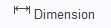
Now in Creo 3 (M130) it seems this is not possible anymore, cause after selecting dimension, there is no chance to pick any already existing dim to move it.
Has anyone managed to do this?
thanks
Labels:
- Labels:
-
2D Drawing
0 REPLIES 0





