Community Tip - Did you know you can set a signature that will be added to all your posts? Set it here! X
- Community
- Creo+ and Creo Parametric
- 3D Part & Assembly Design
- Colored DWG output leads to colored Print output
- Subscribe to RSS Feed
- Mark Topic as New
- Mark Topic as Read
- Float this Topic for Current User
- Bookmark
- Subscribe
- Mute
- Printer Friendly Page
Colored DWG output leads to colored Print output
- Mark as New
- Bookmark
- Subscribe
- Mute
- Subscribe to RSS Feed
- Permalink
- Notify Moderator
Colored DWG output leads to colored Print output
Hello everyone,
I've made a Pro/E drawing in WF5.
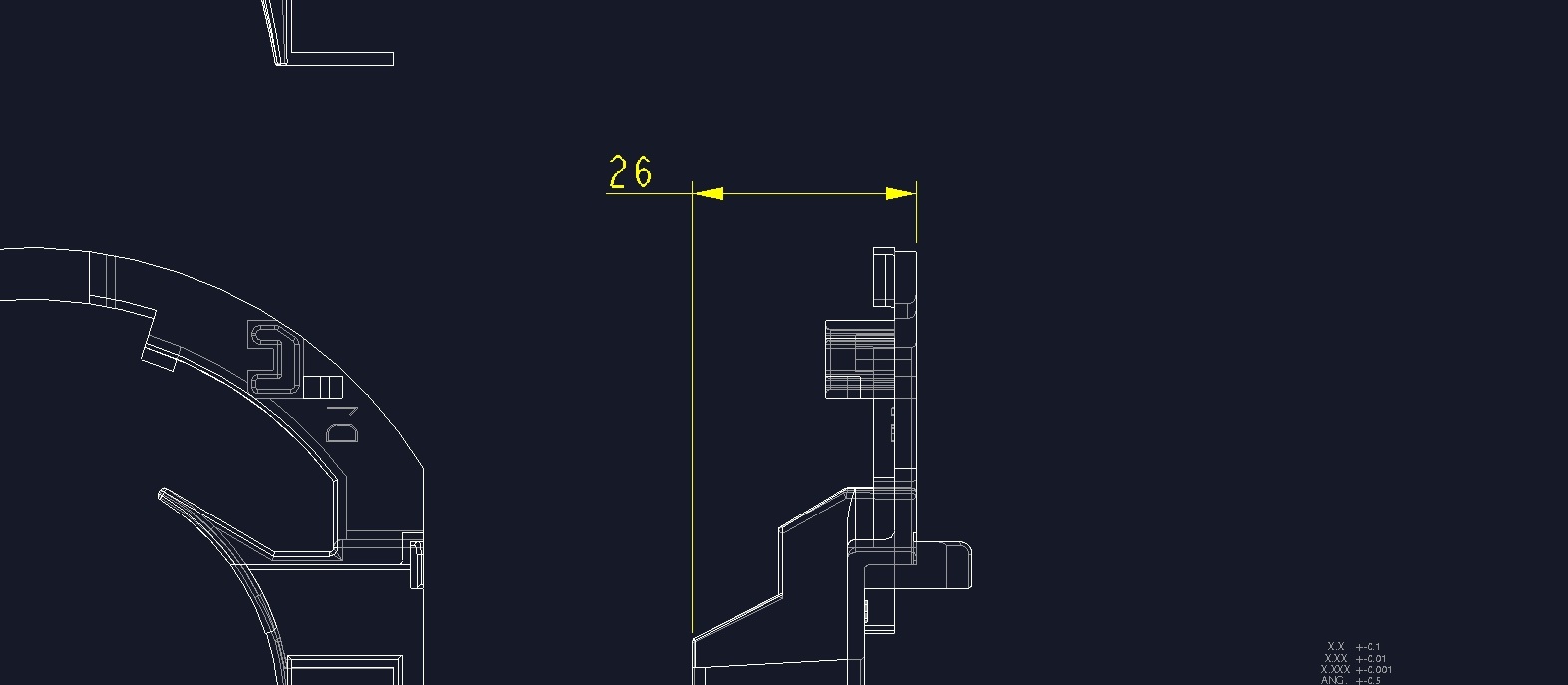
Then I've exported my drawing to dwg leaving the same colors, using the default dxf_export.pro file. When I open it in BricsCAD v10 it looks all good.
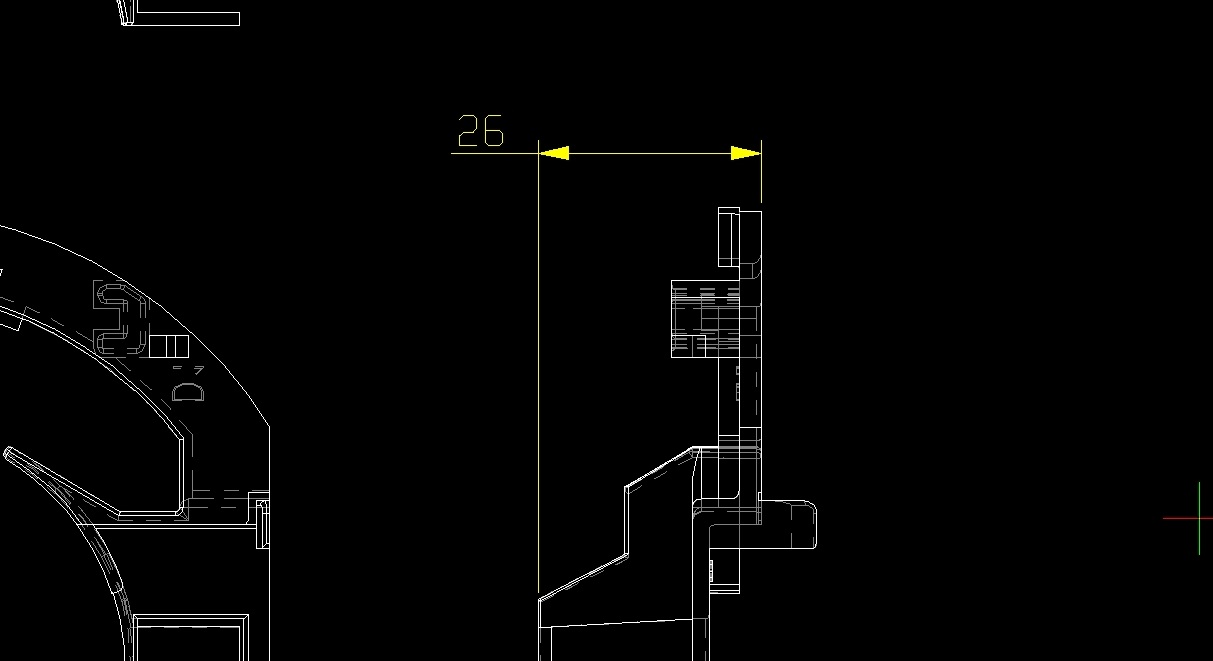
Now I'm trying to print it from BricsCAD to all black lines using the right *.ctb template file. Printing in BricsCAD works the same like in AutoCAD. They both share the same printing templates I think (*.ctb files)
I've my printing template set up to print all white lines in bold black and the rest of the colors to print in thin black. When I print from any other dwg file that isn't exported from Pro/E I get what I desire. The only troublesome dwgs come from Pro/E and give me output that looks like on the following picture.

I think the problem is that Pro/E puts all the layers to AutoCAD layer called "0". If so does anyone know how to set up dxf_export.pro file so it doesn't export entities to zero layer?
If the AutoCAD layer zero isn't the problem then what could it be?
This thread is inactive and closed by the PTC Community Management Team. If you would like to provide a reply and re-open this thread, please notify the moderator and reference the thread. You may also use "Start a topic" button to ask a new question. Please be sure to include what version of the PTC product you are using so another community member knowledgeable about your version may be able to assist.
- Mark as New
- Bookmark
- Subscribe
- Mute
- Subscribe to RSS Feed
- Permalink
- Notify Moderator
Ok, I found the way how not to convert entities to zero AutoCAD layer. Simply set intf_out_layer config option to part_layer.
The print output from AutoCAD is still colored:
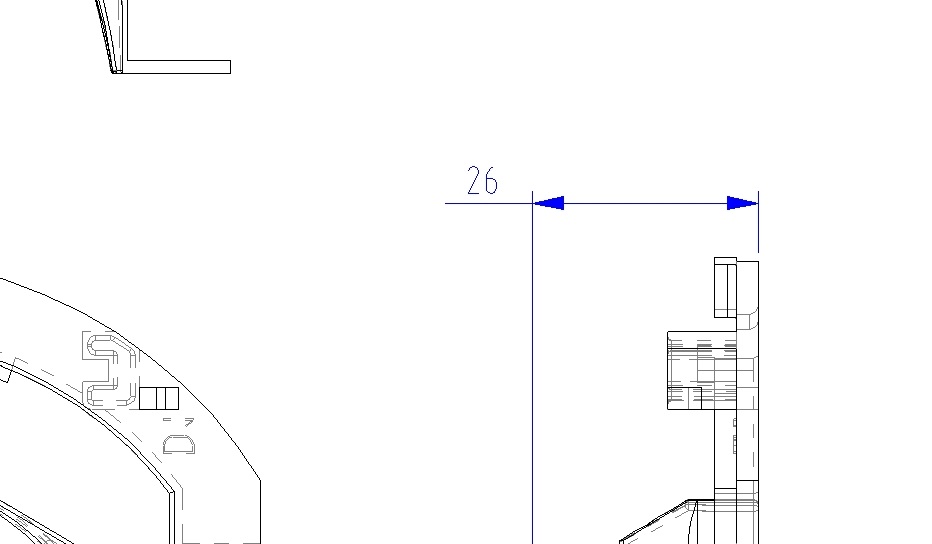
I was playing around with dxf_export.pro alot. Couldn't get to work the map_layer command. It doesn't influence the resulting DWG at all. I've used a help guide like this one:
and plenty of other ones but nothing seemed to work.
For those who don't know dxf_export.pro is a mapping template file you can create in order to export Pro/E drawing entities into DWG with a change you wish to make. Change line styles, names of layers, colors, fonts, etc.
Ok, more on topic. Here is one leg breaking way how to print dwgs created in Pro/E so you get all black lines:
http://www.synthx.com/tom/sy_tip_0010.htm
Another way is to use eDrawings for printing then you can get print looking like this:
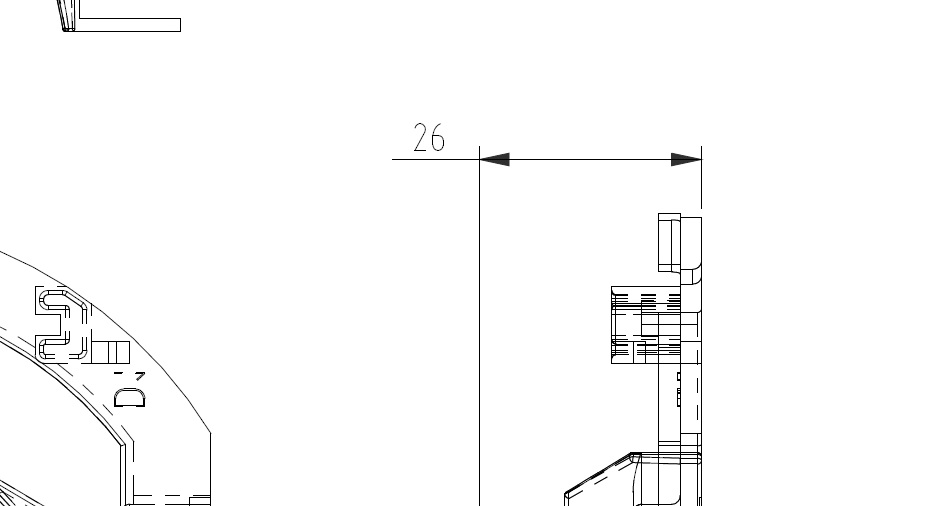
None of those ways considers that the geometry lines should be print in bold. Various line thicknesses while printing can be obtained using eDrawings but that requires the dwg being having various thicknesses as well. Which is kind of silly way.
Also Pro/E makes pretty odd dimension setup in AutoCAD. When trying to add dimensions to the drawing in AutoCAD the following shows:
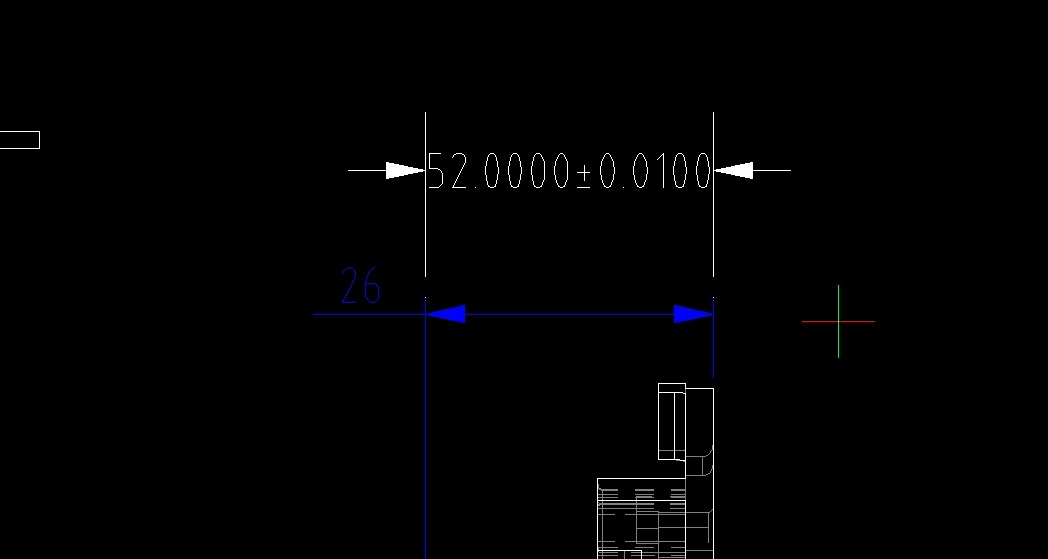

All in all it's possible to obtain pretty DWG from Pro/E. Not that the DWG is any usefull.
Unlike SW, Pro/E at least modifies the dimension value AutoCAD parametr, if scaled drawings are being exported to DWG.
So mistakes won't happen when measuring from the DWG.
Oh well. I am not gonna compare SW with Pro/E on this one. It's horrible too but in some other ways, as well as Catia.
Anyway it looks like I was beating a dead horse here. Can't even figure out how to put entities into AutoCAD layers named as I want. Lots of things about DWG export seem so odd.
Thank you in advance if you've got anything to add and care to share it.
Have a nice day all.
- Mark as New
- Bookmark
- Subscribe
- Mute
- Subscribe to RSS Feed
- Permalink
- Notify Moderator





