Community Tip - Have a PTC product question you need answered fast? Chances are someone has asked it before. Learn about the community search. X
- Community
- Creo+ and Creo Parametric
- 3D Part & Assembly Design
- Re: Comparing 2D Drawings
- Subscribe to RSS Feed
- Mark Topic as New
- Mark Topic as Read
- Float this Topic for Current User
- Bookmark
- Subscribe
- Mute
- Printer Friendly Page
Comparing 2D Drawings
- Mark as New
- Bookmark
- Subscribe
- Mute
- Subscribe to RSS Feed
- Permalink
- Notify Moderator
Comparing 2D Drawings
how to compare 2 drawings in creo?
.dwg files
This thread is inactive and closed by the PTC Community Management Team. If you would like to provide a reply and re-open this thread, please notify the moderator and reference the thread. You may also use "Start a topic" button to ask a new question. Please be sure to include what version of the PTC product you are using so another community member knowledgeable about your version may be able to assist.
Solved! Go to Solution.
- Labels:
-
2D Drawing
Accepted Solutions
- Mark as New
- Bookmark
- Subscribe
- Mute
- Subscribe to RSS Feed
- Permalink
- Notify Moderator
Hi,
.dwg is AutoCAD format ...
You can compare active Creo .drw file with picture of another Creo drawing using Compare Sheet to Picture located on Review tab (in Drawing mode).
Martin Hanak
Martin Hanák
- Mark as New
- Bookmark
- Subscribe
- Mute
- Subscribe to RSS Feed
- Permalink
- Notify Moderator
Hi,
.dwg is AutoCAD format ...
You can compare active Creo .drw file with picture of another Creo drawing using Compare Sheet to Picture located on Review tab (in Drawing mode).
Martin Hanak
Martin Hanák
- Mark as New
- Bookmark
- Subscribe
- Mute
- Subscribe to RSS Feed
- Permalink
- Notify Moderator
is t possible to two tiff images in creo,
- Mark as New
- Bookmark
- Subscribe
- Mute
- Subscribe to RSS Feed
- Permalink
- Notify Moderator
But i cant able to view the changes, could you please brief about how exactly it to be done.
- Mark as New
- Bookmark
- Subscribe
- Mute
- Subscribe to RSS Feed
- Permalink
- Notify Moderator
Changes are displayed as a picture of differences.
For example:
I set the following config.pro options:
SAVE_DRAWING_PICTURE_FILE BOTH
SAVE_OBJECTS ALL
I opened drawing and saved it, Creo saved .drw and .pic files.
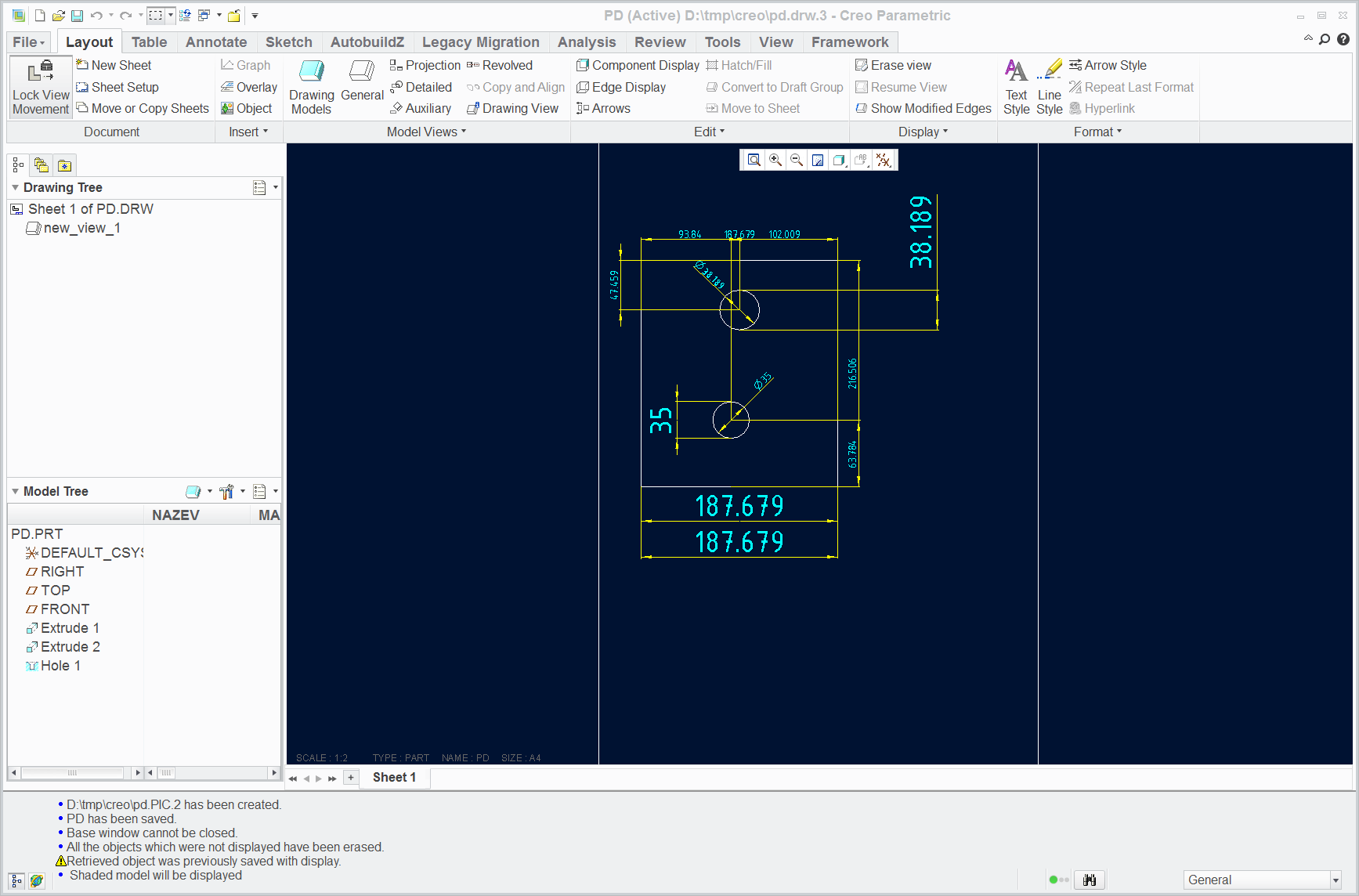
I moved dimension.
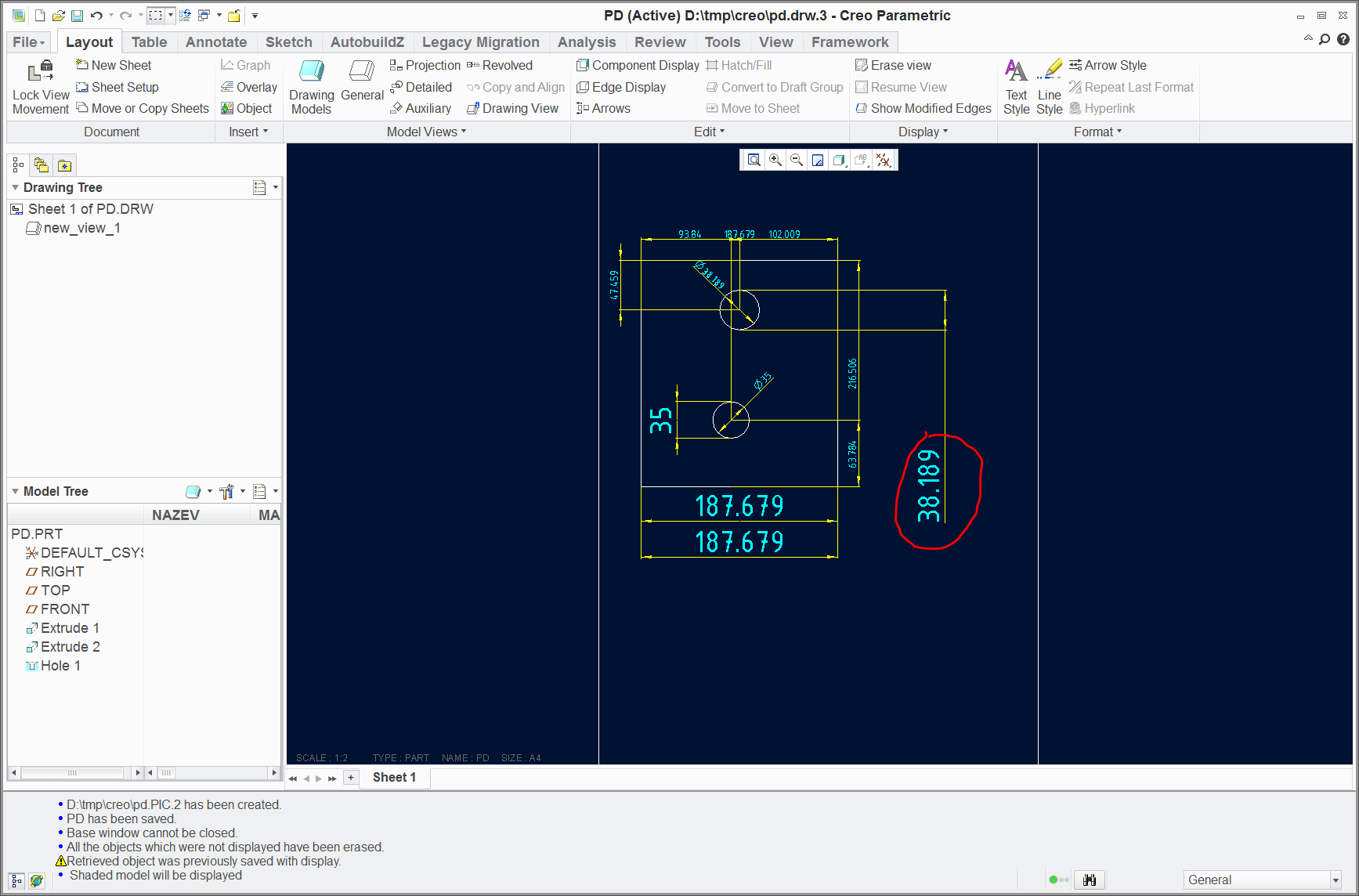
I applied Compare Sheet to Picture command.
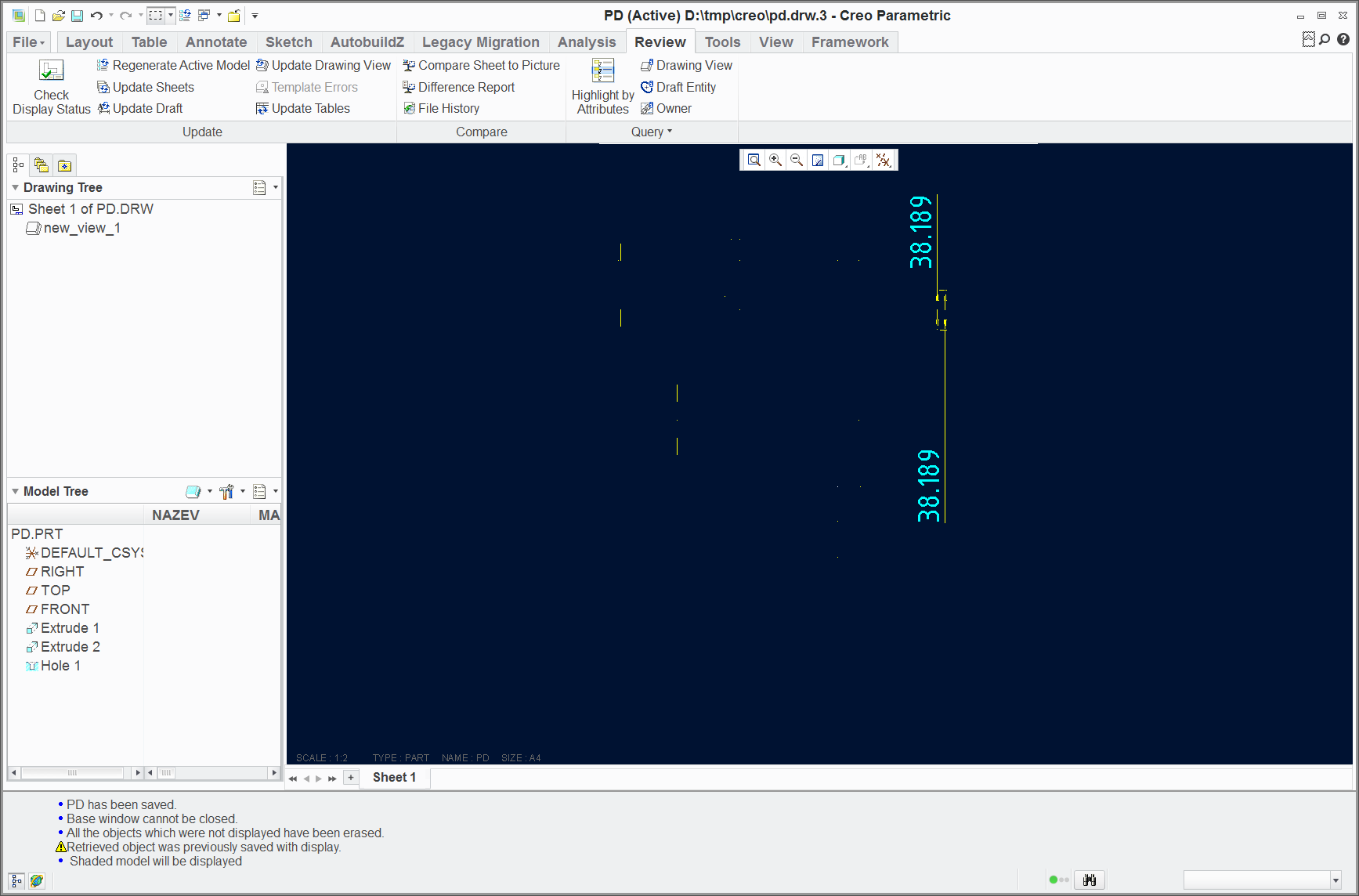
The result is displayed temporarily. It disappears when you refresh the display. To put it into Clipboard, you can press PrintScreen button on the keyboard.
Martin Hanak
Martin Hanák
- Mark as New
- Bookmark
- Subscribe
- Mute
- Subscribe to RSS Feed
- Permalink
- Notify Moderator
Thank you!





