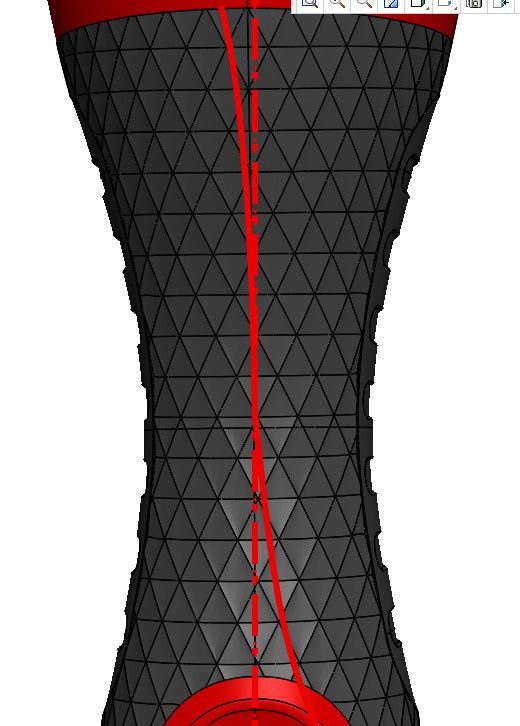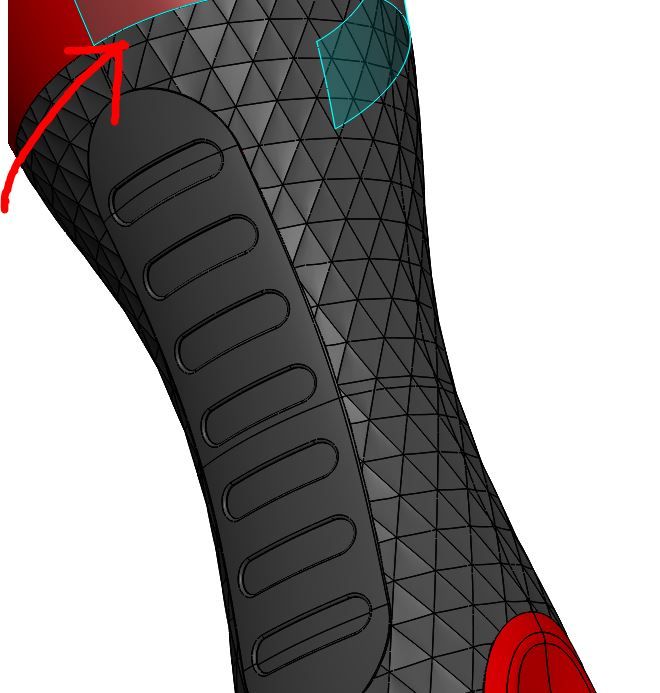Community Tip - Learn all about the Community Ranking System, a fun gamification element of the PTC Community. X
- Community
- Creo+ and Creo Parametric
- 3D Part & Assembly Design
- Re: Complicated pattern on curved surface
- Subscribe to RSS Feed
- Mark Topic as New
- Mark Topic as Read
- Float this Topic for Current User
- Bookmark
- Subscribe
- Mute
- Printer Friendly Page
Complicated pattern on curved surface
- Mark as New
- Bookmark
- Subscribe
- Mute
- Subscribe to RSS Feed
- Permalink
- Notify Moderator
Complicated pattern on curved surface
Hello to all
I made design of screwdriver( for my own Blog and portfolio in Behance in mind)
I made it with unique texture/pattern on TPR area. Creo - especially with ISDX - does the job regarding surfacing very well. Problem occurs while modeling pattern like this:
I tried accomplish this texture/pattern design in Creo not in Rhino, Alias or as rendering with normal map in Keyshot for example.
Finaly I did it, with quite a success, I think.
I made it possible with advantage of Flatten Quilt Deformation tool. It looks nice, however there are some issues I still do not clearly understand.
It seems the final surface it twisted/rotated a little bit (check a picture below for more info), and "items" of deformed flatten quilt are "extended" on the ends of surface
Any help will be appreciated.
- Mark as New
- Bookmark
- Subscribe
- Mute
- Subscribe to RSS Feed
- Permalink
- Notify Moderator
Very nice work! You have done something there that is a much harder task than the top photo - as that was a cylindrical surface. I have no idea about the technical issue as we are just starting our Creo journey, but great work.
- Mark as New
- Bookmark
- Subscribe
- Mute
- Subscribe to RSS Feed
- Permalink
- Notify Moderator
thank you very much
I invite every one to check, like and follow my profile on Behance. There are going to be introduced some other work in Creo soon