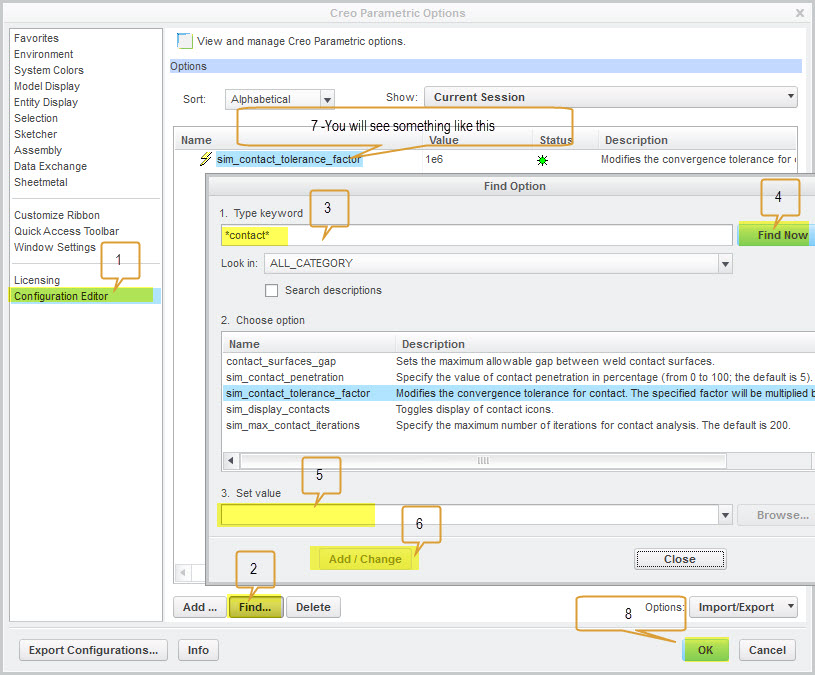Community Tip - Did you know you can set a signature that will be added to all your posts? Set it here! X
- Community
- Creo+ and Creo Parametric
- 3D Part & Assembly Design
- Re: Contact tolerance in Creo 2C
- Subscribe to RSS Feed
- Mark Topic as New
- Mark Topic as Read
- Float this Topic for Current User
- Bookmark
- Subscribe
- Mute
- Printer Friendly Page
Contact tolerance in Creo 2C
- Mark as New
- Bookmark
- Subscribe
- Mute
- Subscribe to RSS Feed
- Permalink
- Notify Moderator
Contact tolerance in Creo 2C
Hi all,
when you start a non linear analysis, the default tolerance at which each step the program tends, is 1e-14.
In WF5 you could modify this parameter inserting a windows environment variable called "MSE_CONTACT_TOLERANCE_FACTOR", as you can see at page 22 in the attached pdf.
This thing does not work with creo 2.
I don't find anything in the help.
Thanks.
Regards
This thread is inactive and closed by the PTC Community Management Team. If you would like to provide a reply and re-open this thread, please notify the moderator and reference the thread. You may also use "Start a topic" button to ask a new question. Please be sure to include what version of the PTC product you are using so another community member knowledgeable about your version may be able to assist.
Solved! Go to Solution.
Accepted Solutions
- Mark as New
- Bookmark
- Subscribe
- Mute
- Subscribe to RSS Feed
- Permalink
- Notify Moderator
Hello Giulio,
a quick check in the TS database with MSE_CONTACT_TOLERANCE_FACTOR as keyword revealed that setting this environment variable was used a workaround in Creo Elements/Pro 5.0 to counter an issue where thin surfaces have been falsely recognized as interpenetrating, causing endless processing. Since this error has been fixed with Creo Parametric 1.0, the environemnt variable probably has been removed.
See CS6933 : A static analysis is not completed as expected in Creo Elements/Pro Mechanica
http://support.ptc.com/appserver/cs/view/solution.jsp?n=CS6933
Gunter
- Mark as New
- Bookmark
- Subscribe
- Mute
- Subscribe to RSS Feed
- Permalink
- Notify Moderator
Hi Giulio,
You may have done this, but did you restart the software after defining the variable?
Regards
Charles
- Mark as New
- Bookmark
- Subscribe
- Mute
- Subscribe to RSS Feed
- Permalink
- Notify Moderator
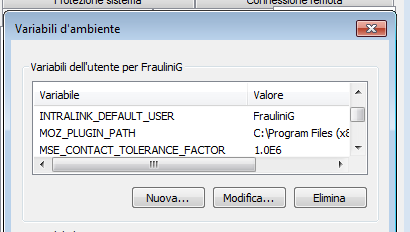
Hi Charles,
yes I've restarted the software, the computer, all. If I use WF5 it works. Only with Creo 2 I've problems.
- Mark as New
- Bookmark
- Subscribe
- Mute
- Subscribe to RSS Feed
- Permalink
- Notify Moderator
Are they reading the same files. If not, did you change it is both places.
Thanks, Dale
- Mark as New
- Bookmark
- Subscribe
- Mute
- Subscribe to RSS Feed
- Permalink
- Notify Moderator
Hi Dale,
it's not a file, it's a windows environment variable.
- Mark as New
- Bookmark
- Subscribe
- Mute
- Subscribe to RSS Feed
- Permalink
- Notify Moderator
Hello Giulio,
a quick check in the TS database with MSE_CONTACT_TOLERANCE_FACTOR as keyword revealed that setting this environment variable was used a workaround in Creo Elements/Pro 5.0 to counter an issue where thin surfaces have been falsely recognized as interpenetrating, causing endless processing. Since this error has been fixed with Creo Parametric 1.0, the environemnt variable probably has been removed.
See CS6933 : A static analysis is not completed as expected in Creo Elements/Pro Mechanica
http://support.ptc.com/appserver/cs/view/solution.jsp?n=CS6933
Gunter
- Mark as New
- Bookmark
- Subscribe
- Mute
- Subscribe to RSS Feed
- Permalink
- Notify Moderator
Hi Giulio,
You can try setting it from GUI: File->Options->Configuration Editor. See following pic for rest of the steps.