Community Tip - If community subscription notifications are filling up your inbox you can set up a daily digest and get all your notifications in a single email. X
- Community
- Creo+ and Creo Parametric
- 3D Part & Assembly Design
- Copy all files and change the name
- Subscribe to RSS Feed
- Mark Topic as New
- Mark Topic as Read
- Float this Topic for Current User
- Bookmark
- Subscribe
- Mute
- Printer Friendly Page
Copy all files and change the name
- Mark as New
- Bookmark
- Subscribe
- Mute
- Subscribe to RSS Feed
- Permalink
- Notify Moderator
Copy all files and change the name
I have a job that has many assemblies/parts/drawings that have alot of external references to each other. I need to copy these files and change the name of all the files.
Files right now have the prefix 12775 and I need to change the prefix to 12776.
I'm guessing if we had Windchill this would be easy but we do not. Right now the only option I am aware of is to open all of the files and start renaming in Creo. Any better options?
This thread is inactive and closed by the PTC Community Management Team. If you would like to provide a reply and re-open this thread, please notify the moderator and reference the thread. You may also use "Start a topic" button to ask a new question. Please be sure to include what version of the PTC product you are using so another community member knowledgeable about your version may be able to assist.
Solved! Go to Solution.
- Labels:
-
Assembly Design
Accepted Solutions
- Mark as New
- Bookmark
- Subscribe
- Mute
- Subscribe to RSS Feed
- Permalink
- Notify Moderator
You can rename all the files at once.
In the main assembly do a File->Rename, give it a new name, ok, now a window appears:
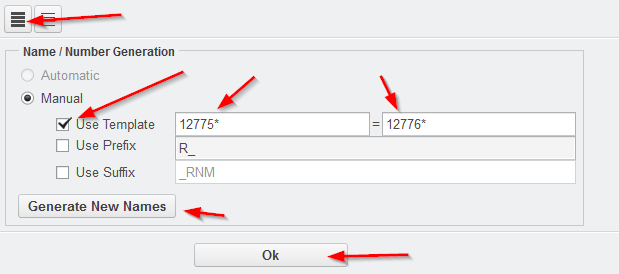
Select all->Use Template->12775*->12776*->Generate New Names->Ok
Done.
You can use the "Save a Copy" command in the same way.
Jose
- Mark as New
- Bookmark
- Subscribe
- Mute
- Subscribe to RSS Feed
- Permalink
- Notify Moderator
If the drawings are named "correctly" (same as the part models), ...and your external references are accounted for... and you get lucky... and it is a full moon over Tokyo; you have a shot.
You will want to do this in a test folder I'm sure, unless you get -professional- help.
If you have certain settings in config.,pro and you meet the conditions in your file naming, drawings will also be renamed.
The idea is that you open the top level assembly and in the save-as dialog, you can rename the subcomponents all in one go using the UI. Several options there as well, but the straight forward approach does work.
You also have the option to -rename in session- so that the filenames on the disk are not renamed. This might be useful in case have some external references that are not affected.
In general, you can pick the safe logical route, or you can learn the pitfalls the hard way.
If you have maintenance, you could request a support case to help walk you through it.
- Mark as New
- Bookmark
- Subscribe
- Mute
- Subscribe to RSS Feed
- Permalink
- Notify Moderator
You can rename all the files at once.
In the main assembly do a File->Rename, give it a new name, ok, now a window appears:
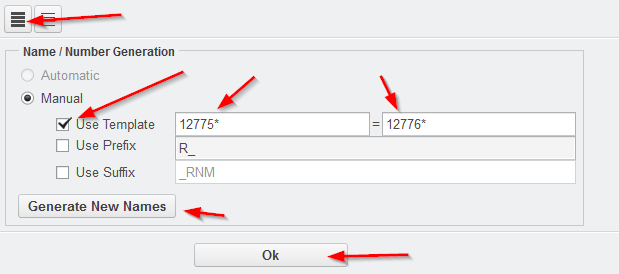
Select all->Use Template->12775*->12776*->Generate New Names->Ok
Done.
You can use the "Save a Copy" command in the same way.
Jose
- Mark as New
- Bookmark
- Subscribe
- Mute
- Subscribe to RSS Feed
- Permalink
- Notify Moderator
I forgot the drawings...
Using the "save a copy" command you have a option "Save Drawings" but I have not tested this...
- Mark as New
- Bookmark
- Subscribe
- Mute
- Subscribe to RSS Feed
- Permalink
- Notify Moderator
Thanks for the help guys. I reallllly appreciate it. Hopefully it will work out ok for me.





