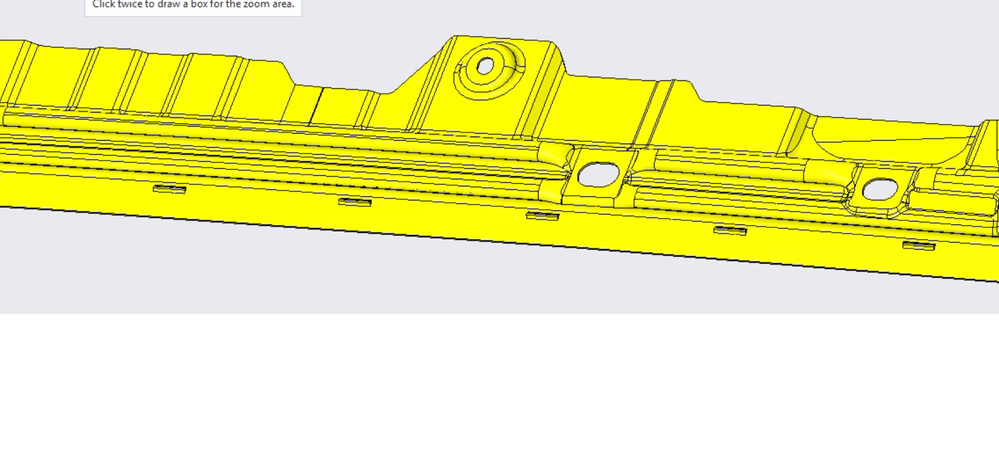- Community
- Creo+ and Creo Parametric
- 3D Part & Assembly Design
- Copying surfaces with tangent propagation
- Subscribe to RSS Feed
- Mark Topic as New
- Mark Topic as Read
- Float this Topic for Current User
- Bookmark
- Subscribe
- Mute
- Printer Friendly Page
Copying surfaces with tangent propagation
- Mark as New
- Bookmark
- Subscribe
- Mute
- Subscribe to RSS Feed
- Permalink
- Notify Moderator
Copying surfaces with tangent propagation
I know it might be a weird question. I need to work in this sheet metal part. I'm creating the surfaces of the stamping die. For this i need to copy all the surfaces of this side, to start working. Today, i'm selecting the surfaces one by one, but it must be an easy way to do it. I'm used to do this in catia. In catia I would extract the surfaces with tangency continuity. Is there any option of that in creo?
You could imagine that selecting all of this surfaces one by one, is a really tedious work.
- Labels:
-
General
- Mark as New
- Bookmark
- Subscribe
- Mute
- Subscribe to RSS Feed
- Permalink
- Notify Moderator
When you select one surface (the seed surface), holding down the SHIFT key gives you the ability to select additional surfaces. In this case, I think you might want to use Seed and Boundary, and the Boundary might have to be complex (containing multiple surfaces).
I've attached PTC's Quick Reference Card. See page 12 for information on advanced selection of surfaces.
- Mark as New
- Bookmark
- Subscribe
- Mute
- Subscribe to RSS Feed
- Permalink
- Notify Moderator
Just a little idea:
In FMX you can select tangential surfaces.
An offset (0mm) can be generated from these selected areas.
Do not attach the offset geometry.
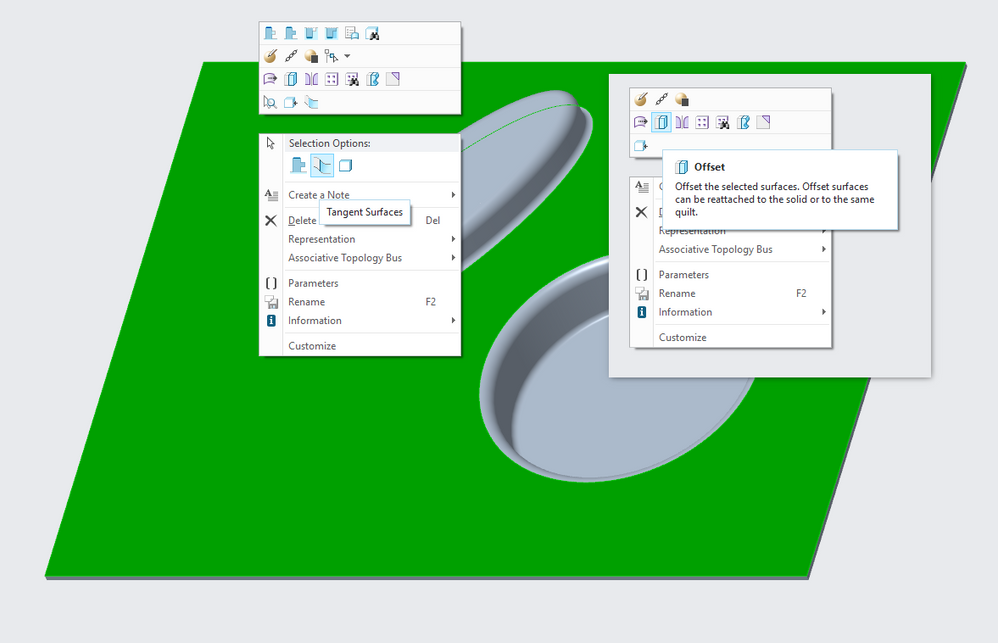
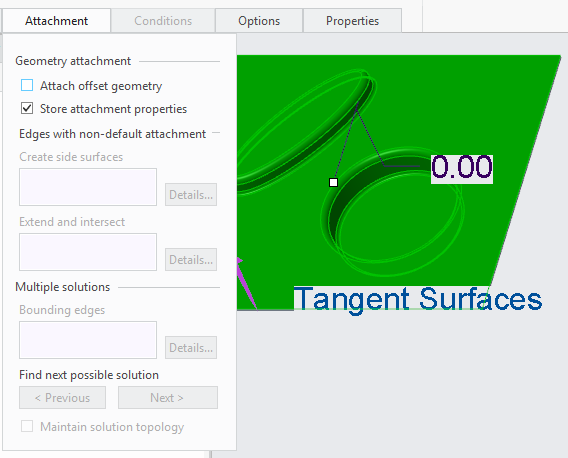
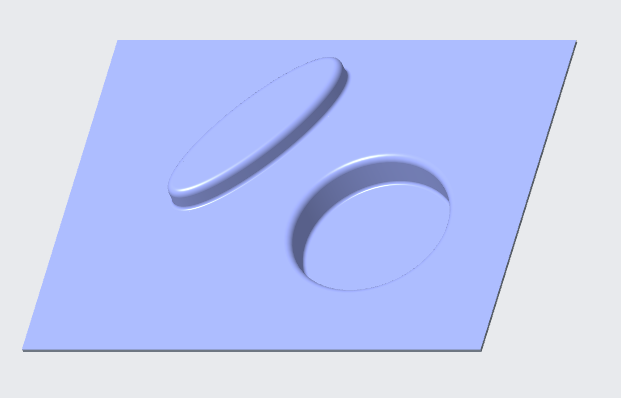
- Mark as New
- Bookmark
- Subscribe
- Mute
- Subscribe to RSS Feed
- Permalink
- Notify Moderator
I would consider using seed-and-boundary surface selection. You can create a datum reference feature (Model tab > Datum group > dropdown > Reference) and select the surfaces that make up the edge of your part. If this is a native part you might be able to use intent surfaces (use the selection filter in the bottom-right of the window) to make picking this set easier.
Once you have the datum reference feature saved you can select a single face from one side of your part; hold down shift and select the datum reference feature; then release shift and the all the surfaces between your 'seed' (first surface) and 'boundary' (second surface set) will be selected.