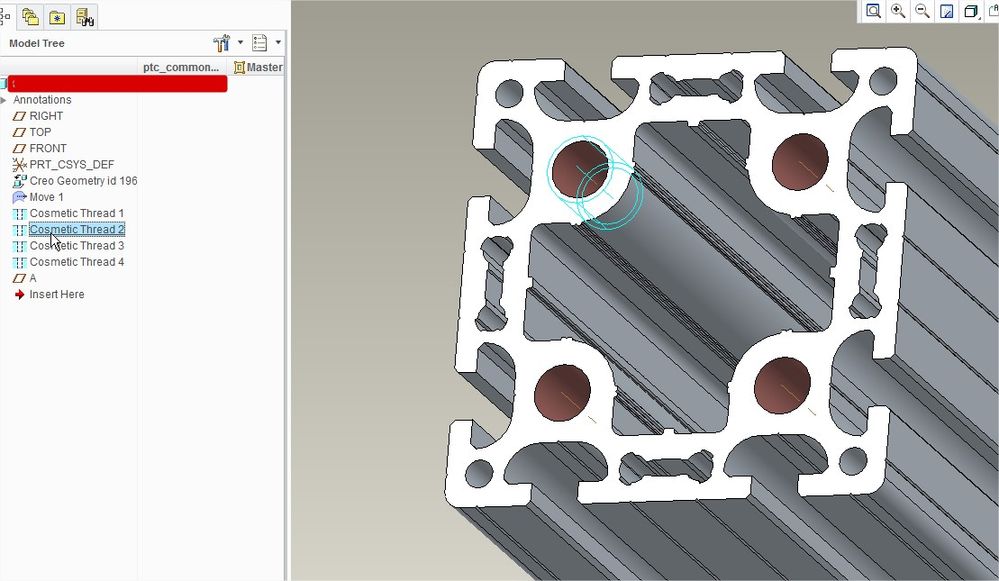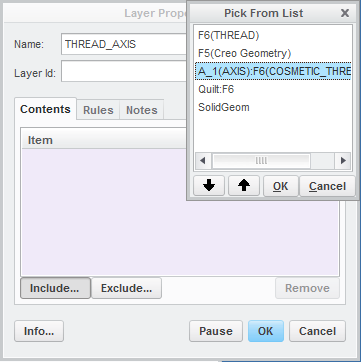Community Tip - Did you know you can set a signature that will be added to all your posts? Set it here! X
- Community
- Creo+ and Creo Parametric
- 3D Part & Assembly Design
- Re: Cosmetic threads: Hidding the axis but not the...
- Subscribe to RSS Feed
- Mark Topic as New
- Mark Topic as Read
- Float this Topic for Current User
- Bookmark
- Subscribe
- Mute
- Printer Friendly Page
Cosmetic threads: Hidding the axis but not the thread
- Mark as New
- Bookmark
- Subscribe
- Mute
- Subscribe to RSS Feed
- Permalink
- Notify Moderator
Cosmetic threads: Hidding the axis but not the thread
Hello
We are using some models imported from Creo Elements Modeling (OSD), then we create cosmetic thread features The rule is to hide all axis in the 3d (in the layers) but if I hide the axis from the cosmetic thread, the thread is also hidden
Is there a solution ?

Vero
Solved! Go to Solution.
- Labels:
-
General
Accepted Solutions
- Mark as New
- Bookmark
- Subscribe
- Mute
- Subscribe to RSS Feed
- Permalink
- Notify Moderator
Hi,
see THREAD_AXIS layer in uploaded part.
I created new THREAD_AXIS layer. Then I placed mouse cursor on thread axis, clicked right mouse button and selected Pick From List command. Now I was able to select thread axis from menu. See following picture.
Martin Hanák
- Mark as New
- Bookmark
- Subscribe
- Mute
- Subscribe to RSS Feed
- Permalink
- Notify Moderator
Don't add the cosmetic feature to the layer. Add just the axis to the layer. You can either use query select to pick the axis or use the filter to select it.
- Mark as New
- Bookmark
- Subscribe
- Mute
- Subscribe to RSS Feed
- Permalink
- Notify Moderator
hello Stephen
I can't dissociate the axis from the cosmetic thread feature
if I select the axis in a layer ( with a rule) the axis is not hidden
I can hide this axis only if I hide the cosmetric thread layer
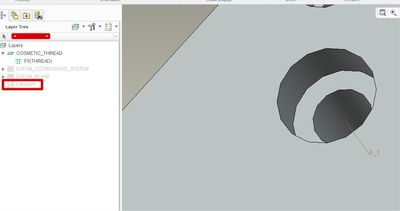
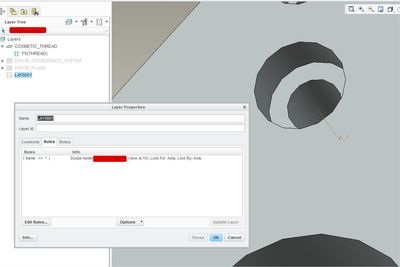
- Mark as New
- Bookmark
- Subscribe
- Mute
- Subscribe to RSS Feed
- Permalink
- Notify Moderator
Hi,
I think your problem is "data dependent". Can you upload some data for testing purposes ?
Martin Hanák
- Mark as New
- Bookmark
- Subscribe
- Mute
- Subscribe to RSS Feed
- Permalink
- Notify Moderator
- Mark as New
- Bookmark
- Subscribe
- Mute
- Subscribe to RSS Feed
- Permalink
- Notify Moderator
Hi,
see THREAD_AXIS layer in uploaded part.
I created new THREAD_AXIS layer. Then I placed mouse cursor on thread axis, clicked right mouse button and selected Pick From List command. Now I was able to select thread axis from menu. See following picture.
Martin Hanák
- Mark as New
- Bookmark
- Subscribe
- Mute
- Subscribe to RSS Feed
- Permalink
- Notify Moderator
it s works!!!
thanks a lot
Veronique