Community Tip - New to the community? Learn how to post a question and get help from PTC and industry experts! X
- Community
- Creo+ and Creo Parametric
- 3D Part & Assembly Design
- Re: Create DXF
- Subscribe to RSS Feed
- Mark Topic as New
- Mark Topic as Read
- Float this Topic for Current User
- Bookmark
- Subscribe
- Mute
- Printer Friendly Page
Create DXF
- Mark as New
- Bookmark
- Subscribe
- Mute
- Subscribe to RSS Feed
- Permalink
- Notify Moderator
Create DXF
Is there a way to create a 2D DXF of a part automatically?
We have a template with only 1 view with an orientation DXF. Now I would like to make a mapkey so automatically the drawing is created out of the part and also the drawing then is saved as DXF
This thread is inactive and closed by the PTC Community Management Team. If you would like to provide a reply and re-open this thread, please notify the moderator and reference the thread. You may also use "Start a topic" button to ask a new question. Please be sure to include what version of the PTC product you are using so another community member knowledgeable about your version may be able to assist.
Solved! Go to Solution.
- Labels:
-
General
Accepted Solutions
- Mark as New
- Bookmark
- Subscribe
- Mute
- Subscribe to RSS Feed
- Permalink
- Notify Moderator
Danny,
I created an example for you, see x1.zip file.
- x1.prt ... testing prt located in working directory
- x1_template.drw ... testing template located in working directory
- x1_mapkey.pro ... mapkey dxf
My testing procedure:
- add the contents of x1_mapkey.pro into config.pro located in working directory
- start Creo Parametric 2.0 M070
- open x1.prt
- run dxf mapkey
- enter x1 when asked to Enter drawing name
If you want to automate entering of drawing name, then you have to use combination of AutoIt(AutoHotkey)+trail file+mapkey.
Martin Hanak
Martin Hanák
- Mark as New
- Bookmark
- Subscribe
- Mute
- Subscribe to RSS Feed
- Permalink
- Notify Moderator
Hello,
Try this:
mapkey $F2 ~ Command `ProCmdModelNew` ;~ Select `new` `Type` 1 `Drawing`;\
mapkey(continued) ~ Activate `new` `OK`;~ Activate `dwg_create` `psh_ok`;\
mapkey(continued) ~ Close `main_dlg_cur` `appl_casc`;~ Command `ProCmdExportPreview` ![]()
mapkey(continued) ~ Command `ProCmdDwgPubSetDeliverable` `DXF`;\
mapkey(continued) ~ Command `ProCmdDwgPubExport` ;~ Activate `file_saveas` `OK`;
- Mark as New
- Bookmark
- Subscribe
- Mute
- Subscribe to RSS Feed
- Permalink
- Notify Moderator
Danny,
I created an example for you, see x1.zip file.
- x1.prt ... testing prt located in working directory
- x1_template.drw ... testing template located in working directory
- x1_mapkey.pro ... mapkey dxf
My testing procedure:
- add the contents of x1_mapkey.pro into config.pro located in working directory
- start Creo Parametric 2.0 M070
- open x1.prt
- run dxf mapkey
- enter x1 when asked to Enter drawing name
If you want to automate entering of drawing name, then you have to use combination of AutoIt(AutoHotkey)+trail file+mapkey.
Martin Hanak
Martin Hanák
- Mark as New
- Bookmark
- Subscribe
- Mute
- Subscribe to RSS Feed
- Permalink
- Notify Moderator
Hi, it does not work 100% automaticly, becouse you have to set DXF view in model before.
I mostly need to create DXF of sheetmetal parts. 'I have to set up dxf view before. It is nice there is "Flat Pattern Preview" but I can't save that view.
Does somebody know how to create DXF of sheetmetal part 100% automaticly by mapkey in creo2?
Thanks
- Mark as New
- Bookmark
- Subscribe
- Mute
- Subscribe to RSS Feed
- Permalink
- Notify Moderator
Can you share a sample part and the template you pretend to use to give it a try?
Jose
- Mark as New
- Bookmark
- Subscribe
- Mute
- Subscribe to RSS Feed
- Permalink
- Notify Moderator
My template is same like from MartinHanak.
I need to define DXF view of sheetmetal part by mapkey without user input. The view is same like "Flat Pattern Preview".
It is possible?
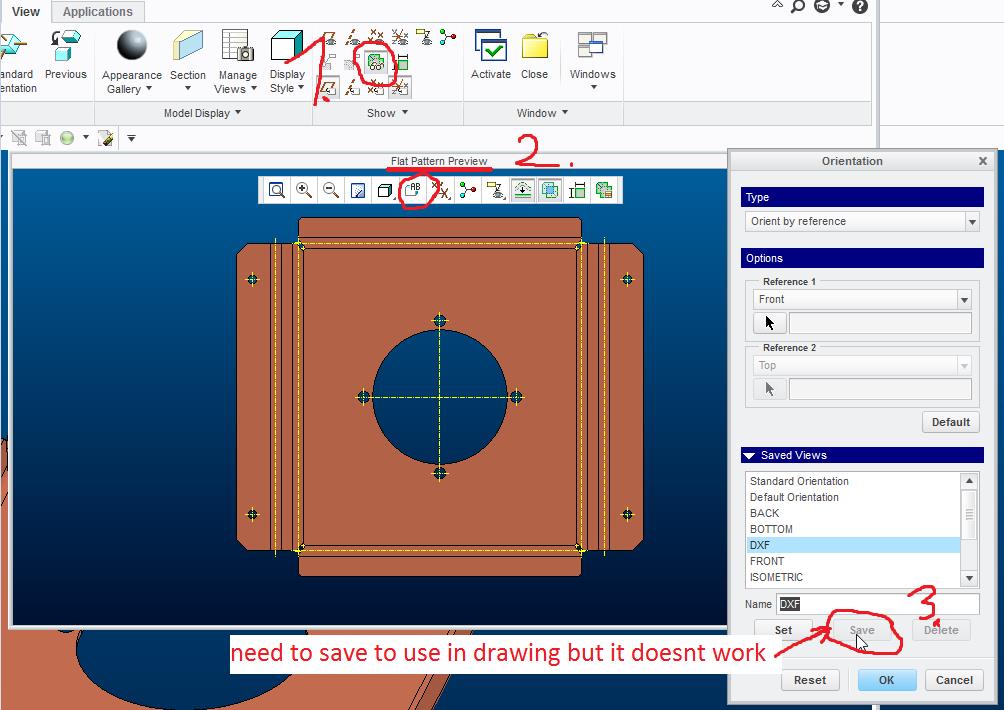
- Mark as New
- Bookmark
- Subscribe
- Mute
- Subscribe to RSS Feed
- Permalink
- Notify Moderator
Hi,
just little comment ![]() . Every "user defined procedure" which makes some repeated action easier requires rules defined and followed (fro example existence of DXF view in a model).
. Every "user defined procedure" which makes some repeated action easier requires rules defined and followed (fro example existence of DXF view in a model).
Martin Hanak
Martin Hanák





