Community Tip - Your Friends List is a way to easily have access to the community members that you interact with the most! X
- Community
- Creo+ and Creo Parametric
- 3D Part & Assembly Design
- Re: Create STL from assembly (3 parts)
- Subscribe to RSS Feed
- Mark Topic as New
- Mark Topic as Read
- Float this Topic for Current User
- Bookmark
- Subscribe
- Mute
- Printer Friendly Page
Create STL from assembly (3 parts)
- Mark as New
- Bookmark
- Subscribe
- Mute
- Subscribe to RSS Feed
- Permalink
- Notify Moderator
Create STL from assembly (3 parts)
Hi all,
I am trying to create an stl file from an assembly (for export and import to a electrothermal simulation software).
When I export the assembly as .stl, only one part is created / "meshed" (see attached picture), also when adjusting the parameters.
Anybody with any advice what to do to export the complete assembly as STL?
Thanks in advance!
Best
Annemarie
 - Creo Parametric Student Edition (for edu.png)
Solved! Go to Solution.
- Labels:
-
2D Drawing
Accepted Solutions
- Mark as New
- Bookmark
- Subscribe
- Mute
- Subscribe to RSS Feed
- Permalink
- Notify Moderator
Hi,
thanks for the reply.
I have either .stp or .igs and open them as assmblies. None of the file formats work to create the .stl ![]()
What can I do?
- Mark as New
- Bookmark
- Subscribe
- Mute
- Subscribe to RSS Feed
- Permalink
- Notify Moderator
Annemarie,
Check the part ,which was not included in STL, is not a surface model.
- Mark as New
- Bookmark
- Subscribe
- Mute
- Subscribe to RSS Feed
- Permalink
- Notify Moderator
Hi,
thanks for the reply.
I have either .stp or .igs and open them as assmblies. None of the file formats work to create the .stl ![]()
What can I do?
- Mark as New
- Bookmark
- Subscribe
- Mute
- Subscribe to RSS Feed
- Permalink
- Notify Moderator
Any ideas / help ![]() ?
?
Thank you!
- Mark as New
- Bookmark
- Subscribe
- Mute
- Subscribe to RSS Feed
- Permalink
- Notify Moderator
Does anybody have any feedback?
- Mark as New
- Bookmark
- Subscribe
- Mute
- Subscribe to RSS Feed
- Permalink
- Notify Moderator
Hi,
as Mahesh Sharma already told you - all components i your assembly must be solid parts. Creo is not able to generate STL for surface model. So set Hidden line mode to display your assembly. Purple colored models are surface models with no weight.
I did simple test.
I saved following assembly into STL file.
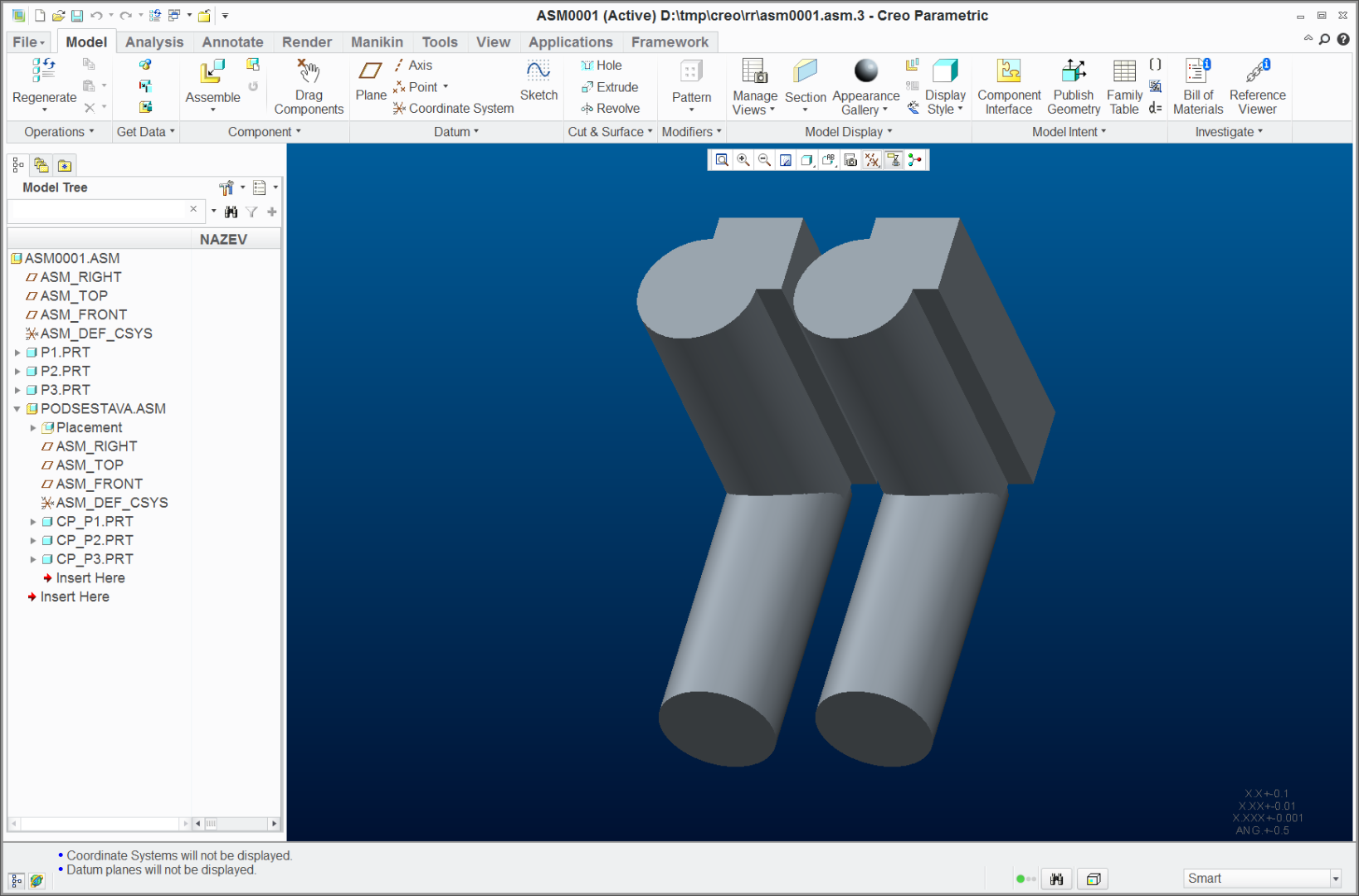
When I opened STL file, I got this ...
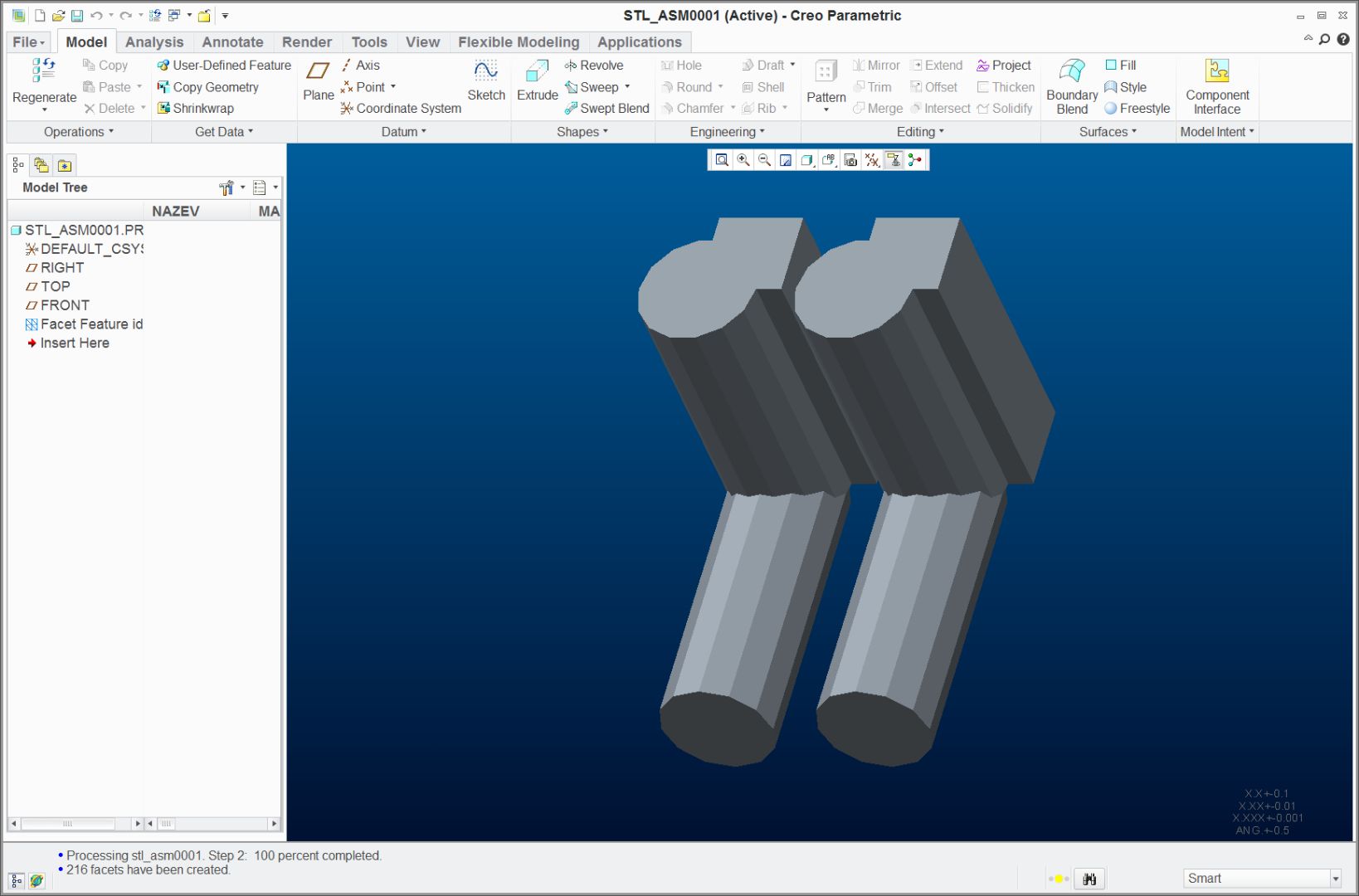
MH
Martin Hanák
- Mark as New
- Bookmark
- Subscribe
- Mute
- Subscribe to RSS Feed
- Permalink
- Notify Moderator
Thank you, I found a way to solve the problem ![]() !
!
Many thanks!
- Mark as New
- Bookmark
- Subscribe
- Mute
- Subscribe to RSS Feed
- Permalink
- Notify Moderator
You would be helping the entire community if you described your solution and set it as the answer to your question.
- Mark as New
- Bookmark
- Subscribe
- Mute
- Subscribe to RSS Feed
- Permalink
- Notify Moderator
I created the assembly myself from the single parts and did not open -stl or .step files from the supplier.





