Community Tip - When posting, your subject should be specific and summarize your question. Here are some additional tips on asking a great question. X
- Community
- Creo+ and Creo Parametric
- 3D Part & Assembly Design
- Re: Create a cable with fixed length
- Subscribe to RSS Feed
- Mark Topic as New
- Mark Topic as Read
- Float this Topic for Current User
- Bookmark
- Subscribe
- Mute
- Printer Friendly Page
Create a cable with fixed length
- Mark as New
- Bookmark
- Subscribe
- Mute
- Subscribe to RSS Feed
- Permalink
- Notify Moderator
Create a cable with fixed length
Hello, I have a new question about the scissor table. (the drawing is op site down!)
I have a wheel what can turn by a linear actuator (on the hole) On the wheel is a cable what is attached at an axis (blue) The cable runs trough a wheel.
I have two problems with the cable:
1) How can I make the cable in one sketch, like a 3d sketch? I have made the cable now of to separate sketches.
2) How can I make the cable a fixed length, so when I turn the wheel, the scissor go in or out?
Thanks, Stefan
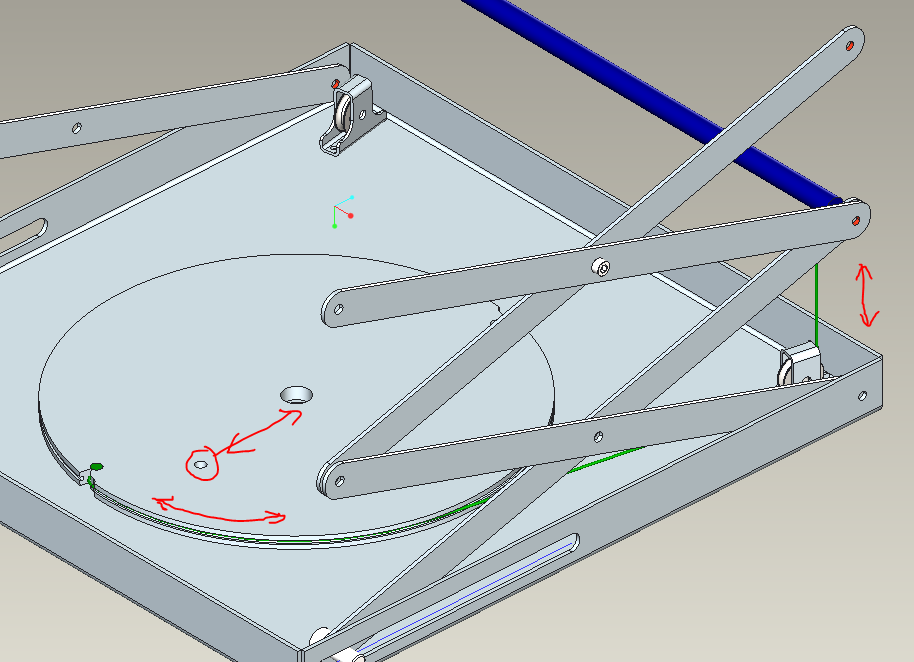
This thread is inactive and closed by the PTC Community Management Team. If you would like to provide a reply and re-open this thread, please notify the moderator and reference the thread. You may also use "Start a topic" button to ask a new question. Please be sure to include what version of the PTC product you are using so another community member knowledgeable about your version may be able to assist.
- Labels:
-
Routed Syst. Design
- Mark as New
- Bookmark
- Subscribe
- Mute
- Subscribe to RSS Feed
- Permalink
- Notify Moderator
Although there is a fixed length function for cables in cabling mode, I don't think this is what you need here.
Unfortunately you cannot create a 3D sketch in Creo (there was a way to add Z-values to spline curves in sweep trajectories up to Wildfire 4.0, but current sweep can't do that anymore - and it is questionable whether the old feature would have helped you here).
I suggest to use multiple curve pieces and some clever mechanism to compensate for the overall length. In this case it seems there is just the distance to the scissor that changes. You can then use an analysis feature to measure the angle or the length of the cable portion along the perimeter and then use relations for the compensation.
- Mark as New
- Bookmark
- Subscribe
- Mute
- Subscribe to RSS Feed
- Permalink
- Notify Moderator
Stephan,
I would set up the wheel and the sissor with a mechanism "rack & pinion" connection. this will allow you set up a simple relationship between the rotation of the wheel and the z movement of the sissor. Leave the cable as is with 2 items that self intersect and let it be basically a graphic use only.
Good Luck
Mark





