Community Tip - Have a PTC product question you need answered fast? Chances are someone has asked it before. Learn about the community search. X
- Community
- Creo+ and Creo Parametric
- 3D Part & Assembly Design
- Create a networke in Cabling Extension
- Subscribe to RSS Feed
- Mark Topic as New
- Mark Topic as Read
- Float this Topic for Current User
- Bookmark
- Subscribe
- Mute
- Printer Friendly Page
Create a networke in Cabling Extension
- Mark as New
- Bookmark
- Subscribe
- Mute
- Subscribe to RSS Feed
- Permalink
- Notify Moderator
Create a networke in Cabling Extension
Hi everybody,
I'm trying to create a Network in the Cabling Extension. When I click the button, my part turns into this strange grey color (screenshot) and I'm not able to select neigter a plane nor a surface.
Could anybody help me?
Thanks in advance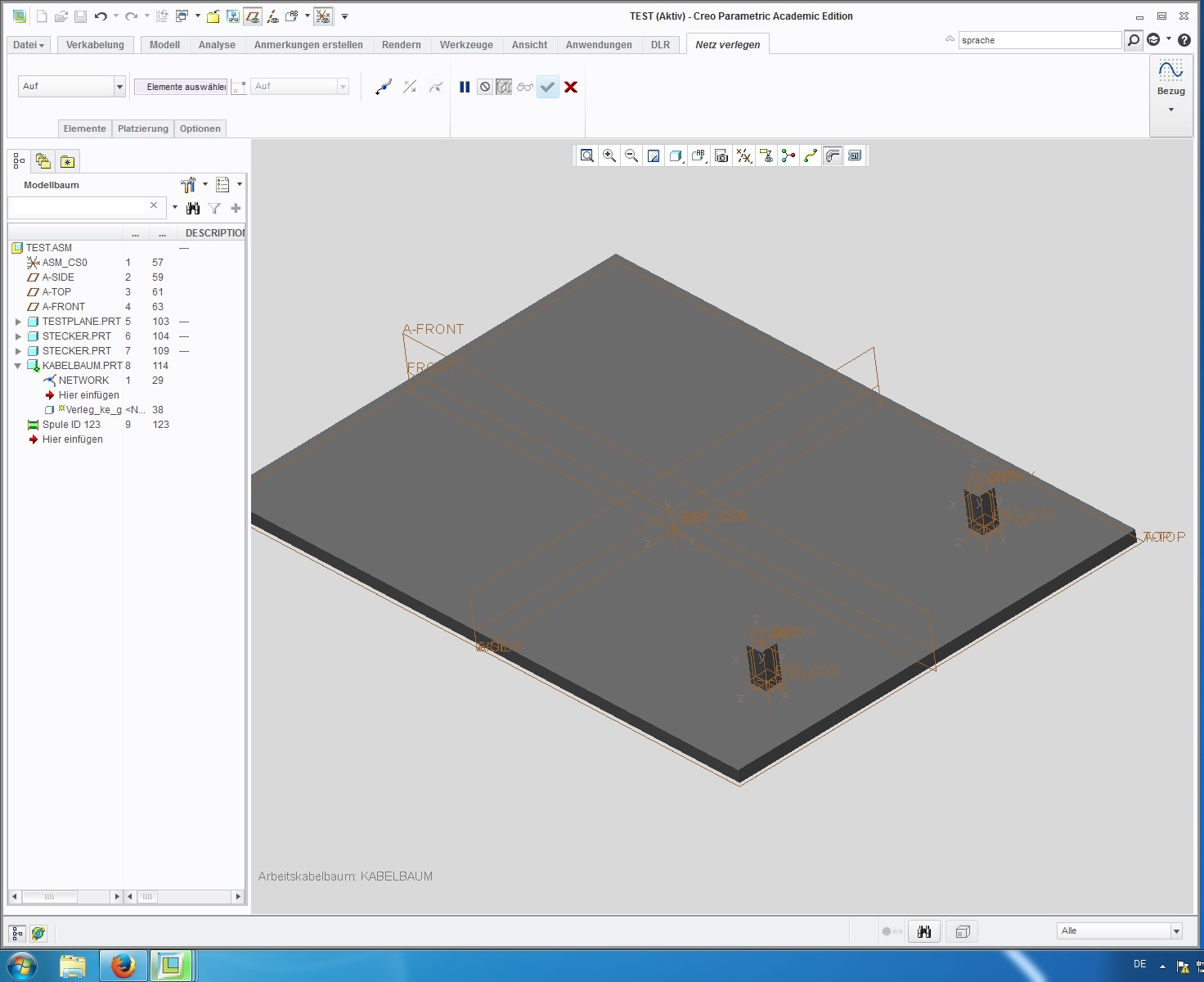
This thread is inactive and closed by the PTC Community Management Team. If you would like to provide a reply and re-open this thread, please notify the moderator and reference the thread. You may also use "Start a topic" button to ask a new question. Please be sure to include what version of the PTC product you are using so another community member knowledgeable about your version may be able to assist.
- Labels:
-
Routed Syst. Design
- Mark as New
- Bookmark
- Subscribe
- Mute
- Subscribe to RSS Feed
- Permalink
- Notify Moderator
hmm i notice you are using the academic version of Creo. I am not sure if this is having impact on what you can click.
Have you watched the tutorials on Learning Exchange http://learningexchange.ptc.com/tutorials/search?product_id=1&search=cabling
Can you re-produce the same clicks as any of the videos?
- Mark as New
- Bookmark
- Subscribe
- Mute
- Subscribe to RSS Feed
- Permalink
- Notify Moderator
Hi David...
Go to File->Options->Assembly and check to make sure you do not have restrictions on so-called "out of scope" references.
There's an option in assembly mode to prevent you from making inadvertent references to geometry not in the current model. Those references would be called 'external references'. When cabling mode is active, you're actually down inside of the cable/harness part. Your intent is to be able to select surfaces or other references from other components in your assembly. This is "out of scope" for the harness part and represents external references.
I believe if you go to File->Options->Assembly and change the top option Components Permitted for External Reference to All, this will solve your problem. You may have to get out of the model and get back in after you change the setting. If you read the other options in that area of the Assembly options menu, you'll see that external references are, by default, painted a dark gray color to indicate they are not eligible for selection. This is dependent upon your settings for external references of course. Pick the graphic below to view in a larger window.
Please try that out and let us know if it solves your problem.
Thanks!
-Brian





