Community Tip - When posting, your subject should be specific and summarize your question. Here are some additional tips on asking a great question. X
- Community
- Creo+ and Creo Parametric
- 3D Part & Assembly Design
- Re: Created Default Rep but can not activate or ed...
- Subscribe to RSS Feed
- Mark Topic as New
- Mark Topic as Read
- Float this Topic for Current User
- Bookmark
- Subscribe
- Mute
- Printer Friendly Page
Created Default Rep but can not activate or edit it.
- Mark as New
- Bookmark
- Subscribe
- Mute
- Subscribe to RSS Feed
- Permalink
- Notify Moderator
Created Default Rep but can not activate or edit it.
I created a Default Rep in a part, but now I can not edit it, activate it, or even remove it. Anyone familiar with this problem?
- Labels:
-
General
- Mark as New
- Bookmark
- Subscribe
- Mute
- Subscribe to RSS Feed
- Permalink
- Notify Moderator
I am not aware the Default rep can be removed.
How are you trying to edit it? Have you been able to create other Part Simplified Reps?
- Mark as New
- Bookmark
- Subscribe
- Mute
- Subscribe to RSS Feed
- Permalink
- Notify Moderator
I don't really want to remove it, I want to edit it. I thought maybe if I could delete it and recreate it, that might fix the problem.
I can not even activate it. I have tried Double_Click, Right click-Activate, Right click-Redefine, Edit-Redefine, I get nothing.
Yes, I have created other Reps, but this one seems to be corrupted from when I first created it.
- Mark as New
- Bookmark
- Subscribe
- Mute
- Subscribe to RSS Feed
- Permalink
- Notify Moderator
Hi,
I think that your problem is related to your very specific part. Originally it was an assembly. The assembly was exported somehow and imported as single part. Then some external merge features were created. I guess that Default Rep is available in native assembly, only.
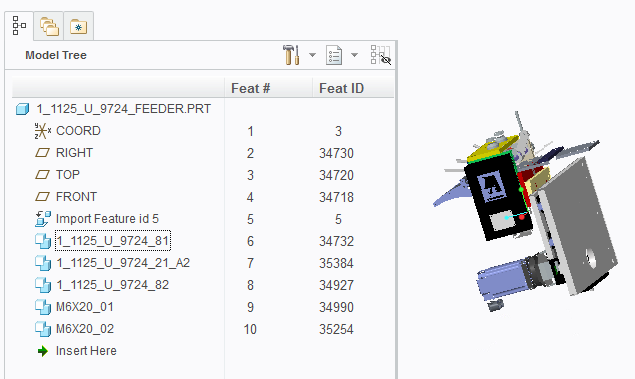
MH
Martin Hanák
- Mark as New
- Bookmark
- Subscribe
- Mute
- Subscribe to RSS Feed
- Permalink
- Notify Moderator
The Default Rep was not in the native assembly though. I created this Rep after the import and merged features were added.
- Mark as New
- Bookmark
- Subscribe
- Mute
- Subscribe to RSS Feed
- Permalink
- Notify Moderator
I'm having this same issue with an assembly that I created with a "save-as". It is driving me insane. Have you found a solution?
- Mark as New
- Bookmark
- Subscribe
- Mute
- Subscribe to RSS Feed
- Permalink
- Notify Moderator
Came across this when we saw a similar issue in a part in Creo 4 M060. The user told me the part had been imported/exported several times between neutral formats and different CAD systems.
We were able to add a new rep named "Default" and it seems that it overwrote the existing Default Rep, making it editable again.
Thought I'd share in case someone else runs into this again





