Community Tip - You can change your system assigned username to something more personal in your community settings. X
- Community
- Creo+ and Creo Parametric
- 3D Part & Assembly Design
- Created dimension showing grey (hidden line) in dr...
- Subscribe to RSS Feed
- Mark Topic as New
- Mark Topic as Read
- Float this Topic for Current User
- Bookmark
- Subscribe
- Mute
- Printer Friendly Page
Created dimension showing grey (hidden line) in drawing
- Mark as New
- Bookmark
- Subscribe
- Mute
- Subscribe to RSS Feed
- Permalink
- Notify Moderator
Created dimension showing grey (hidden line) in drawing
Any idea what's causing this? It's a legacy-based drawing so it's possible there's a setting somewhere, but I can't find it if so. I've regenerated, repainted and updated views... Creo 3.
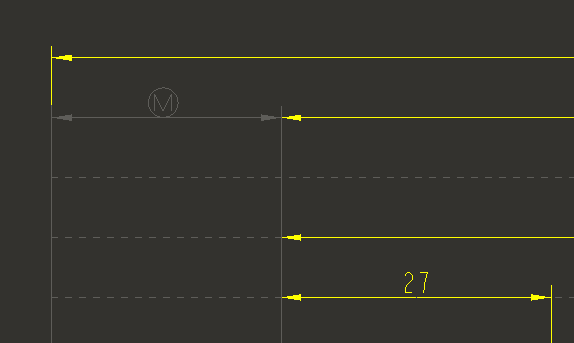
The dimension text at least is set to yellow (letter), and I've tried setting it to something else and back again:
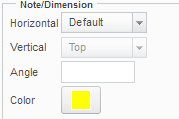
Thanks for any help!
- Labels:
-
2D Drawing
- Mark as New
- Bookmark
- Subscribe
- Mute
- Subscribe to RSS Feed
- Permalink
- Notify Moderator
Okay, twenty minutes of continuing to work on the drawing and it's now fixed itself...
- Mark as New
- Bookmark
- Subscribe
- Mute
- Subscribe to RSS Feed
- Permalink
- Notify Moderator
Finding the same issue myself. WTF????
- Mark as New
- Bookmark
- Subscribe
- Mute
- Subscribe to RSS Feed
- Permalink
- Notify Moderator
- Mark as New
- Bookmark
- Subscribe
- Mute
- Subscribe to RSS Feed
- Permalink
- Notify Moderator
Like noted above, after a while, it just turned yellow by itself. Weird. But then, I'm having issues with this M130 datecode (PDF creation causes it to crash) so I'll upgrade to M170 and see if that fixes it.
| Creo 3.0 | F000 | 04-AUG-15 |
| M060 | 22-SEP-15 | |
| M070 | 03-DEC-15 | |
| M080 | 04-FEB-16 | |
| M090 | 30-MAR-16 | |
| M100 | 29-JUN-16 | |
| M110 | 22-SEP-16 | |
| M120 | 10-JAN-17 | |
| M130 | 21-APR-17 | |
| M140 | 31-JUL-17 | |
| M150 | 28-NOV-17 | |
| M160 | 22-FEB-18 | |
| M170 | 01-JUN-18 |





