Community Tip - Did you know you can set a signature that will be added to all your posts? Set it here! X
- Community
- Creo+ and Creo Parametric
- 3D Part & Assembly Design
- Re: Created tabel com level
- Subscribe to RSS Feed
- Mark Topic as New
- Mark Topic as Read
- Float this Topic for Current User
- Bookmark
- Subscribe
- Mute
- Printer Friendly Page
Created tabel com level
- Mark as New
- Bookmark
- Subscribe
- Mute
- Subscribe to RSS Feed
- Permalink
- Notify Moderator
Created tabel com level
Hello.
I'm trying to create a table in 2D drawing where it should appear the level of assemblies and materials.
Ex.
Item level code description
1 1 033 assembly
2 2 044 piece
3 3 055 sheet steel 3.0mm
I can not find the correct parameter for this problem.
Solved! Go to Solution.
- Labels:
-
Assembly Design
Accepted Solutions
- Mark as New
- Bookmark
- Subscribe
- Mute
- Subscribe to RSS Feed
- Permalink
- Notify Moderator
Hi,
I am sending new version of repeat region.

- I added relation into all models definining parameter MATERIAL_DESC
- I defined couple of relations in repeat region
- I defined filter in repeat region (only parts are displayed)
- I do not know how to get QTY value for material
MH
Martin Hanák
- Mark as New
- Bookmark
- Subscribe
- Mute
- Subscribe to RSS Feed
- Permalink
- Notify Moderator
Hi,
please upload your files (drawing, assembly, parts) zipped in one file, if you can.
Use How to Attach a File to a Discussion Reply procedure.
My guess of Repeat region parameters:
1st column ... &rpt.qty
2nd column ... &rpt.level
3rd column ... &asm.mbr.code_param
4th column ... &asm.mbr.desc_param
MH
Martin Hanák
- Mark as New
- Bookmark
- Subscribe
- Mute
- Subscribe to RSS Feed
- Permalink
- Notify Moderator
Hello
@
To put - & rpt.level
It does not conform to the image it sends it repeats the top level of the table.
I want the level to conform to the image. Piece level 2 and material level 3.
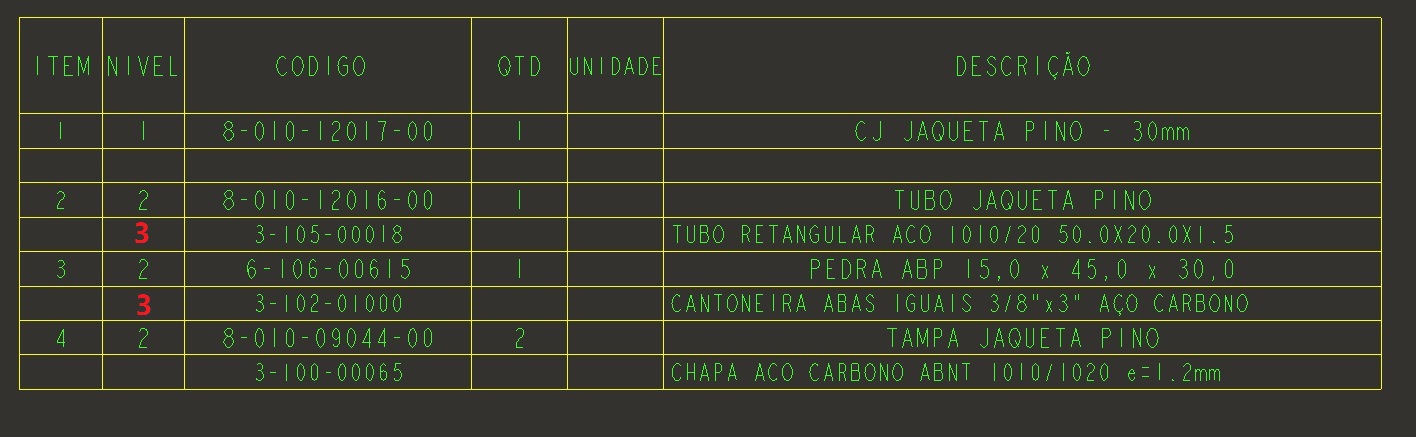
- Mark as New
- Bookmark
- Subscribe
- Mute
- Subscribe to RSS Feed
- Permalink
- Notify Moderator
Hi,
maybe repeat region attributes are not set properly.
MH
Martin Hanák
- Mark as New
- Bookmark
- Subscribe
- Mute
- Subscribe to RSS Feed
- Permalink
- Notify Moderator
Or repeat region is not defined properly. Try to create single line repeat region.
Martin Hanák
- Mark as New
- Bookmark
- Subscribe
- Mute
- Subscribe to RSS Feed
- Permalink
- Notify Moderator
In this case I passed, I have a one-piece assembly, where it joins 3 pieces. When creating a line, it just does not do what I'm trying to do.
- Mark as New
- Bookmark
- Subscribe
- Mute
- Subscribe to RSS Feed
- Permalink
- Notify Moderator
You have to pass me which scheme of codes I should use correctly. He's getting this way when I use the way you said it.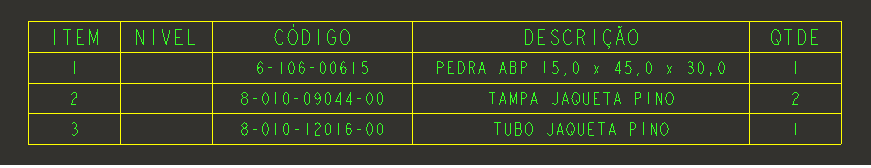
- Mark as New
- Bookmark
- Subscribe
- Mute
- Subscribe to RSS Feed
- Permalink
- Notify Moderator
Hi,
I cannot help you if I do not have your data.
MH
Martin Hanák
- Mark as New
- Bookmark
- Subscribe
- Mute
- Subscribe to RSS Feed
- Permalink
- Notify Moderator
How can we do to pass the data and you try to do?
- Mark as New
- Bookmark
- Subscribe
- Mute
- Subscribe to RSS Feed
- Permalink
- Notify Moderator
- Mark as New
- Bookmark
- Subscribe
- Mute
- Subscribe to RSS Feed
- Permalink
- Notify Moderator
Hi M.H I'm sending the data to study. I need to make sure that when the material list of the assembly is taken it conforms to the attached worksheet. Then this table is exported to a control application. I would be grateful if I could do this, because I have already tried in various ways and nothing.
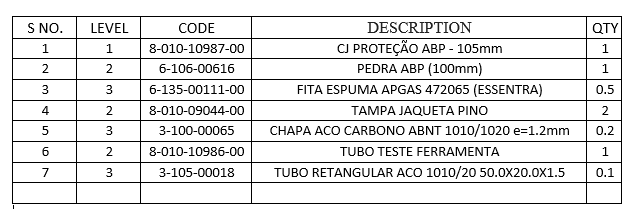
- Mark as New
- Bookmark
- Subscribe
- Mute
- Subscribe to RSS Feed
- Permalink
- Notify Moderator
Hi,
test attached drawing with your arquivo-teste.rar
MH
Martin Hanák
- Mark as New
- Bookmark
- Subscribe
- Mute
- Subscribe to RSS Feed
- Permalink
- Notify Moderator
Hello,
what if you need same part use in different "levels" of main assembly? Than parameter "level" will be pointless and final table confusing.
l think, that so called "nested repeat regions" are much better for this.
See attached files:
Note:
Column with * is for transition to excel.
1. Save table as text (in Creo)
2. Import table to excel
3. During import proces select - column separator as *
Best regards
- Mark as New
- Bookmark
- Subscribe
- Mute
- Subscribe to RSS Feed
- Permalink
- Notify Moderator
Hello, Milan Bonka
The system we use to import CREO lists takes into account the item levels.
He understands that a level 1 piece has inside it a level 2 feedstock and so throughout the assembly.
Without the parts levels the system will not understand. I am trying to facilitate the work we have today in the sector to do excel in this work of the levels.
And make CREO send direct already ready list.
A simple assembly would look the way below the assembly levels.
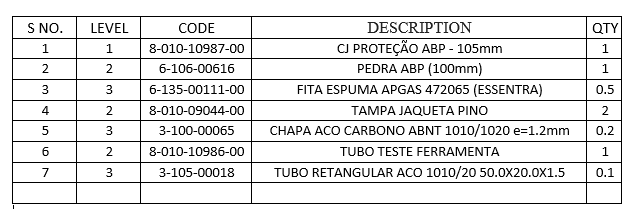
- Mark as New
- Bookmark
- Subscribe
- Mute
- Subscribe to RSS Feed
- Permalink
- Notify Moderator
HELLO, M H
The parameters sent for testing did not work.
Follows an image of how it was.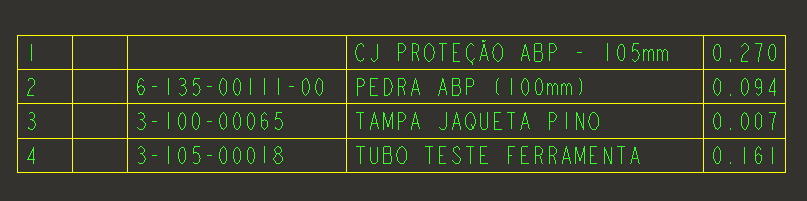 The items in the list did not pull the material from the part or even the level.
The items in the list did not pull the material from the part or even the level.
- Mark as New
- Bookmark
- Subscribe
- Mute
- Subscribe to RSS Feed
- Permalink
- Notify Moderator
Hi,
I can see this picture ...
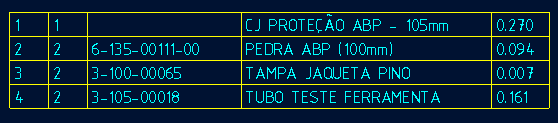
I attached complete file list. Try it again.
MH
Martin Hanák
- Mark as New
- Bookmark
- Subscribe
- Mute
- Subscribe to RSS Feed
- Permalink
- Notify Moderator
OK.
The problem of this table is not pulling the description of the material only the description of the part and code of the material.
The correct would be
Level 1 part code and description
Level 2 material code and description
- Mark as New
- Bookmark
- Subscribe
- Mute
- Subscribe to RSS Feed
- Permalink
- Notify Moderator
Hi,
8-010-10987-00.asm assembly contains four part components, only. Therefore the assembly has rpt.level=1 and four part components have rpt.level=2.
I am not sure if rpt.level values is OK from your point of view, because you want:
Level 1 part code and description
Level 2 material code and description
---
Maybe your real assembly contains sub-assemblies, too.
If you send me new assembly containing parts and sub-assemblies (that means rpt.level value will be 1,2,3), then I can prepare repeat region, which:
- displays part name + part description for rpt.level=2
- displays material name + part description for rpt.level=3
This repeat region will contain relations.
Also I can filter rows which represent assemblies from repeat region.
MH
Martin Hanák
- Mark as New
- Bookmark
- Subscribe
- Mute
- Subscribe to RSS Feed
- Permalink
- Notify Moderator
Hi
So our part is configured to have the material tied to it. As shown below.
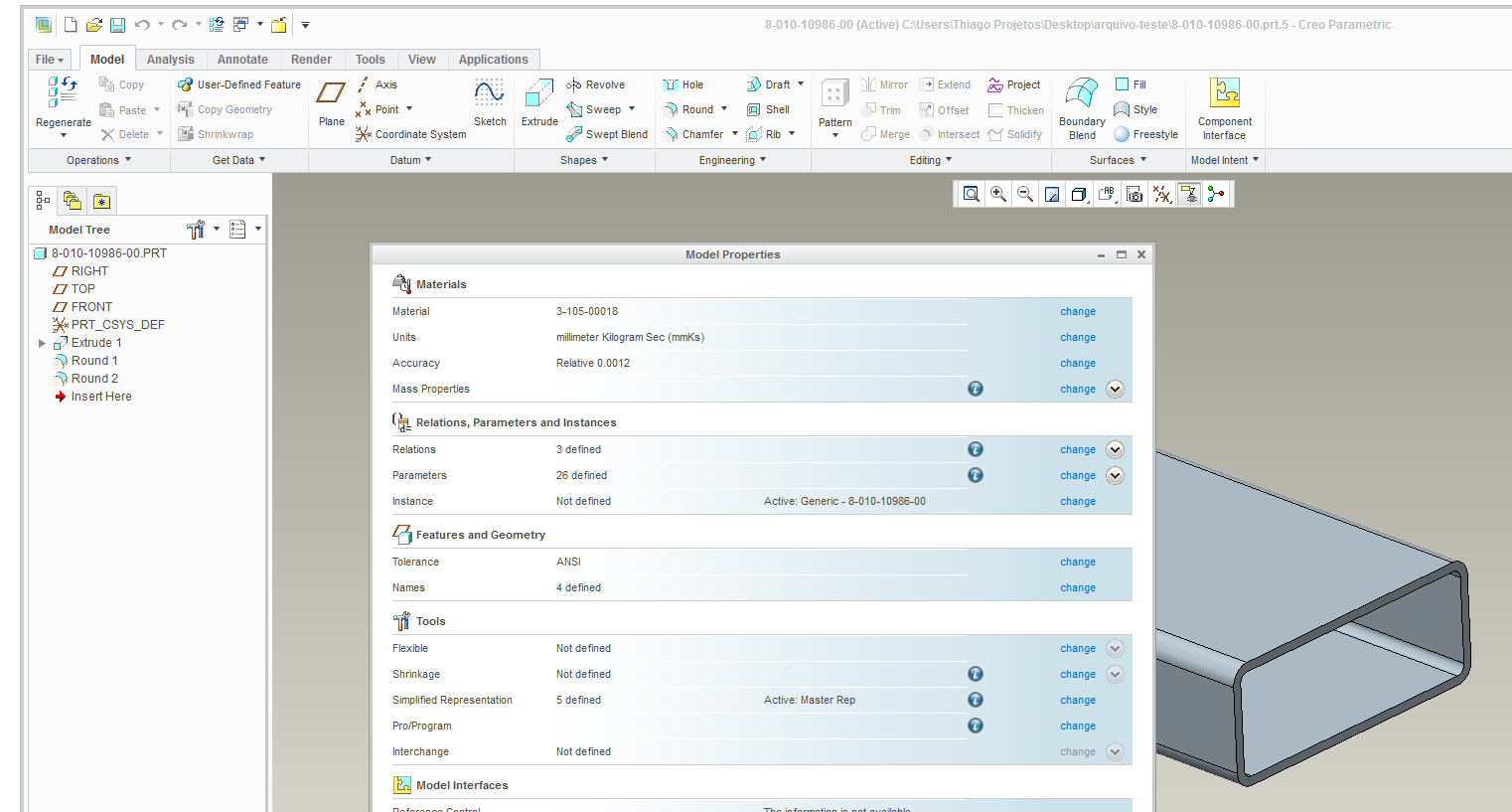
Entering the properties of the part we can insert a material in the part. That stuff would like it to be on the list as part level.
In the picture item 3-105-00018 is part material.
This item I can not get out of the table as the level of my piece when I take a table of the whole set.
- Mark as New
- Bookmark
- Subscribe
- Mute
- Subscribe to RSS Feed
- Permalink
- Notify Moderator
example:
The wheel is made of steel material.
The wheel in the list is level 1
The wheel material in the list is level 2
- Mark as New
- Bookmark
- Subscribe
- Mute
- Subscribe to RSS Feed
- Permalink
- Notify Moderator
Hi,
I am sorry I do not understand your explanation of levels. Please explain what is level.
Level (rtp.level) in repeat region terminology informs, how deep is part located in assembly structure.
Example: All parts in 8-010-10987-00.asm assembly have level=2.
MH
Martin Hanák
- Mark as New
- Bookmark
- Subscribe
- Mute
- Subscribe to RSS Feed
- Permalink
- Notify Moderator
Hi
Example: All parts in 8-010-10987-00.asm assembly have level.
Yes The example is correct. Inside each part of the assembly still has a level down.
The figure below shows the assembly with the levels of each part.
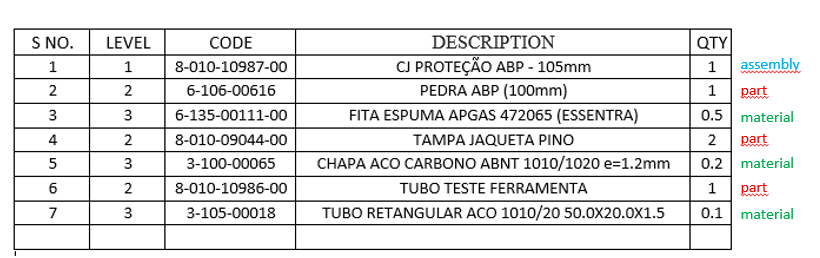
I am not able to leave the CREO table in this configuration.
(Rpt.level) does not find the material of each part of the assembly as a level..
- Mark as New
- Bookmark
- Subscribe
- Mute
- Subscribe to RSS Feed
- Permalink
- Notify Moderator
Hi,
I am sending new version of repeat region.

- I added relation into all models definining parameter MATERIAL_DESC
- I defined couple of relations in repeat region
- I defined filter in repeat region (only parts are displayed)
- I do not know how to get QTY value for material
MH
Martin Hanák
- Mark as New
- Bookmark
- Subscribe
- Mute
- Subscribe to RSS Feed
- Permalink
- Notify Moderator
It was really good, that's what I was trying to do.
I just can not make the assembly code appear in the list
I could do it?
- Mark as New
- Bookmark
- Subscribe
- Mute
- Subscribe to RSS Feed
- Permalink
- Notify Moderator
- I do not know how to get QTY value for material
&asm.mbr.peso
- Mark as New
- Bookmark
- Subscribe
- Mute
- Subscribe to RSS Feed
- Permalink
- Notify Moderator
Hi,
this means that you can put &asm.mbr.peso in appropriate table cell by yourself.
MH
Martin Hanák
- Mark as New
- Bookmark
- Subscribe
- Mute
- Subscribe to RSS Feed
- Permalink
- Notify Moderator
Hi,
go on and investigate, how my repeat region is created. Investigate its filter and its relations. Investigate the content of cells.
Do not remove filter removing assembly from repeat region. You cannot display assembly, because it needs 1 row and parts need 2 rows.
Suggestion: Create new table with 4 rows.
1st row ... column header
2nd row ... define 1st repeat region for displaying assembly information, only (filter asm.mbr.type==ASSEMBLY)
3rd+4th rows ... define 2nd repeat region for displaying part information, only (filter asm.mbr.type==PART)
I can prepare such table for you, but it does not make any sense. You have to understand, how repeat region works.
MH
Martin Hanák
- Mark as New
- Bookmark
- Subscribe
- Mute
- Subscribe to RSS Feed
- Permalink
- Notify Moderator
If I have an assembly with two sets.
Is it possible to make the filter to appear also the code of the set or not?
- Mark as New
- Bookmark
- Subscribe
- Mute
- Subscribe to RSS Feed
- Permalink
- Notify Moderator
I can not put the filter you did. I would have you prepare one for me again with this filter. I will continue to study and try to equal your explanation.
- Mark as New
- Bookmark
- Subscribe
- Mute
- Subscribe to RSS Feed
- Permalink
- Notify Moderator
Hi,
to see filter defined in my table, click Repeat Region button, then Filter command in menu, select repeat region in table and click Edit command.
MH
Martin Hanák





