- Community
- Creo+ and Creo Parametric
- 3D Part & Assembly Design
- Creating Drawing View with Transparent Components
- Subscribe to RSS Feed
- Mark Topic as New
- Mark Topic as Read
- Float this Topic for Current User
- Bookmark
- Subscribe
- Mute
- Printer Friendly Page
Creating Drawing View with Transparent Components
- Mark as New
- Bookmark
- Subscribe
- Mute
- Subscribe to RSS Feed
- Permalink
- Notify Moderator
Creating Drawing View with Transparent Components
Hello
I'm using Pro-E Wildfire 4.
I'm trying ot make drawings of an assembly process. To do this I'm trying to make drawings of models which are a mix of Transparent and regular parts. (The regular components indicate the latest step in the assembly.) I can't seem to get the drawing views to appear on my drawing as it is in my model. (Transparent parts no longer have their transparency.).
Does anyone know of a way to show a drawing view that has a solid drawing view style and that will show transparent parts?
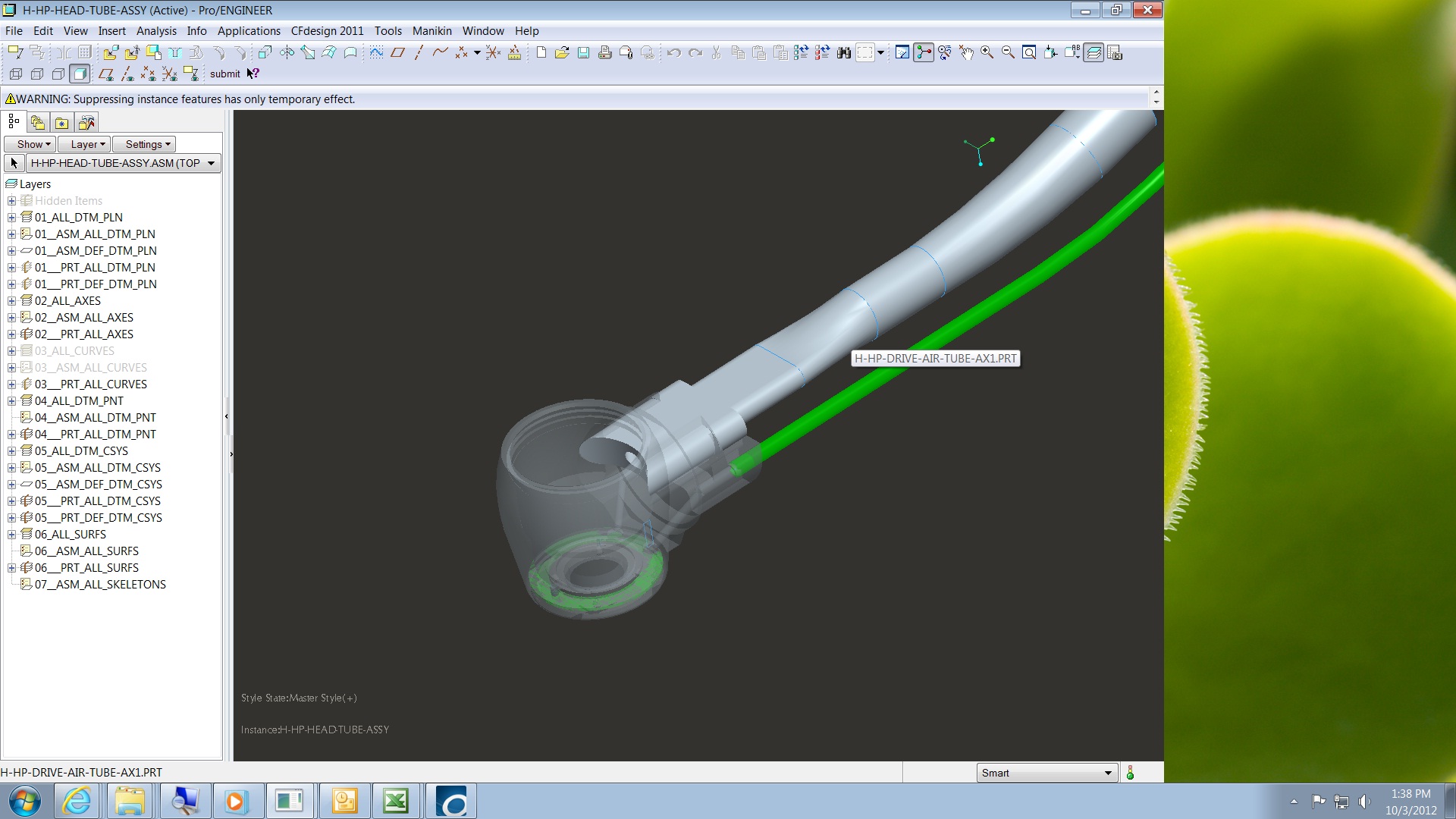
This thread is inactive and closed by the PTC Community Management Team. If you would like to provide a reply and re-open this thread, please notify the moderator and reference the thread. You may also use "Start a topic" button to ask a new question. Please be sure to include what version of the PTC product you are using so another community member knowledgeable about your version may be able to assist.
- Labels:
-
2D Drawing
- Mark as New
- Bookmark
- Subscribe
- Mute
- Subscribe to RSS Feed
- Permalink
- Notify Moderator
Hi
1.Try to use Shaded view in drawing
If you face problem then
2.Check config setting enable_shaded_view_in_drawings "yes"
If you still face problem then
3.Check whether the part has transparent colour or you have choosen view>display style>transparent(view manager>Style)
If you have choosen the Style option then try to remove this and add transparent colour
Regards
K.Mahanta





