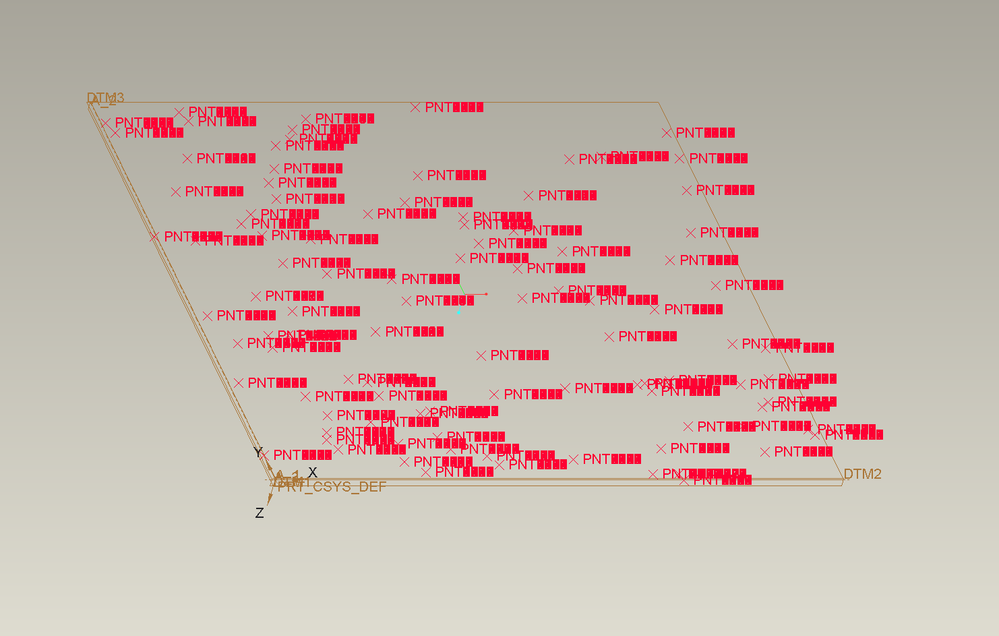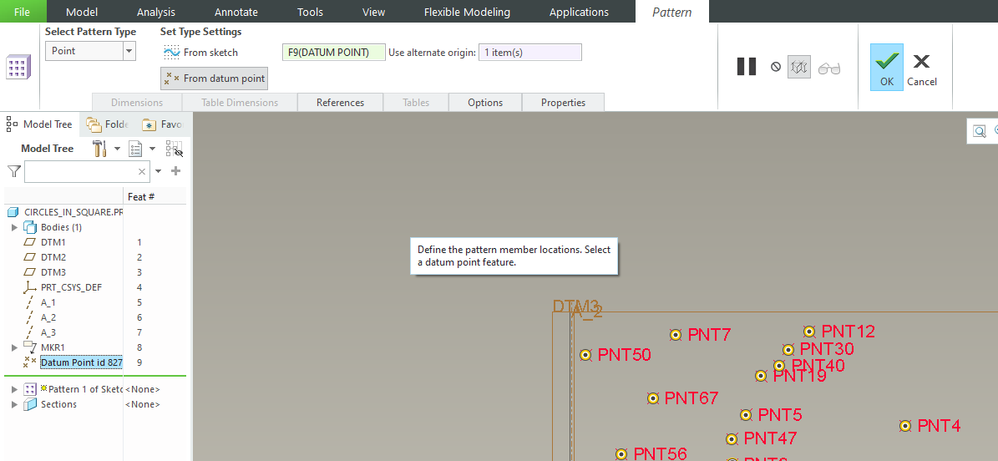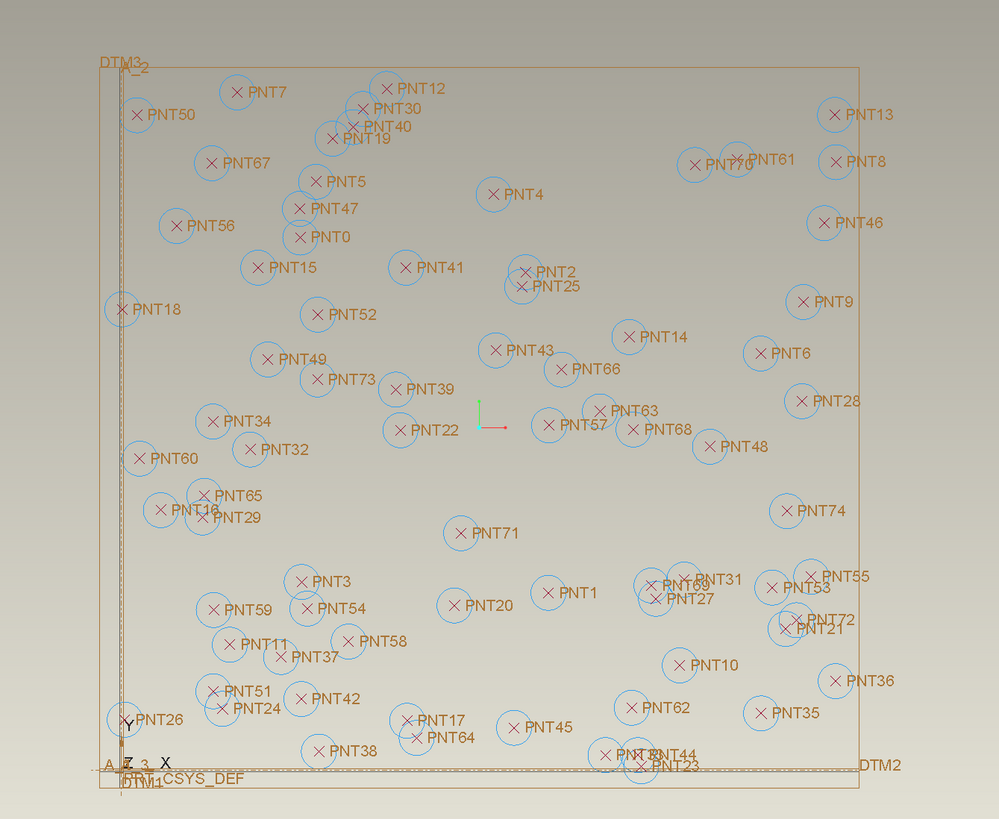Community Tip - Learn all about the Community Ranking System, a fun gamification element of the PTC Community. X
- Community
- Creo+ and Creo Parametric
- 3D Part & Assembly Design
- Creating a part which is a square domain having sm...
- Subscribe to RSS Feed
- Mark Topic as New
- Mark Topic as Read
- Float this Topic for Current User
- Bookmark
- Subscribe
- Mute
- Printer Friendly Page
Creating a part which is a square domain having small non overlapping circles in it
- Mark as New
- Bookmark
- Subscribe
- Mute
- Subscribe to RSS Feed
- Permalink
- Notify Moderator
Creating a part which is a square domain having small non overlapping circles in it
I have a data set of the circle's center coordinates and radius (the same for every circle).
I am interested in generating this part, a square domain with randomly placed circular holes in it.
I tried using the table pattern and datum offset method, but I was not able to do so.
I will be overwhelmed if someone is willing to help.
You can consider the origin according to the data set.
Solved! Go to Solution.
Accepted Solutions
- Mark as New
- Bookmark
- Subscribe
- Mute
- Subscribe to RSS Feed
- Permalink
- Notify Moderator
Format your origin coordinates in a .pts file. The format for each record (cartesian coordinates) is:
X Y Z
1 1 0
Save the file with a. pts extension, this will allow you to import it into Creo. You now have all of the centers of the circles. You will then create the datum curve for each circle and pattern it using the origin coordinates to drive the pattern .
Use the datum point offset from Csys feature option. You can then import the circle center points by importing a .pts file with the coordinates.
It will look like this after import using the default model csys as the frame of reference.
The implementation of the pattern using the datum point array.
This is a subset of your origin data showing the implementation of the patterned circles.
Involute Development, LLC
Consulting Engineers
Specialists in Creo Parametric
- Mark as New
- Bookmark
- Subscribe
- Mute
- Subscribe to RSS Feed
- Permalink
- Notify Moderator
Format your origin coordinates in a .pts file. The format for each record (cartesian coordinates) is:
X Y Z
1 1 0
Save the file with a. pts extension, this will allow you to import it into Creo. You now have all of the centers of the circles. You will then create the datum curve for each circle and pattern it using the origin coordinates to drive the pattern .
Use the datum point offset from Csys feature option. You can then import the circle center points by importing a .pts file with the coordinates.
It will look like this after import using the default model csys as the frame of reference.
The implementation of the pattern using the datum point array.
This is a subset of your origin data showing the implementation of the patterned circles.
Involute Development, LLC
Consulting Engineers
Specialists in Creo Parametric