Community Tip - New to the community? Learn how to post a question and get help from PTC and industry experts! X
- Community
- Creo+ and Creo Parametric
- 3D Part & Assembly Design
- Creating cross sections
- Subscribe to RSS Feed
- Mark Topic as New
- Mark Topic as Read
- Float this Topic for Current User
- Bookmark
- Subscribe
- Mute
- Printer Friendly Page
Creating cross sections
- Mark as New
- Bookmark
- Subscribe
- Mute
- Subscribe to RSS Feed
- Permalink
- Notify Moderator
Creating cross sections
I am trying to replicate this drawing of a solidworks model from their model mania. (https://blogs.solidworks.com/tech/wp-content/uploads/sites/4/Model-Mania-2004-Phase-1.jpg)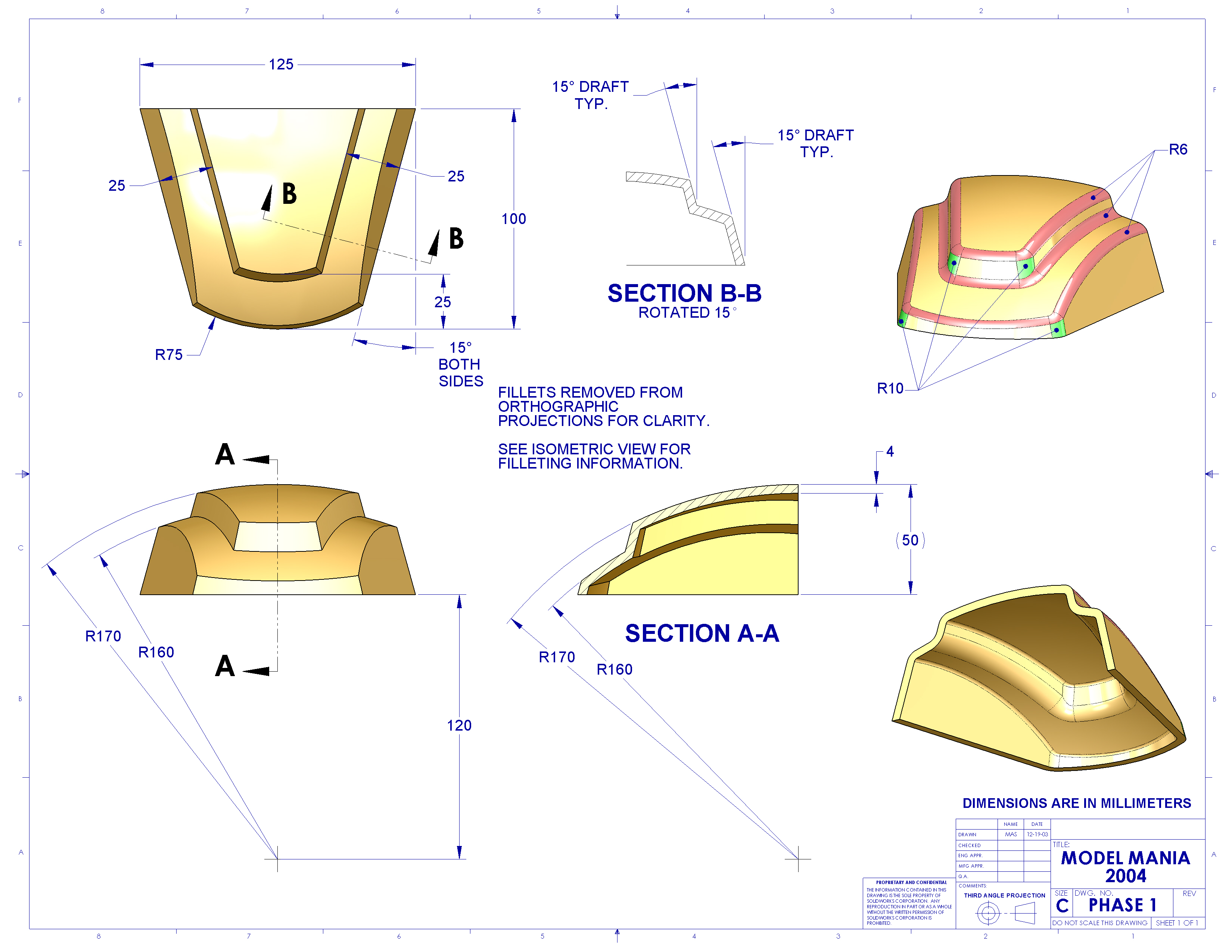
I am having trouble recreating section B-B in my own drawing, the closest I have come to this is below.
I have tried using zones and dabbled in full aligned/unfold cross sections but I am unable to figure how to do it. Help would be greatly appreciated.
I am using creo parametric 9.0 student version.
Solved! Go to Solution.
- Labels:
-
2D Drawing
-
General
Accepted Solutions
- Mark as New
- Bookmark
- Subscribe
- Mute
- Subscribe to RSS Feed
- Permalink
- Notify Moderator
- Mark as New
- Bookmark
- Subscribe
- Mute
- Subscribe to RSS Feed
- Permalink
- Notify Moderator
Create a datum point, then an axis and then a plane through the axis. You can then create a planar section replicating B-B as shown.
Create the point on the edge as shown by the red X, then create an axis through the point normal to the edge of the part as shown by the line. You can then make a datum plane through the axis normal to the flat bottom of the part. This will yield planar section B-B of the reference drawing.
Involute Development, LLC
Consulting Engineers
Specialists in Creo Parametric
- Mark as New
- Bookmark
- Subscribe
- Mute
- Subscribe to RSS Feed
- Permalink
- Notify Moderator
I was able to make the planar section, what I was struggling with was the geometry/features other than the cross-section being shown; turns out I needed to turn on model edge visibility to area as Martin pointed out. Thank you for the method of creating the plane, I was using a convoluted way to make them, your method is much more simpler.
- Mark as New
- Bookmark
- Subscribe
- Mute
- Subscribe to RSS Feed
- Permalink
- Notify Moderator
Hi,
set Area option.
Martin Hanák
- Mark as New
- Bookmark
- Subscribe
- Mute
- Subscribe to RSS Feed
- Permalink
- Notify Moderator
Thanks a lot, I was wracking my brain and couldn't figure out how they did it; In hindsight it was right before my eyes 😅.








