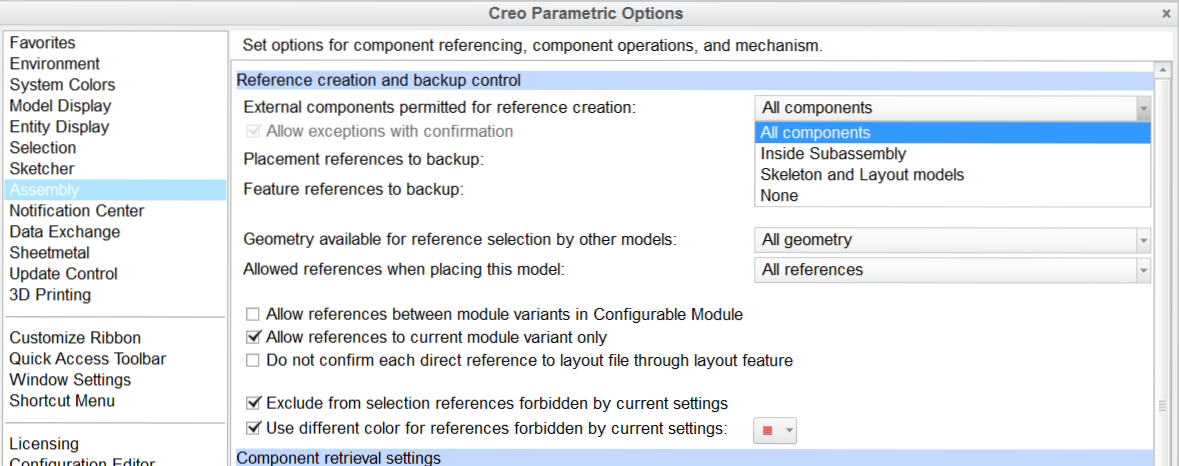Community Tip - Did you know you can set a signature that will be added to all your posts? Set it here! X
- Community
- Creo+ and Creo Parametric
- 3D Part & Assembly Design
- Re: Creo 3.0 cabling-adding locations to wire
- Subscribe to RSS Feed
- Mark Topic as New
- Mark Topic as Read
- Float this Topic for Current User
- Bookmark
- Subscribe
- Mute
- Printer Friendly Page
Creo 3.0 cabling-adding locations to wire
- Mark as New
- Bookmark
- Subscribe
- Mute
- Subscribe to RSS Feed
- Permalink
- Notify Moderator
Creo 3.0 cabling-adding locations to wire
Hello,
First off, I'm new to the cabling part of Creo but not to Creo in general. With that being said I cannot figure out how to add a location to a wire to route properly through my assembly. I know how it should be done but it is not working for me. I have a simple wire already connected. Here is my process: enter cabling app, right click wire in the model, select 'insert locations' and When I click on it to 'insert locations' the entire model/assembly turns red and it wont let me select any datum or surface or anything for that matter. Any ideas as to what could be the issue? I have tried everything I can think of.
Thank you,
Mike
Solved! Go to Solution.
- Labels:
-
Assembly Design
Accepted Solutions
- Mark as New
- Bookmark
- Subscribe
- Mute
- Subscribe to RSS Feed
- Permalink
- Notify Moderator
Found the solution incase anyone else has this issue. My external reference was set to 'skeleton and layout models'. I set to 'all components' and was able to select datum to reroute cables
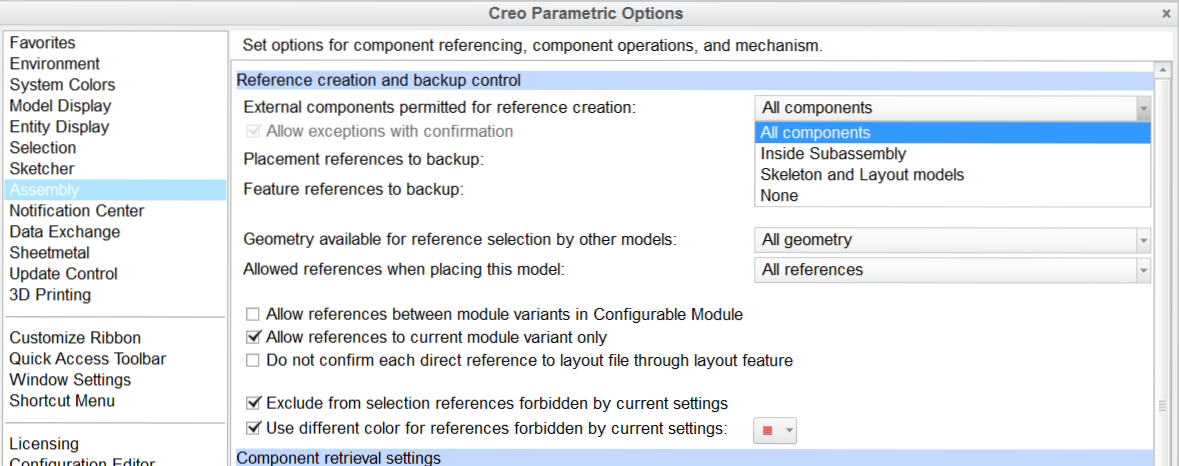
- Mark as New
- Bookmark
- Subscribe
- Mute
- Subscribe to RSS Feed
- Permalink
- Notify Moderator
Found the solution incase anyone else has this issue. My external reference was set to 'skeleton and layout models'. I set to 'all components' and was able to select datum to reroute cables