Community Tip - Your Friends List is a way to easily have access to the community members that you interact with the most! X
- Community
- Creo+ and Creo Parametric
- 3D Part & Assembly Design
- Re: Creo 4 Photo-Real Rendering - Anyone Try yet?
- Subscribe to RSS Feed
- Mark Topic as New
- Mark Topic as Read
- Float this Topic for Current User
- Bookmark
- Subscribe
- Mute
- Printer Friendly Page
Creo 4 Photo-Real Rendering - Anyone Try yet?
- Mark as New
- Bookmark
- Subscribe
- Mute
- Subscribe to RSS Feed
- Permalink
- Notify Moderator
Creo 4 Photo-Real Rendering - Anyone Try yet?
When I found out that Creo 4 was integrating Keyshot, albeit a stripped down version, in as a replacement for the old renderer, I was pretty stoked. However I went to try and use it, and press-button and nothing happens! I have reported the issue to PTC, but that might take some time.
There was already an SPR, so I know I'm not alone, but I'd be interested to know if ANYONE has it working. Also for anyone that comes upon this issue, it's nice to have a post (like this one) so you know you're not alone.
I'd love to hear either way if you have it working (then it's worth me putting effort to try and sort out what's wrong with my setup) of it not... maybe if more people are having the issue, then we can get it resolved faster ![]()
Thanks
Solved! Go to Solution.
Accepted Solutions
- Mark as New
- Bookmark
- Subscribe
- Mute
- Subscribe to RSS Feed
- Permalink
- Notify Moderator
Hi,
if you look into Creo4_LOADPOINT\Creo 4.0\F000\Common Files\text\licensing\license.res file (open it in Wordpad), you will be able to find three following modules:
---
ADVANCED_RENDER (FEATURE 148)
ADVANCED_RENDER_2 (FEATURE 283)
Advanced_Rendering_III (FEATURE 357) ... firstly named KEYSHOT_RENDERING
Your license file contains 148 and 283 modules, only. I guess that PTC must add 357 module to your license, if you are active paying Customer. You can ask PTC License Department to update your license. I am curious if they do it immediately.
MH
Martin Hanák
- Mark as New
- Bookmark
- Subscribe
- Mute
- Subscribe to RSS Feed
- Permalink
- Notify Moderator
Hi,
see my reply in Rendering in Creo 4.0 discussion.
Photorender button will work (in Creo 4.0) only on case that Creo license contains Advanced Render extension (ARX) module (former Photolux renderer). ARX is not included in basic creo license.
MH
Martin Hanák
- Mark as New
- Bookmark
- Subscribe
- Mute
- Subscribe to RSS Feed
- Permalink
- Notify Moderator
Agh.... sorry, I read that before posting. I should have stated that I have the ARX 😉 and there is an SPR for this already.
I'm wondering if people that have the ARX module have been able to launch it. I have not yet gotten it to work.
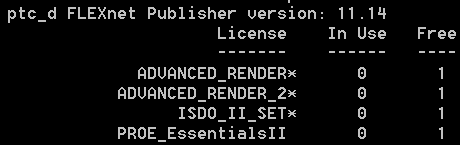
- Mark as New
- Bookmark
- Subscribe
- Mute
- Subscribe to RSS Feed
- Permalink
- Notify Moderator
Hi,
if you look into Creo4_LOADPOINT\Creo 4.0\F000\Common Files\text\licensing\license.res file (open it in Wordpad), you will be able to find three following modules:
---
ADVANCED_RENDER (FEATURE 148)
ADVANCED_RENDER_2 (FEATURE 283)
Advanced_Rendering_III (FEATURE 357) ... firstly named KEYSHOT_RENDERING
Your license file contains 148 and 283 modules, only. I guess that PTC must add 357 module to your license, if you are active paying Customer. You can ask PTC License Department to update your license. I am curious if they do it immediately.
MH
Martin Hanák
- Mark as New
- Bookmark
- Subscribe
- Mute
- Subscribe to RSS Feed
- Permalink
- Notify Moderator
Final Update:
PTC has updated the SPR and the Article as well as fixed the issue.
New licenses updated after today, for those with the Advanced Rendering Extensions, should include the feature that @Martin found to be missing.
Big Thanks Martin for the help - I'm finally marking his answer as correct since the issue is now resolved, in large part, due to that contribution!
Thanks.
And for anyone that has come across this issue - details are here:https://support.ptc.com/appserver/cs/view/solution.jsp?n=CS253200
- Mark as New
- Bookmark
- Subscribe
- Mute
- Subscribe to RSS Feed
- Permalink
- Notify Moderator
THANK YOU!~!!
super awesome that PTC support was unaware ![]()
- Mark as New
- Bookmark
- Subscribe
- Mute
- Subscribe to RSS Feed
- Permalink
- Notify Moderator
Well, not only that but ZERO error message indicating a missing license?!?! just silently failing. grrr
- Mark as New
- Bookmark
- Subscribe
- Mute
- Subscribe to RSS Feed
- Permalink
- Notify Moderator
Yeah, so still working on it - round and round with LM Integration Admin:
They keep ignoring the request to update the licence to add feature 357.
Then they just send me the same old license pack I already have - haha ![]()
Got my VAR involved and am hopeful things will get sorted in a day or so.
As you pointed out Martin
...\license.res changelog, and then the line with the actual feature name
# 16-Oct-15 P-30-19 SGL $$138 add KEYSHOT_RENDERING (R35) (357)
...
FEATURE 357 EXTERNAL_NAME Advanced_Rendering_III
- Mark as New
- Bookmark
- Subscribe
- Mute
- Subscribe to RSS Feed
- Permalink
- Notify Moderator
So my license pack is, indeed, missing the feature 357 and it is under internal review and the resolution is pending. guess I'll post back as things progress, just to journal what's going on for any others experiencing this. Seems I'm one of 2 people who're trying to use it already? hhahahah
Hello Mr. Keller,
Unfortunately, we do not have a time frame for this issue at the moment.
It is under internal review and the resolution is pending.
Thank you for your patience.
Regards,
Maria
- Mark as New
- Bookmark
- Subscribe
- Mute
- Subscribe to RSS Feed
- Permalink
- Notify Moderator
Check out the "respond by" date - hahah... 1 month from the date the SPR was opened.
https://support.ptc.com/appserver/cs/view/spr.jsp?n=6327272&source=Case%20Viewer
- Mark as New
- Bookmark
- Subscribe
- Mute
- Subscribe to RSS Feed
- Permalink
- Notify Moderator
They told me they have to discuss this with development to make sure it's supposed to be included in my license pack. What does that mean? Why do they have to do this? I have ARX, and based on this brochure, it sure as anything looks like ARX includes keyshot.
Seems pretty darn clear to me - Creo Render Studio is included for all ARX customers on maintenance. Well, I have ARX and am on active maintenance. guess we'll see what's what as soon as I get another reply.
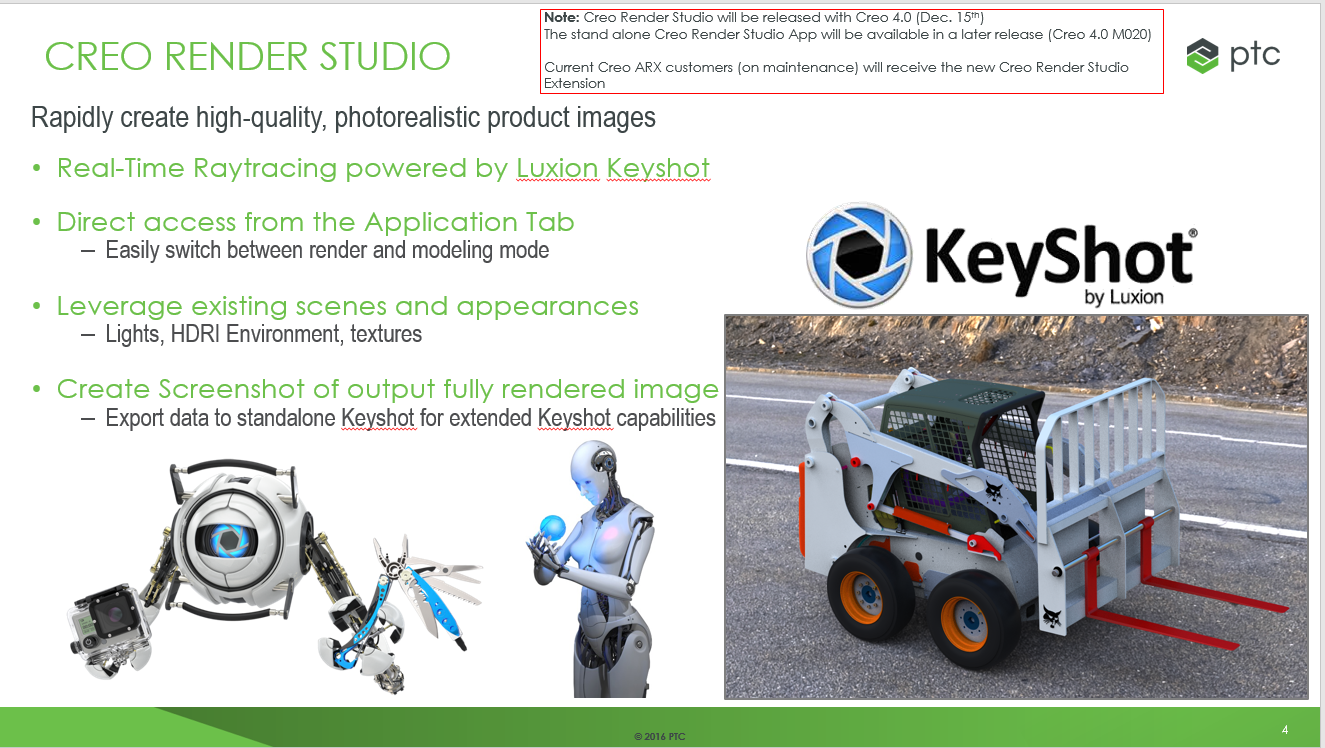
- Mark as New
- Bookmark
- Subscribe
- Mute
- Subscribe to RSS Feed
- Permalink
- Notify Moderator
Hi,
in the Note highlighted on the picture M020 (release date is unknown) maintenance release is mentioned ... maybe in F000 maintenance release, Keyshot functionality is not included ???
MH
Martin Hanák
- Mark as New
- Bookmark
- Subscribe
- Mute
- Subscribe to RSS Feed
- Permalink
- Notify Moderator
I believe that M020 is referring to the "Standalone" Creo Render Studio.
Top line says "Creo Render Studio will be released with Creo 4.0 on Dec 15th"
Also it's installed - 😉
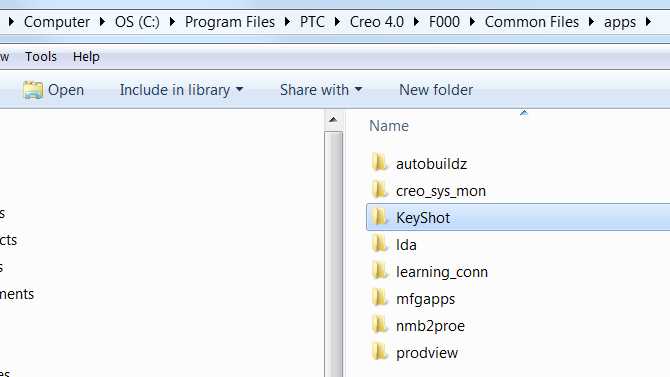
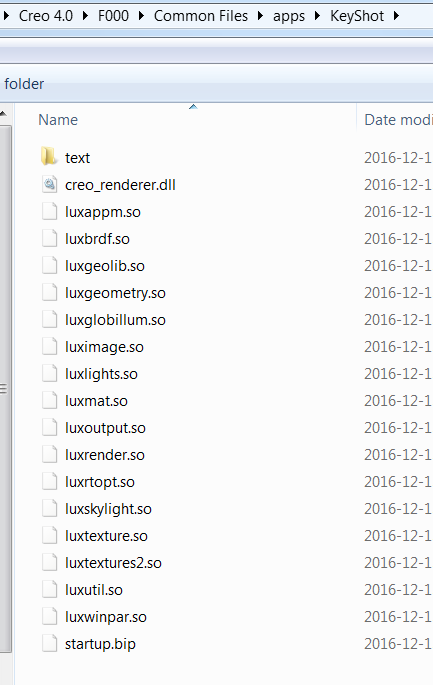
- Mark as New
- Bookmark
- Subscribe
- Mute
- Subscribe to RSS Feed
- Permalink
- Notify Moderator
Just got off the phone with support. They tested the functionality with having the Advanced Rendering III feature @ 357 included, and in fact it does allow the photo-real rendering button to work. So it appears your insight Martin Hanak was dead on!
Of course R&D has it in their court and there's not much tech support can do (ugh really?)
At least if anyone else comes across this silent-fail problem as well, they will have the info to reference.
- Mark as New
- Bookmark
- Subscribe
- Mute
- Subscribe to RSS Feed
- Permalink
- Notify Moderator
Here's the tech support doc that now contains the updated info about the missing feature number. I REALLY hope that R&D does not sit on this until late January!
https://support.ptc.com/appserver/cs/view/solution.jsp?n=CS253200&source=Case%20Viewer
- Mark as New
- Bookmark
- Subscribe
- Mute
- Subscribe to RSS Feed
- Permalink
- Notify Moderator
Thanks for finding that, I too was super confused regarding why my button wasn't working at all.
- Mark as New
- Bookmark
- Subscribe
- Mute
- Subscribe to RSS Feed
- Permalink
- Notify Moderator
hello @ckeller
Here's a small model which is best photo realistic tried in creo 3.0
Creo rendering |ExtruDesign| - YouTube
Sundar Dannana
Mechanical Engineer,
ExtruDesign.com.





