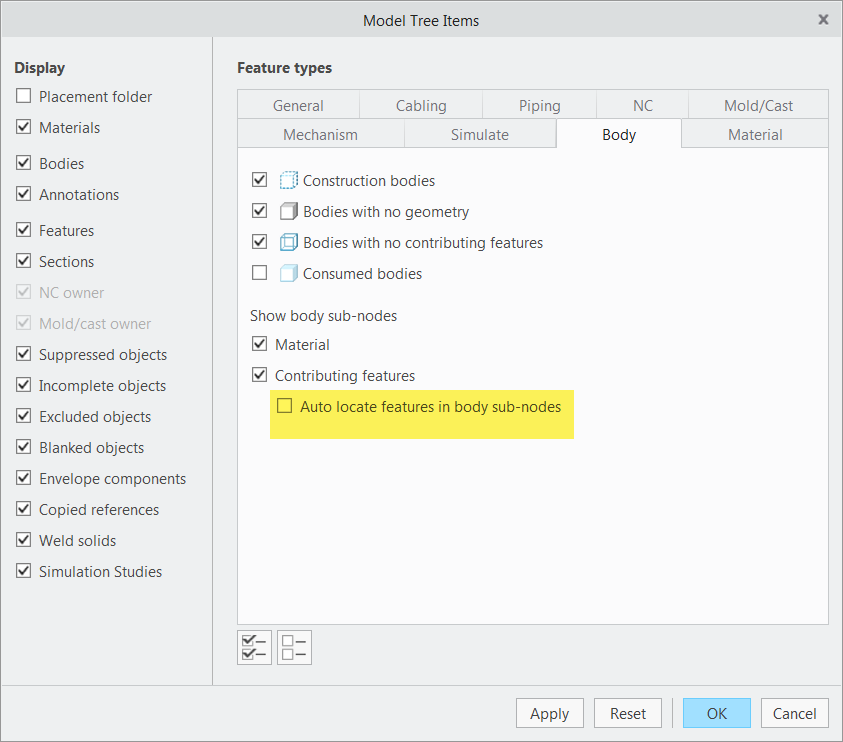Community Tip - When posting, your subject should be specific and summarize your question. Here are some additional tips on asking a great question. X
- Community
- Creo+ and Creo Parametric
- 3D Part & Assembly Design
- Creo 7 model tree config customization
- Subscribe to RSS Feed
- Mark Topic as New
- Mark Topic as Read
- Float this Topic for Current User
- Bookmark
- Subscribe
- Mute
- Printer Friendly Page
Creo 7 model tree config customization
- Mark as New
- Bookmark
- Subscribe
- Mute
- Subscribe to RSS Feed
- Permalink
- Notify Moderator
Creo 7 model tree config customization
I am making changes to the model tree in Creo 7 and want to save them. Documentation indicates that it is automatically saved to a .ui file but I can find no evidence of the file being written. Can anyone direct me to an actual accounting of how this is handled?
From support article:
For Creo Parametric 6.0-
Select Model Tree Settings User-added image > Tree Columns... or for other settings select Tree Filters
Move required column types from Not Displayed to Displayed > Apply > OK
Starting with Creo Parametric 6.0, the model tree settings are automatically saved in a *.ui file.
This is one setting I am changing but it is not persistent when restarting Creo.
Involute Development, LLC
Consulting Engineers
Specialists in Creo Parametric
- Labels:
-
General
- Tags:
- config
- model tree
- Mark as New
- Bookmark
- Subscribe
- Mute
- Subscribe to RSS Feed
- Permalink
- Notify Moderator
Hi,
I tested Creo Parametric 7.0.9.0 and it is able to set and remember highlighted option.
Try using Creo without customization, i.e, config.pro, ui files, and so on.
By default UI file is saved in <user>\AppData\Roaming\PTC\ProENGINEER\Wildfire\.wf\.Settings directory.
When PTC_WF_ROOT variable is set UI file is saved in %PTC_WF_ROOT%\.Settings directory.
Martin Hanák
- Mark as New
- Bookmark
- Subscribe
- Mute
- Subscribe to RSS Feed
- Permalink
- Notify Moderator
I just tested this again in Creo 7.07 and now it seems to write the file to the expected location. I have no clue why it was not working on Friday. I did shut down and reboot the test machine but the environment is otherwise identical.
Windows 7 Pro 64 ; Creo 7 is not officially supported on Win7
Conifg option load_ui_customization_run_dir yes has been set during all testing.
With this setting Creo Parametric saves the creo_parametric_customization.ui file to the run directory
Run directory path D:\ProE Standards\Start Creo7 ; this path does have a space in the name. I am aware of spaces causing issues in path names so that is something to consider.
The Technical Committees have provided some feedback to PTC about how these files are managed as well as where they are written to and when. If anyone here has concerns or ideas regarding the use to the .ui file format for customization I would be interested to learn about it. I would also encourage you to share it with PTC PLMs.
Involute Development, LLC
Consulting Engineers
Specialists in Creo Parametric