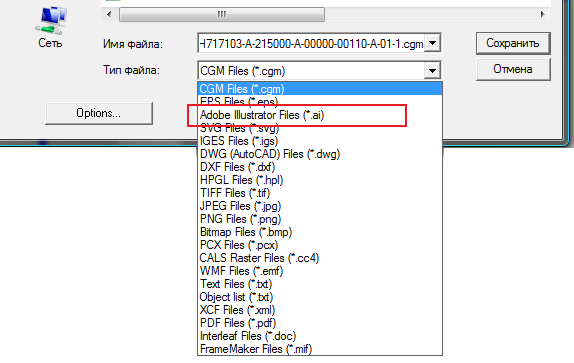Community Tip - You can subscribe to a forum, label or individual post and receive email notifications when someone posts a new topic or reply. Learn more! X
- Community
- Creo+ and Creo Parametric
- 3D Part & Assembly Design
- Re: Creo Illustrate CGM file compatibility
- Subscribe to RSS Feed
- Mark Topic as New
- Mark Topic as Read
- Float this Topic for Current User
- Bookmark
- Subscribe
- Mute
- Printer Friendly Page
Creo Illustrate CGM file compatibility
- Mark as New
- Bookmark
- Subscribe
- Mute
- Subscribe to RSS Feed
- Permalink
- Notify Moderator
Creo Illustrate CGM file compatibility
I am having some issues with a CGM file a colleage has sent me from Creo Illustrate (M020). I am trying to import the drawing into Adobe Illustrator CS5 and am getting the following error.
The file "Figure1.cgm" is an unknown format and cannot be opened.
The interesting thing is that I am able to open CGM files exported from Creo Parametric and Wildfire 5 into Adobe Illustrator without any issues at all. We also thought of trying to export to PDF from Creo Illustrate; but for some reason, this works totally differently from the way Creo Parametric and WF5 do by rasterizing the artwork instead of exporting it in vector art format negating the point of exporting directly to PDF for the most part.
Does anyone have a workaround to get the vector art into Adobe Illustrator?
Thanks
This thread is inactive and closed by the PTC Community Management Team. If you would like to provide a reply and re-open this thread, please notify the moderator and reference the thread. You may also use "Start a topic" button to ask a new question. Please be sure to include what version of the PTC product you are using so another community member knowledgeable about your version may be able to assist.
- Labels:
-
2D Drawing
- Mark as New
- Bookmark
- Subscribe
- Mute
- Subscribe to RSS Feed
- Permalink
- Notify Moderator
Hello!
Have you tried to open this "CGM" file in other programs, such as Creo View Express (http://www.ptc.com/products/creo/view/express/)?
And Creo Illustrate has his own group "Technical Illustration" here: http://communities.ptc.com/groups/technical-illustration
P.S. For work with 2D illustrations I use Arbortext IsoDraw (version 7.1 & 7.2).
- Mark as New
- Bookmark
- Subscribe
- Mute
- Subscribe to RSS Feed
- Permalink
- Notify Moderator
Thanks for you suggestions Vlado.
The file opens in ProductView Express (assuming it will do the same in Creo View Express); but the file still remains unreadable by Adobe Illustrator.
We use Adobe Illustrator for much of our artwork, instruction sheets and other print materials so I need to find a way to get vector art from my colleage (from Creo Illustrate) to be readable in Adobe Illustrator.
Again, Illustrator will easily open CGM's from Creo Parametric; so why is there a difference in format's between two programs that makes one unreadable by the most popular vector art software?
- Mark as New
- Bookmark
- Subscribe
- Mute
- Subscribe to RSS Feed
- Permalink
- Notify Moderator
If you have an active maintenance, then you can create a new "Case" and describe this issue for PTC's technical support here: http://www.ptc.com/appserver/cs/case/case_logger.jsp
Could you attach this "CGM" file? Also note that Arbortext IsoDraw can export files in Adobe Illustrator Files ".ai" format: