Community Tip - Did you get called away in the middle of writing a post? Don't worry you can find your unfinished post later in the Drafts section of your profile page. X
- Community
- Creo+ and Creo Parametric
- 3D Part & Assembly Design
- Re: Creo Interface Color
- Subscribe to RSS Feed
- Mark Topic as New
- Mark Topic as Read
- Float this Topic for Current User
- Bookmark
- Subscribe
- Mute
- Printer Friendly Page
Creo Interface Color
- Mark as New
- Bookmark
- Subscribe
- Mute
- Subscribe to RSS Feed
- Permalink
- Notify Moderator
Creo Interface Color
We have a customer who is very color blind.
He has been using Pro/ENGINEER for 20 years and is a very experienced user.
In Wildfire he could change the colors of the interface to suit his condition - he finds it easier to read light text on a dark background.
His company has recently moved to Creo 2 and he finds the white of the interface too bright and hard to read - particularly the model tree and the message line.
You cannot change the interface colors in Creo 2 and this is causing him a big problem - he has said he may have to change his job as it is too hard.
Has anyone got any ideas? I am sure that someone at PTC (People That Care) will have a solution. It would be a shame for him to have to move job.
This thread is inactive and closed by the PTC Community Management Team. If you would like to provide a reply and re-open this thread, please notify the moderator and reference the thread. You may also use "Start a topic" button to ask a new question. Please be sure to include what version of the PTC product you are using so another community member knowledgeable about your version may be able to assist.
- Labels:
-
2D Drawing
- Mark as New
- Bookmark
- Subscribe
- Mute
- Subscribe to RSS Feed
- Permalink
- Notify Moderator
he can very much use the color interface of pro/engineer wildfire in creo 2.0.
I have attached the pre-wildfire and wildfire 4.0 system color file which can be used instead of the white back ground.
- Mark as New
- Bookmark
- Subscribe
- Mute
- Subscribe to RSS Feed
- Permalink
- Notify Moderator
We can control the colour of the graphics window and the entities etc but we cannot control the colour of the model tree or message lines.
This is what he had in Wildfire:
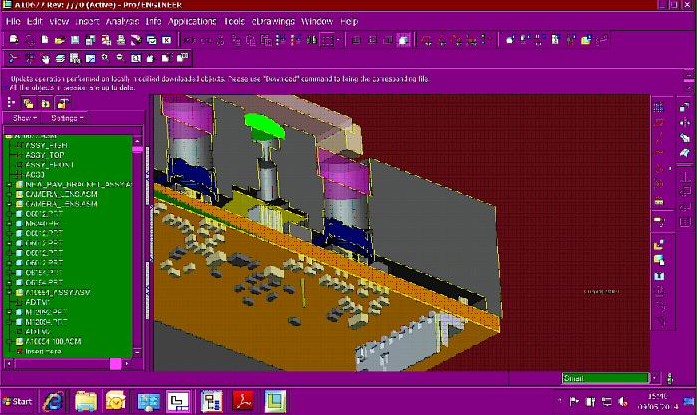
- Mark as New
- Bookmark
- Subscribe
- Mute
- Subscribe to RSS Feed
- Permalink
- Notify Moderator
I think this problem has been solved by now but maybe the system settings for windows can help here:
In Win7 you might switch the "Basic Design" to something with more contrast. But of course this affects all other applications as well. (sorry for the german interface in the figures)
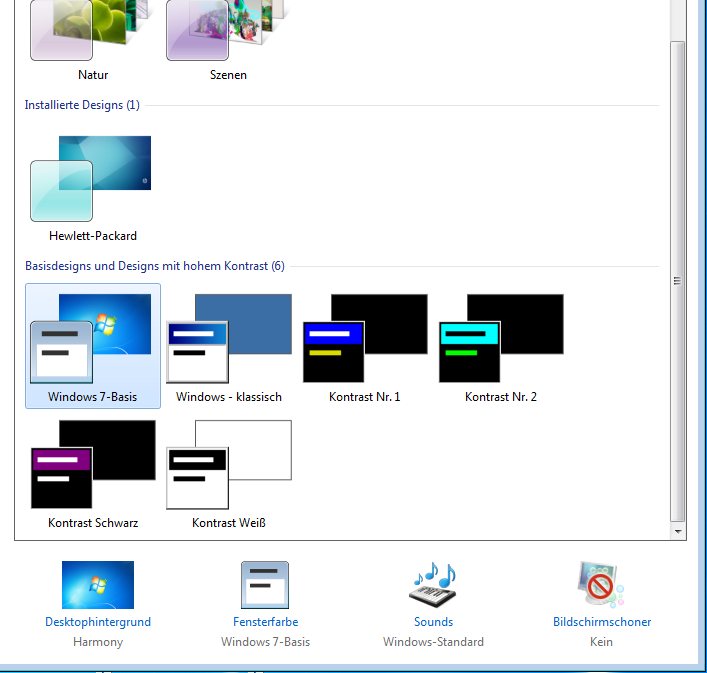
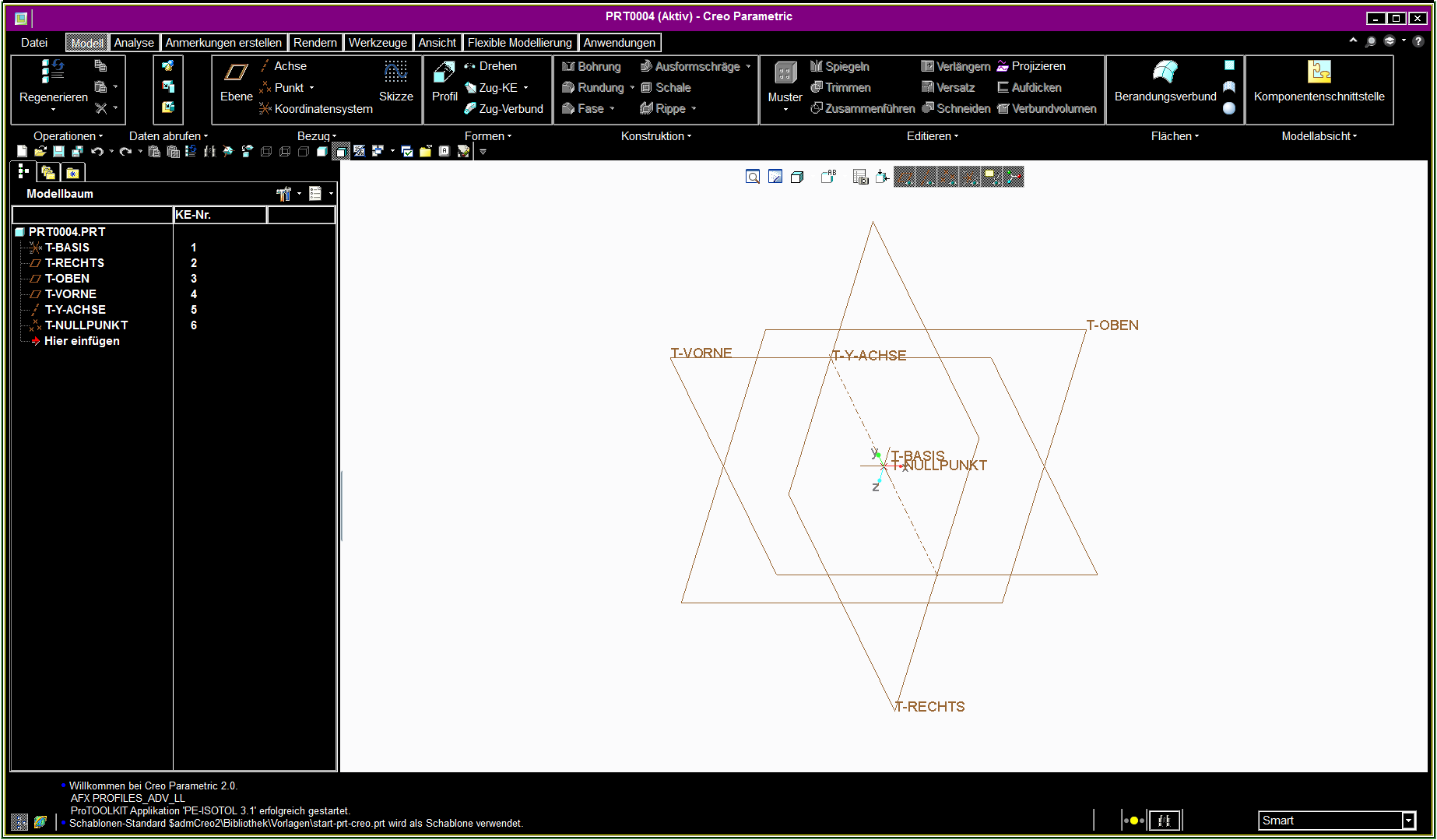
- Mark as New
- Bookmark
- Subscribe
- Mute
- Subscribe to RSS Feed
- Permalink
- Notify Moderator
Mike,
Does any of the reply on post answer your query? If yes, mark the appropriate reply as correct answer.
Image which was uploaded from Wildfire was due to Theme in OS, There were some options available in XP not sure if all of the options are available in Windows 7 or not.





