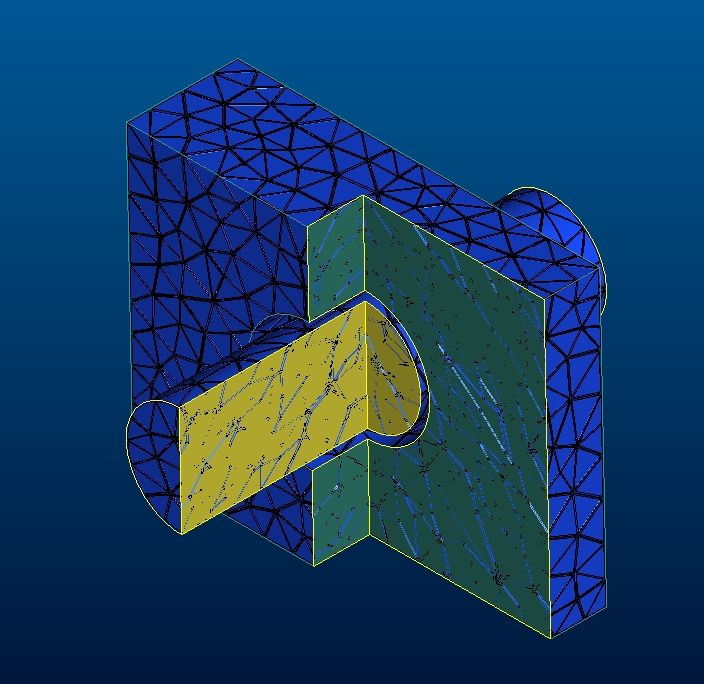Community Tip - You can Bookmark boards, posts or articles that you'd like to access again easily! X
- Community
- Creo+ and Creo Parametric
- 3D Part & Assembly Design
- Creo Simulate 2.0 : interrupt-restart analysis & s...
- Subscribe to RSS Feed
- Mark Topic as New
- Mark Topic as Read
- Float this Topic for Current User
- Bookmark
- Subscribe
- Mute
- Printer Friendly Page
Creo Simulate 2.0 : interrupt-restart analysis & sections
- Mark as New
- Bookmark
- Subscribe
- Mute
- Subscribe to RSS Feed
- Permalink
- Notify Moderator
Creo Simulate 2.0 : interrupt-restart analysis & sections
Hello,
I have two questions about CREO Simulate (I am using the 2.0 version):
1) During the preprocessing of an assembly, I tried to create a cross section because it would have been very helpful to see more in details the mesh created in internal features of some parts, but unfortunately I could not. Is there a way to create it?
2) Is it possible to interrupt an analysis and restart it in a second moment from the point at which I interrupted it?
Thank you in advance for the help!
Solved! Go to Solution.
- Labels:
-
Assembly Design
Accepted Solutions
- Mark as New
- Bookmark
- Subscribe
- Mute
- Subscribe to RSS Feed
- Permalink
- Notify Moderator
1) no problem in wildfire 4 or 5, not possible in creo
2) no
regards
paul
- Mark as New
- Bookmark
- Subscribe
- Mute
- Subscribe to RSS Feed
- Permalink
- Notify Moderator
1) no problem in wildfire 4 or 5, not possible in creo
2) no
regards
paul
- Mark as New
- Bookmark
- Subscribe
- Mute
- Subscribe to RSS Feed
- Permalink
- Notify Moderator
Please vote on the following enhacements that were filed a while back.
Hope this helps,
Don
Here are a few more enhancements that would be very usefull!
Creo Parametric Simulate - Add Ability to Edit Model Feature Dimensions While in Simulate
Add ability to Creo Simulate Fasteners to Work With Tapped Hole Lead in Chamfers & Counter Bores
Creo Simulate / Mechanica - Add ability to use Fluid Cavities with displacement equations
Fix and Improve Creo Parametric Simulate (mechanica) Results Window Legend
Creo Simulate (Mechanica) Results - Persistent Legend Values Option
Remove Multiple Included Surfaces and or References at the Same Time
When Copying and Pasting Text Add Ability to Convert Pasted Text To All Capitalization
Creo Parametric Simulate - Delete Multiple Analysis
Mechanica / Simulate Edit Load Set Description
Add Ability to Suppress Surface Regions in Creo Parametric Simulate
Add ability to Identify Mechanism Constraints that could not be Satisfied
Improve Repeat Placement of Component with Mechanism Placement Constraints
Batch Mechanism Analysis - Like Mechanica/Simulate
Allow Creation and Editing of Simplified Reps and Changing States While in Creo Simulate / Mechanica
Isolate Component(s) By Hiding ALL Non-Selected Components for Temporary Effect (No Layers or Reps)
Show Dimensions by View when selecting multiple features in the model tree of a drawing
Regeneration Manager Open Failed Model on Right Click
Surface Regions Improvements - Creo Simulate Option to Split into Segments
Allow double click edit of dimension or tolerance value in drawing
Improve copying of datum points set as datum targets from one model to another model
Enhancement Requests for Creo Simulate 3.0 or Newer (Rounds)
Un-Delete / Restore a Mechanism Analysis that was deleted by accident
Don Anderson
No time Like the Present!
- Mark as New
- Bookmark
- Subscribe
- Mute
- Subscribe to RSS Feed
- Permalink
- Notify Moderator
a cross section in Wildfire 4.0:
- Mark as New
- Bookmark
- Subscribe
- Mute
- Subscribe to RSS Feed
- Permalink
- Notify Moderator
Were you able to create the cross section in Wildfire 4 while in Mechanica or was it just activated/turned on?
A couple of issues I run into are:
-Not being able to create a Section Feature while in Simulate that can also be used in normal assembly or part mode.
-While creating Simulate features, if you cancel out of creating a feature Creo will turn off the active cross section.
I will have to go back to my wildfire 4 M220 installation and take a closer look.