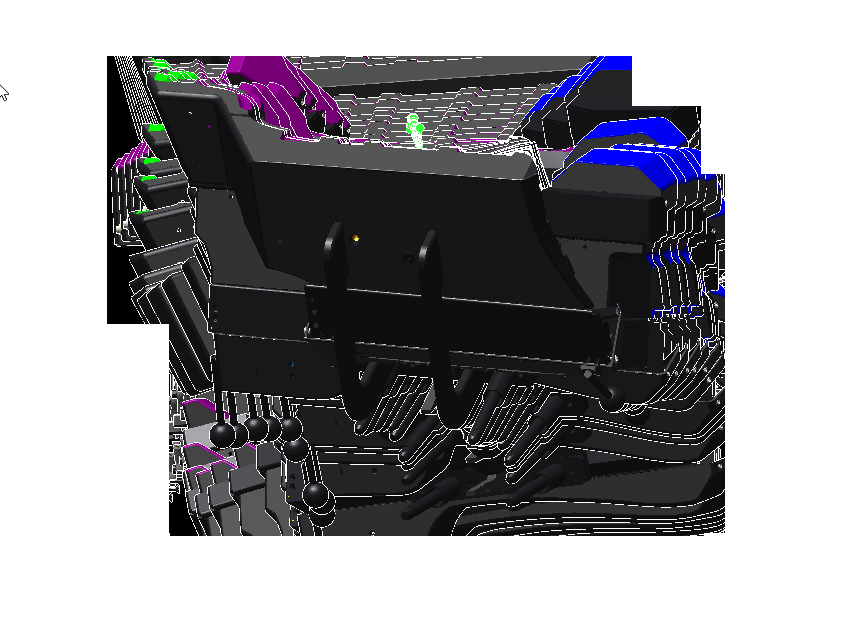Community Tip - Your Friends List is a way to easily have access to the community members that you interact with the most! X
- Community
- Creo+ and Creo Parametric
- 3D Part & Assembly Design
- Creo View Express 5.0 has screen problems
- Subscribe to RSS Feed
- Mark Topic as New
- Mark Topic as Read
- Float this Topic for Current User
- Bookmark
- Subscribe
- Mute
- Printer Friendly Page
Creo View Express 5.0 has screen problems
- Mark as New
- Bookmark
- Subscribe
- Mute
- Subscribe to RSS Feed
- Permalink
- Notify Moderator
Creo View Express 5.0 has screen problems
Hi Guys,
I'm not sure if this topic is in the correct category, but we are having some problem with the free Creo View Express 5.0 software.
We have installed 5 NUC’s (box pc’s) with Intel Iris Plus Graphics 650 . And we have updated the driver for this graphic card.
The 5 NUC’s are having exactly the same problem. When we open a PVZ-file (assembly) and we hoover over some parts, the screen starts being “blocked”.
When zooming and rotating the assembly there is no problem at all. This works really good. We had some worse experiences for zooming and rotating with pc’s with lower specs, but we haven’t got this problem with the “blocks”.
Does anybody know what to do with this? I’ve tried to install Creo View Express 4.0 (an older version), but this won’t help either.
Here you can see some screenshots.
This is how the assembly looks like when opening it:
This is how the assembly looks like when hoovering over the parts:
Solved! Go to Solution.
- Labels:
-
Data Exchange
Accepted Solutions
- Mark as New
- Bookmark
- Subscribe
- Mute
- Subscribe to RSS Feed
- Permalink
- Notify Moderator
Try these OpenGL related Creoview environment variables
-
System Environment Variables using the Control Panel > System > Advanced System Settings utility:
|
PV_DISABLE_PBUFFER=true
PV_DISABLE_MULTISAMPLE=true
PV_DISABLE_SHADOW=true
PV_DISABLE_MULTI_DRAW_ARRAYS=true
PV_DISABLE_FRAMEBUFFER_OBJECT=true
PV_DISABLE_VERTEX_BUFFER_OBJECT=true
|
- Mark as New
- Bookmark
- Subscribe
- Mute
- Subscribe to RSS Feed
- Permalink
- Notify Moderator
Try these OpenGL related Creoview environment variables
-
System Environment Variables using the Control Panel > System > Advanced System Settings utility:
|
PV_DISABLE_PBUFFER=true
PV_DISABLE_MULTISAMPLE=true
PV_DISABLE_SHADOW=true
PV_DISABLE_MULTI_DRAW_ARRAYS=true
PV_DISABLE_FRAMEBUFFER_OBJECT=true
PV_DISABLE_VERTEX_BUFFER_OBJECT=true
|
- Mark as New
- Bookmark
- Subscribe
- Mute
- Subscribe to RSS Feed
- Permalink
- Notify Moderator
Thanks, this solves the problem!