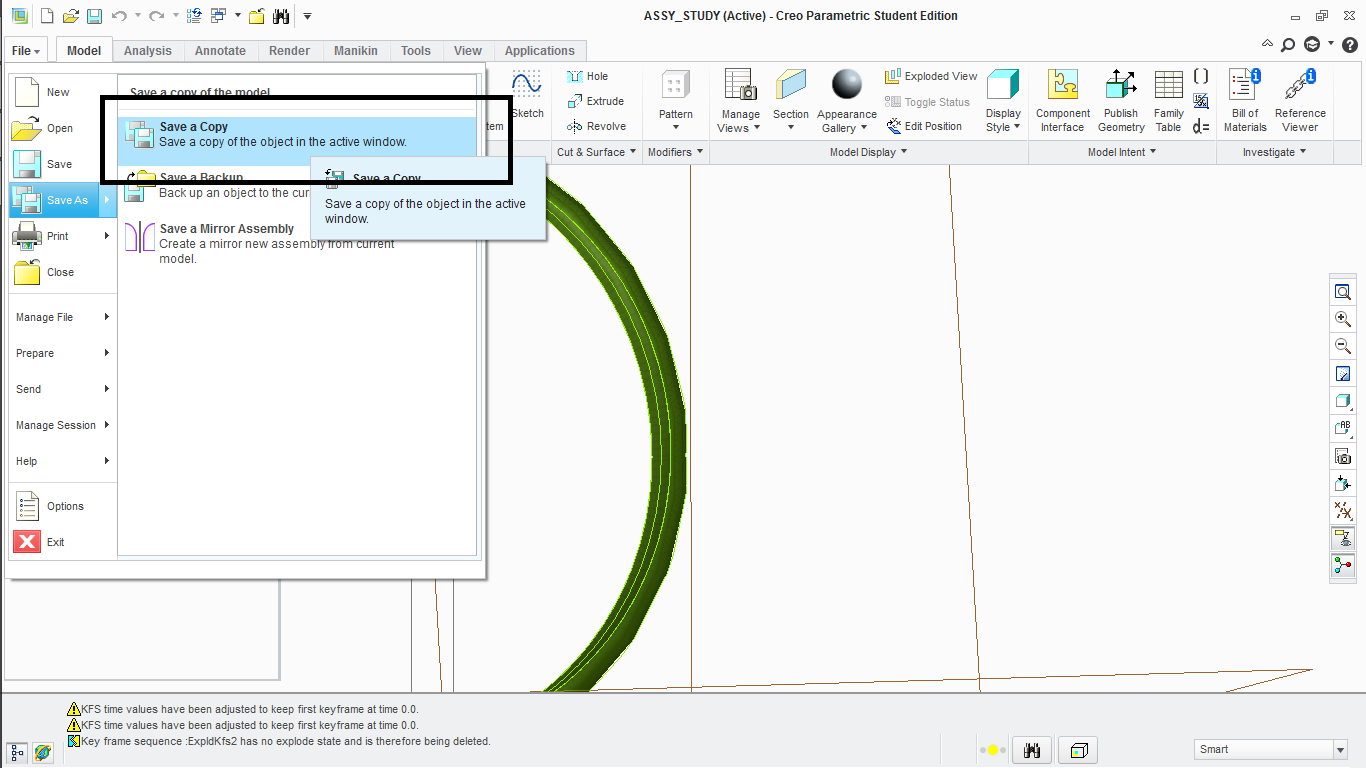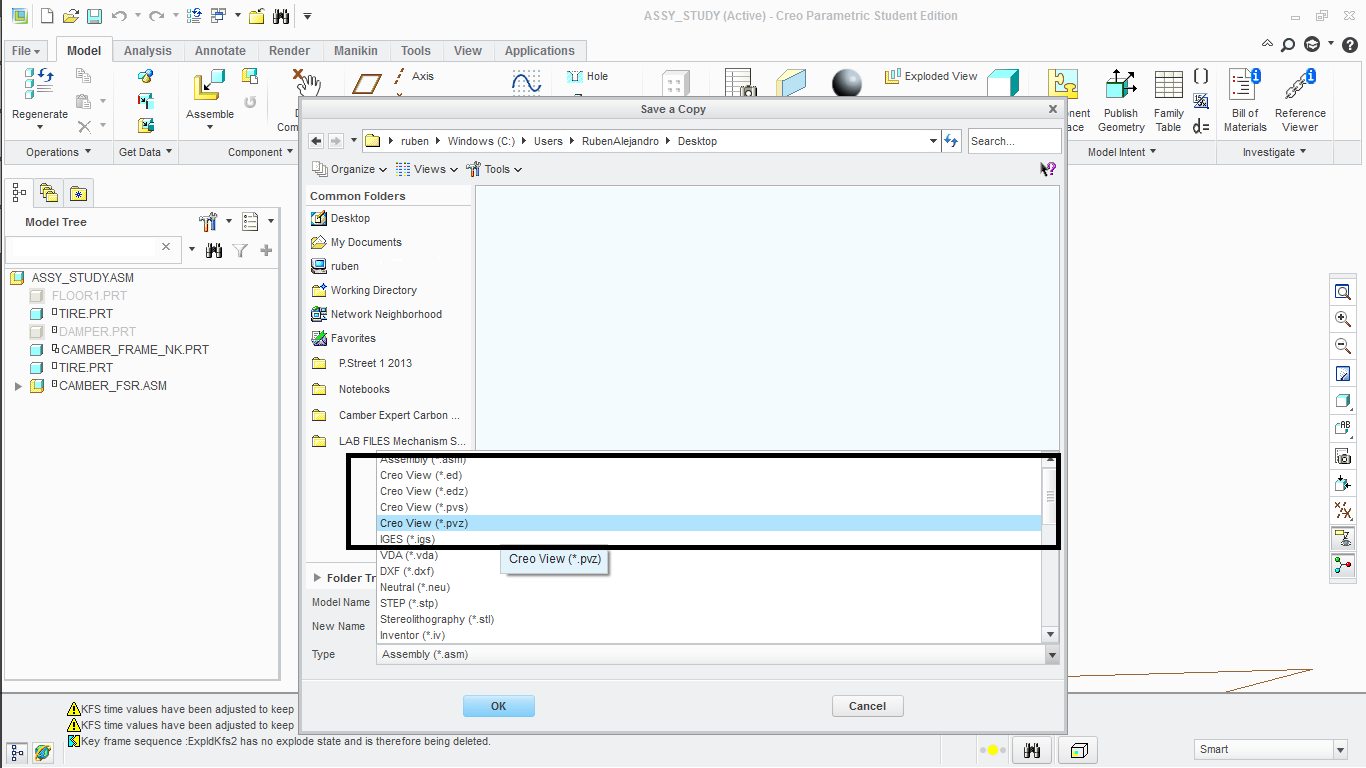Community Tip - Did you get called away in the middle of writing a post? Don't worry you can find your unfinished post later in the Drafts section of your profile page. X
- Community
- Creo+ and Creo Parametric
- 3D Part & Assembly Design
- Re: Creo view won't display assembly.
- Subscribe to RSS Feed
- Mark Topic as New
- Mark Topic as Read
- Float this Topic for Current User
- Bookmark
- Subscribe
- Mute
- Printer Friendly Page
Creo view won't display assembly.
- Mark as New
- Bookmark
- Subscribe
- Mute
- Subscribe to RSS Feed
- Permalink
- Notify Moderator
Creo view won't display assembly.
We are running Windchill 10.0. I have one pc that can login okay, can find a part and when he selects the assembly he can select open in Creo View 2.0 and the viewer opens, but never displays the part. I have tried three different browsers, two different users on the computer and two different users on Windchill, so the problem appears to be the computer. I have checked Java version and that is okay, not sure what is going on.
This thread is inactive and closed by the PTC Community Management Team. If you would like to provide a reply and re-open this thread, please notify the moderator and reference the thread. You may also use "Start a topic" button to ask a new question. Please be sure to include what version of the PTC product you are using so another community member knowledgeable about your version may be able to assist.
- Labels:
-
Assembly Design
- Tags:
- creo_view
- Mark as New
- Bookmark
- Subscribe
- Mute
- Subscribe to RSS Feed
- Permalink
- Notify Moderator
Hello Mike,
this is not the area I have much experience with, but if the issue persists, a few ideas about what to check:
- Does the expected Creo View launch? (if an older version comes up, try re-installing)
- If the issue is only with one computer and not with others, can it be a license issue (Light vs. Professional)
- Are all models affected or just some? Native Creo models with display saved can be opened with geometry displayed, non-native CAD data and models saved without graphics (e.g. in older versions) may open empty (they probably need some worker process in background to generate the geometry to display)
- If you open the model in Creo Parametric (assuming it native) and save it again to workspace, does it solve the issue?
- Are there error messages in the worker logs (in case not native)?
Hope this helps,
Gunter
- Mark as New
- Bookmark
- Subscribe
- Mute
- Subscribe to RSS Feed
- Permalink
- Notify Moderator
Mike I know this is late, but did you resolve your problem?
lou
- Mark as New
- Bookmark
- Subscribe
- Mute
- Subscribe to RSS Feed
- Permalink
- Notify Moderator
Using Creo (no matter the version) and saving a copy of the assembly as one of the four available files for Creo View, solve the problem.