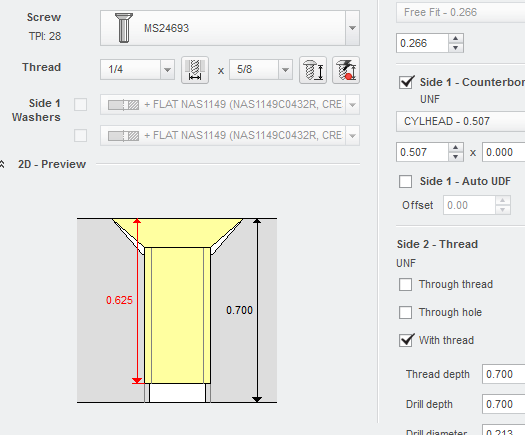Community Tip - You can Bookmark boards, posts or articles that you'd like to access again easily! X
- Community
- Creo+ and Creo Parametric
- 3D Part & Assembly Design
- Re: Customization of Holes/Csink options
- Subscribe to RSS Feed
- Mark Topic as New
- Mark Topic as Read
- Float this Topic for Current User
- Bookmark
- Subscribe
- Mute
- Printer Friendly Page
Customization of Holes/Csink options
- Mark as New
- Bookmark
- Subscribe
- Mute
- Subscribe to RSS Feed
- Permalink
- Notify Moderator
Customization of Holes/Csink options
I have 2 main questions about customization of Holes in IFX:
1) In the hole section is there a way to preselect the hole chart you want in the .dat file? (similar to CBSR and cbnut but for thread series)...for example, IFX gives me no way to choose between UNC or UNJC. The SCR_THREAD_SERIES_THREAD option is one size fits all as far as I can tell.
2) If I have a fastener with a non standart countersink (i.e. 100 degree csunk head that uses UNF thread), what is the best way to get around this...Will I be able to use my UNF hole chart and create a separate chart that will only be used for CSINKDIAM and CSINKANGLE?
It would be really nice if IFX hole creation resembled the CREO hole feature (or atleast incorporated its flexibilty).
Thanks for any help
Solved! Go to Solution.
- Labels:
-
Fastener Design
Accepted Solutions
- Mark as New
- Bookmark
- Subscribe
- Mute
- Subscribe to RSS Feed
- Permalink
- Notify Moderator
If you use a FAMPRT dat file, then you have to add a parameter W1 to your generic part. Then it should work.
- Mark as New
- Bookmark
- Subscribe
- Mute
- Subscribe to RSS Feed
- Permalink
- Notify Moderator
Hi,
Question 1:
There is no way to control this.
You only can use different values for P to get a different hole chart.
DG and P are the two relevant values for getting the hole chart.
So if you have for example the same diameter M10x1.5 you can use P=1.50001 for the one screw and P=1.50002 for the other screw.
Quetion 2:
You can use the column W1 in your *.dat file to control the angle of the countersink.
IFX is not a hole creation feature. It will blow up the IFX dialog to show all functionality of the full hole creation feature.
- Mark as New
- Bookmark
- Subscribe
- Mute
- Subscribe to RSS Feed
- Permalink
- Notify Moderator
Thanks Oliver. How do I format the W1 column in the .dat file (is this column referenced anywhere in the help text)? I have attached my dat file with the added column but it doesn't appear to have had an effect:
Suggestion: In future updates, it would be great to be able to use something other than the P value to differentiate between similar hole charts, as modifying the TPI in the hole charts causes the callouts to show up incorrectly in the engineering drawings.
- Mark as New
- Bookmark
- Subscribe
- Mute
- Subscribe to RSS Feed
- Permalink
- Notify Moderator
If you use a FAMPRT dat file, then you have to add a parameter W1 to your generic part. Then it should work.
- Mark as New
- Bookmark
- Subscribe
- Mute
- Subscribe to RSS Feed
- Permalink
- Notify Moderator
Thanks! That works perfectly