- Community
- Creo+ and Creo Parametric
- 3D Part & Assembly Design
- Re: Customizing startup of Creo Elements / Direct ...
- Subscribe to RSS Feed
- Mark Topic as New
- Mark Topic as Read
- Float this Topic for Current User
- Bookmark
- Subscribe
- Mute
- Printer Friendly Page
Customizing startup of Creo Elements / Direct Modeling 4.0
- Mark as New
- Bookmark
- Subscribe
- Mute
- Subscribe to RSS Feed
- Permalink
- Notify Moderator
Customizing startup of Creo Elements / Direct Modeling 4.0
I need to have the "view" tab open by default at startup, rather than the "modeling" tab - How would I go about doing that??
This thread is inactive and closed by the PTC Community Management Team. If you would like to provide a reply and re-open this thread, please notify the moderator and reference the thread. You may also use "Start a topic" button to ask a new question. Please be sure to include what version of the PTC product you are using so another community member knowledgeable about your version may be able to assist.
Solved! Go to Solution.
- Labels:
-
General
- Tags:
- creo_elements_direct
Accepted Solutions
- Mark as New
- Bookmark
- Subscribe
- Mute
- Subscribe to RSS Feed
- Permalink
- Notify Moderator
Modeling 4.0 - sounds like you are using Modeling Express?
The *real* Software with Ribbon U/I is Modeling 18.0 and later.
Starting with release Modeling 18.1 the Ribbon U/I can be customized.
- Mark as New
- Bookmark
- Subscribe
- Mute
- Subscribe to RSS Feed
- Permalink
- Notify Moderator
I can't understand...
What is the "view" tab ?
Do you mean to have the 2D window "Annotation" at first view ?
You can startup some things automatically in a "sd_customize" file.
SolidDesigner-20.5 + PE8 + PhoenixPDM + Solidworks + Blender
- Mark as New
- Bookmark
- Subscribe
- Mute
- Subscribe to RSS Feed
- Permalink
- Notify Moderator
Highway45,
When I open Creo Elements / Direct Modeling 4.0, I see the following:
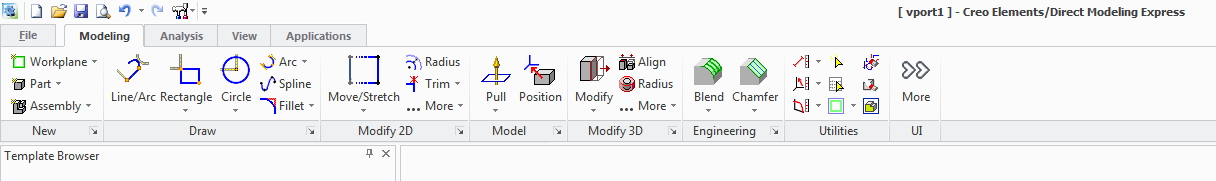
Instead of the "modeling" tab being active, I want the "view" tab to be active. . .
I hope that this makes things more clear. ..
Henry Yates II
- Mark as New
- Bookmark
- Subscribe
- Mute
- Subscribe to RSS Feed
- Permalink
- Notify Moderator
Can someone out there help me with my original request?? I'm trying to get Creo Elements / Direct Modeling 4.0 to open with the "View" icon-bar tab, rather than the "modeling" icon bar tab. . . I'd also like to execute the "fit" command, so that the imported file "fits" in the window. . .
How can I do this with the sd_customize file?? I find the help / command list for this file almost incomprehensible. . .there's no "example" files anywhere from which to determine syntax, etc. . .
Please help!!
- Mark as New
- Bookmark
- Subscribe
- Mute
- Subscribe to RSS Feed
- Permalink
- Notify Moderator
Modeling 4.0 - sounds like you are using Modeling Express?
The *real* Software with Ribbon U/I is Modeling 18.0 and later.
Starting with release Modeling 18.1 the Ribbon U/I can be customized.





