- Community
- Creo+ and Creo Parametric
- 3D Part & Assembly Design
- Re: Datum plane colors
- Subscribe to RSS Feed
- Mark Topic as New
- Mark Topic as Read
- Float this Topic for Current User
- Bookmark
- Subscribe
- Mute
- Printer Friendly Page
Datum plane colors
- Mark as New
- Bookmark
- Subscribe
- Mute
- Subscribe to RSS Feed
- Permalink
- Notify Moderator
Datum plane colors
Is it possible to give the main datum planes of an assembly and part a different color? Even better would be the possibility to have 3 different colors for front, top and right datum plane.
If you want to use an ISO view, the datum planes get difficult to interprete if they are all the same color...
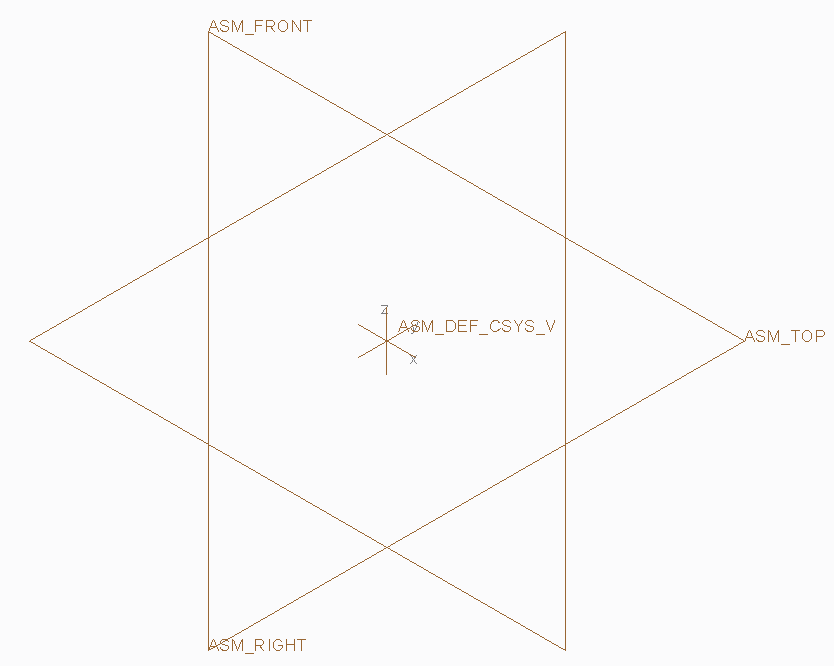
This thread is inactive and closed by the PTC Community Management Team. If you would like to provide a reply and re-open this thread, please notify the moderator and reference the thread. You may also use "Start a topic" button to ask a new question. Please be sure to include what version of the PTC product you are using so another community member knowledgeable about your version may be able to assist.
- Labels:
-
2D Drawing
- Mark as New
- Bookmark
- Subscribe
- Mute
- Subscribe to RSS Feed
- Permalink
- Notify Moderator
Hi Jeroen,
sorry, but it is not possible set different color for main planes ![]()
You can only set custom color for all datums planes, but you can create IDEA for this: http://communities.ptc.com/community/creo?view=idea
Vladimir Palffy
- Mark as New
- Bookmark
- Subscribe
- Mute
- Subscribe to RSS Feed
- Permalink
- Notify Moderator
you'd get a vote from me, i find it kind of annoying, also find it annoying that there isn't something in the viewport that shows you your view orientation in the world X,Y,Z like almost every other program
- Mark as New
- Bookmark
- Subscribe
- Mute
- Subscribe to RSS Feed
- Permalink
- Notify Moderator
Hi Ryan, if you create new Idea - I'll give you my Like ![]() - I think that is really good idea.
- I think that is really good idea.
Regards,
Vladimir
Vladimir Palffy
- Mark as New
- Bookmark
- Subscribe
- Mute
- Subscribe to RSS Feed
- Permalink
- Notify Moderator
Just posted one, I had a hard time coming up with what to say because it is such a basic idea. ![]()
Let me know if something should be included or reworded.





