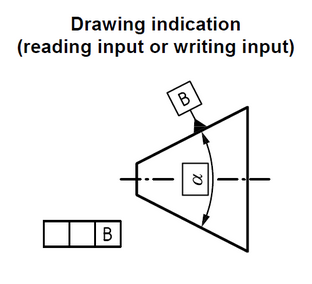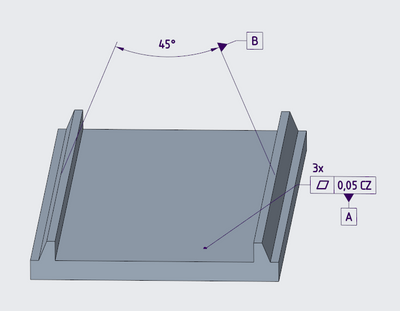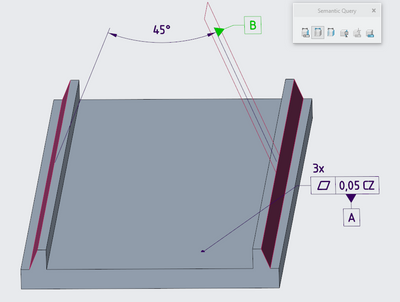Community Tip - Your Friends List is a way to easily have access to the community members that you interact with the most! X
- Community
- Creo+ and Creo Parametric
- 3D Part & Assembly Design
- Re: Datum tag for the axis of a cone on angular di...
- Subscribe to RSS Feed
- Mark Topic as New
- Mark Topic as Read
- Float this Topic for Current User
- Bookmark
- Subscribe
- Mute
- Printer Friendly Page
Datum tag for the axis of a cone on angular dimension
- Mark as New
- Bookmark
- Subscribe
- Mute
- Subscribe to RSS Feed
- Permalink
- Notify Moderator
Datum tag for the axis of a cone on angular dimension
Hi all,
My R&D department have a request for which I cannot find a solution .
We are in CREO 7.0.2.0 and we want to show it in MBD.
We can attach the datum to the surface, but not aligned it to the dimension (as per the following pic)
How can we do it?
The 10° dim is a 3D dimension from the sketch.
Thanks
Best Regards
Solved! Go to Solution.
- Labels:
-
MBD_GD&T
- Tags:
- dimensions
- EU MBD TC
Accepted Solutions
- Mark as New
- Bookmark
- Subscribe
- Mute
- Subscribe to RSS Feed
- Permalink
- Notify Moderator
This is the only clear way of defining a datum for the center axis of a cone or similarly a center plane for a wedge according to ISO 5459:2011. This is certainly a functionality one would want to have in Creo. The only way I know of doing it in Creo currently, is placing it on a surface. You can create surface the stretches up to and slightly beyond the angular dim. Then drag the datum feature indicator (or datum feature symbol as it is called in Creo) so that is looks like it is pointing on the angular dim. Then hide the surface. Add a reference to the actual surface of the cone for the datum annotation to make it fully semantic. I don't think this is an acceptable solution but until it is possible to snap the datum feature symbol directly to the angular dim, I don't think there is another solution. I'd be happy if you can prove me wrong. See the attached pics for a wedge. The procedure should be similar for a cone.
- Mark as New
- Bookmark
- Subscribe
- Mute
- Subscribe to RSS Feed
- Permalink
- Notify Moderator
This is the only clear way of defining a datum for the center axis of a cone or similarly a center plane for a wedge according to ISO 5459:2011. This is certainly a functionality one would want to have in Creo. The only way I know of doing it in Creo currently, is placing it on a surface. You can create surface the stretches up to and slightly beyond the angular dim. Then drag the datum feature indicator (or datum feature symbol as it is called in Creo) so that is looks like it is pointing on the angular dim. Then hide the surface. Add a reference to the actual surface of the cone for the datum annotation to make it fully semantic. I don't think this is an acceptable solution but until it is possible to snap the datum feature symbol directly to the angular dim, I don't think there is another solution. I'd be happy if you can prove me wrong. See the attached pics for a wedge. The procedure should be similar for a cone.
- Mark as New
- Bookmark
- Subscribe
- Mute
- Subscribe to RSS Feed
- Permalink
- Notify Moderator
This would be highly undesirable, especially for MBD functionality. Within a 2D-drawing this workaround might be acceptable, though still undesireable, simple because when you slide the dim to another position, the Datum is not connected to the dimension but to ONLY ONE of the planes, making up the angle, At that moment, it loses the intension of pointing to the mathematical perfect mid plane between the two planes of the angle,
MBD relies upon the correct assignment of the correct planes within the 3D model. One should certainly be aware to add the correct references (so BOTH planes, making up the angular dimension) to the Datum identifier afterward.
Being a top-notch and world leading 3D CAD platform, I think PTC should hurry with making it able to connect this missing feature.
ISO 5459 / 1101 compatible: NO.
- Mark as New
- Bookmark
- Subscribe
- Mute
- Subscribe to RSS Feed
- Permalink
- Notify Moderator
This is a long standing Creo issue. This is not compatible with either ISO 5459/1101 or ASME Y14.5, all of which allow a cone or a wedge to be used as a datum feature. Apart from anything else, this prevents Creo for being useable for MBD on components where draft angles have been applied (i.e. moulded or cast parts). It is a serious short-coming, and ought to be fixed urgently.