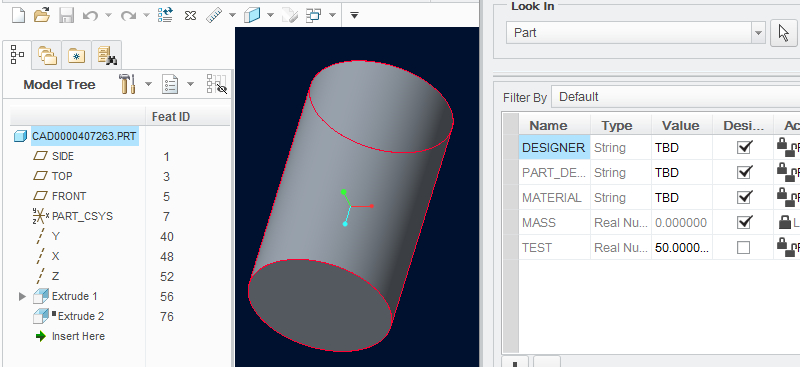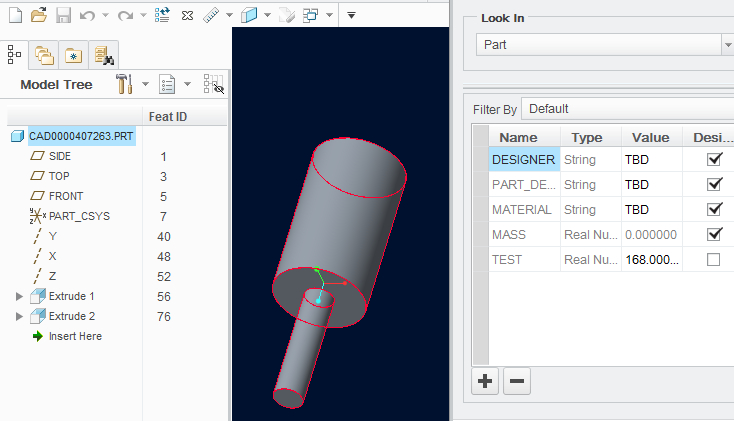Community Tip - You can subscribe to a forum, label or individual post and receive email notifications when someone posts a new topic or reply. Learn more! X
- Community
- Creo+ and Creo Parametric
- 3D Part & Assembly Design
- Re: Deactivate a feature Id
- Subscribe to RSS Feed
- Mark Topic as New
- Mark Topic as Read
- Float this Topic for Current User
- Bookmark
- Subscribe
- Mute
- Printer Friendly Page
Deactivate a feature Id
- Mark as New
- Bookmark
- Subscribe
- Mute
- Subscribe to RSS Feed
- Permalink
- Notify Moderator
Deactivate a feature Id
I have a Model file .In my model file d21 is a name of a parameter. 22971 is the name of a feature.I want to display the feature id 22971 when d21==168
So i write a program in my relation
if d21==168
22971 = False
endif
But this is not working.Please help me to Solve my issue.
- Labels:
-
General
- Tags:
- FID
- relation editor
- Mark as New
- Bookmark
- Subscribe
- Mute
- Subscribe to RSS Feed
- Permalink
- Notify Moderator
Hi,
you can suppress specific feature using Pro/PROGRAM functionality. Look into Creo Help.
MH
Martin Hanák
- Mark as New
- Bookmark
- Subscribe
- Mute
- Subscribe to RSS Feed
- Permalink
- Notify Moderator
Can you please Explain with simple code ? Thanks in advance
- Mark as New
- Bookmark
- Subscribe
- Mute
- Subscribe to RSS Feed
- Permalink
- Notify Moderator
- Mark as New
- Bookmark
- Subscribe
- Mute
- Subscribe to RSS Feed
- Permalink
- Notify Moderator
Please refer to the content provided by Martin Hanak.
Here is a simple example.I want to display extrude 2 (Feat ID=76 ) when d3 value = 168.
Refer to the following steps:
1. Find the Feat ID in model tree (id = 76)
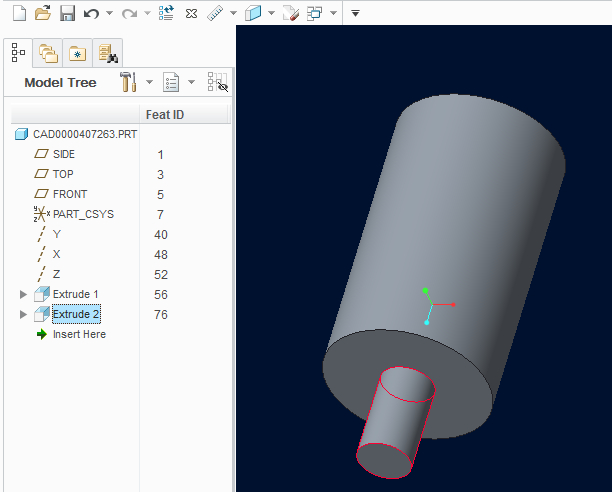
2. Create a new Parameter (Real number ,TEST, Initial value =70.0 ) and add a relation code (D3=TEST)
Hint:"In my model file d21 is a name of a parameter" => You can not use d21 directly, d21 is the name
of dimension.
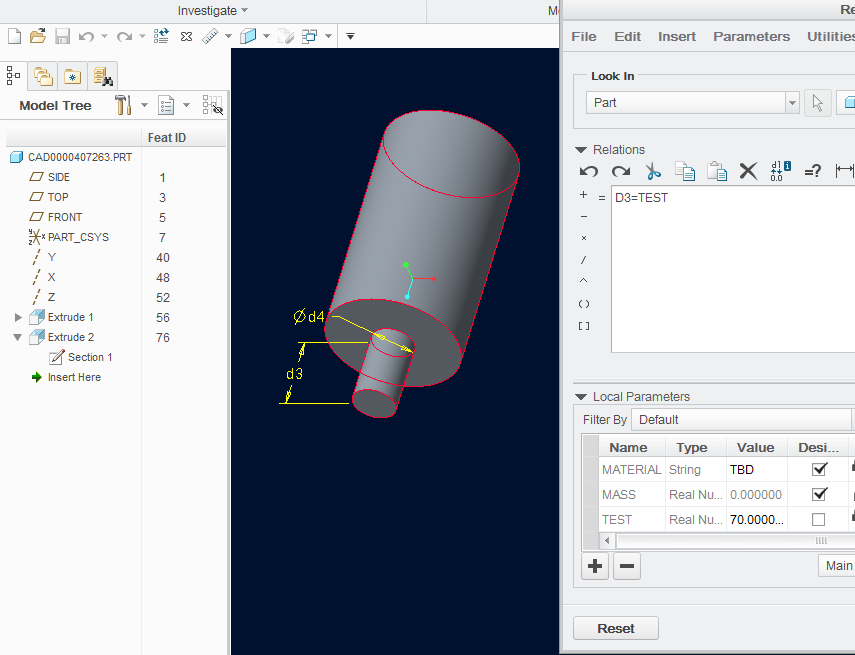
3. Open Pro/program and find id =76
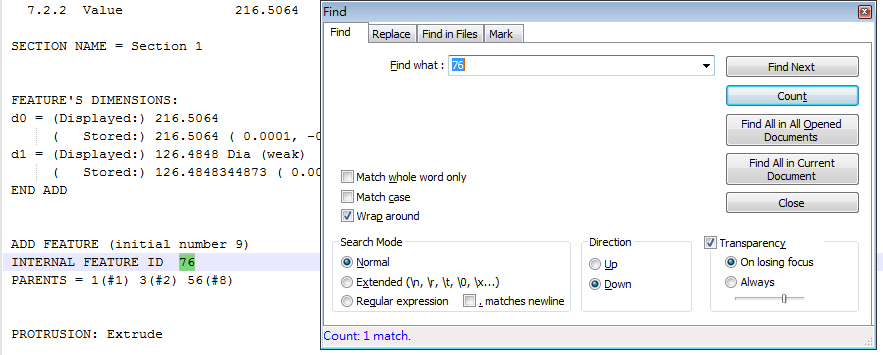
4. Add an if / end if statement in the program (blue font)
IF TEST == 168 <= Add here
ADD FEATURE (initial number 9)
INTERNAL FEATURE ID 76
PARENTS = 1(#1) 3(#2) 56(#8)
PROTRUSION: Extrude
NO. ELEMENT NAME INFO
--- ------------- -------------
1 Feature Name Defined
2 Extrude Feat type Solid
3 Material Add
4 Section Defined
4.1 Setup Plane Defined
4.1.1 Sketching Plane Surf:F8(EXTRUDE_1)
4.1.2 View Direction Side 1
4.1.3 Orientation Right
4.1.4 Reference SIDE:F1(DATUM PLANE)
4.2 Sketch Defined
5 Feature Form Solid
6 Direction Side 2
7 Depth Defined
7.1 Side One Defined
7.1.1 Side One Depth None
7.2 Side Two Defined
7.2.1 Side Two Depth Variable
7.2.2 Value 70.2103
SECTION NAME = Section 1
FEATURE'S DIMENSIONS:
d3 = (Displayed:) 70.2103
( Stored:) 70.2103 ( 0.0001, -0.0001 )
d4 = (Displayed:) 40.8952 Dia (weak)
( Stored:) 40.89523802445 ( 0.0001, -0.0001 )
END ADD
END IF <= Add here
5. Save and try it. ( display the feature when test = 168)