Community Tip - If community subscription notifications are filling up your inbox you can set up a daily digest and get all your notifications in a single email. X
- Community
- Creo+ and Creo Parametric
- 3D Part & Assembly Design
- Default Parameter Type Should be Consistent With S...
- Subscribe to RSS Feed
- Mark Topic as New
- Mark Topic as Read
- Float this Topic for Current User
- Bookmark
- Subscribe
- Mute
- Printer Friendly Page
Default Parameter Type Should be Consistent With Similar Existing Parameters
- Mark as New
- Bookmark
- Subscribe
- Mute
- Subscribe to RSS Feed
- Permalink
- Notify Moderator
Default Parameter Type Should be Consistent With Similar Existing Parameters
I frequently add new user-defined parameters that need to be added to all similar features in my model. If I set up my Model Tree to show a column with that new parameter to be displayed, it's pretty easy to go down the tree to each subsequent similar feature and add that feature parameter to the rest of the similar features, HOWEVER ... the new parameter always defaults to REAL type, regardless of what the existing parameter type has been defined to be.
For example ... lets say I have 15 weld features in my model and I add a new parameter (NEW_PARAM, type = Integer) to the first weld feature. I then format my model tree to display a column with the feature parameter NEW_PARAM. I can then go down that column and click in the blank field in the next weld feature and quickly define a similar NEW_PARAM, but each time I have to tell it that it is type Integer rather than type Real. This isn't a lot of extra work, but if I forget to set that on each feature, I cannot edit the parameter type later.I have to manually delete that parameter & define a new one with the correct type.
If the TYPE field in that Parameter Properties window used the same TYPE as the previously existing parameter of the same name, it would eliminate the extra steps as well as the chance to incorrectly define the new parameter with the wrong TYPE setting.
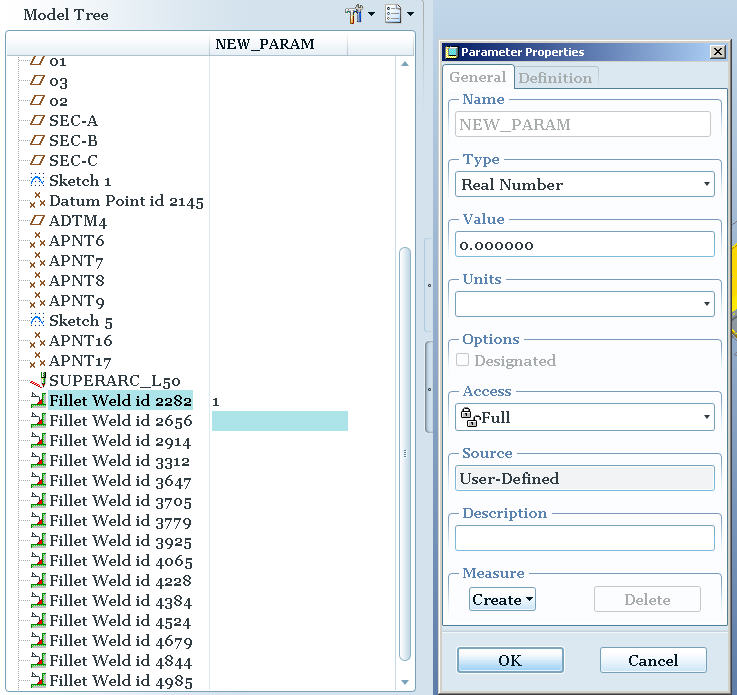
This thread is inactive and closed by the PTC Community Management Team. If you would like to provide a reply and re-open this thread, please notify the moderator and reference the thread. You may also use "Start a topic" button to ask a new question. Please be sure to include what version of the PTC product you are using so another community member knowledgeable about your version may be able to assist.
- Labels:
-
General





