- Community
- Creo+ and Creo Parametric
- 3D Part & Assembly Design
- Re: Defining your own dimensions
- Subscribe to RSS Feed
- Mark Topic as New
- Mark Topic as Read
- Float this Topic for Current User
- Bookmark
- Subscribe
- Mute
- Printer Friendly Page
Defining your own dimensions
- Mark as New
- Bookmark
- Subscribe
- Mute
- Subscribe to RSS Feed
- Permalink
- Notify Moderator
Defining your own dimensions
Currently designing a frame with multiple bends. Is there a way to make your own dimensions as the ones it makes for me aren't useful in creating a frame that is easy to fabricate. I want to make L3 or L2 round numbers since I want to make my fabricrating job as easy as possible but can't figure out how. Also, is there a way to erase dimensions it put on for you? That 40 dimension highlighted is useless to me and can't figure out how to take it off. Thanks in advance.
This thread is inactive and closed by the PTC Community Management Team. If you would like to provide a reply and re-open this thread, please notify the moderator and reference the thread. You may also use "Start a topic" button to ask a new question. Please be sure to include what version of the PTC product you are using so another community member knowledgeable about your version may be able to assist.
Solved! Go to Solution.
- Labels:
-
2D Drawing
Accepted Solutions
- Mark as New
- Bookmark
- Subscribe
- Mute
- Subscribe to RSS Feed
- Permalink
- Notify Moderator
This is very basic Creo functionality. Are you remembering to drop the dimension with the middle mouse button?
- Mark as New
- Bookmark
- Subscribe
- Mute
- Subscribe to RSS Feed
- Permalink
- Notify Moderator
You can make your own dimensions on drawings or in model annotations.
- Mark as New
- Bookmark
- Subscribe
- Mute
- Subscribe to RSS Feed
- Permalink
- Notify Moderator
Can you be a little more specific? I can't anything with drawings, if you mean sketch where? I can't get the dimensions option to work, nor the annotations.
- Mark as New
- Bookmark
- Subscribe
- Mute
- Subscribe to RSS Feed
- Permalink
- Notify Moderator
This is very basic Creo functionality. Are you remembering to drop the dimension with the middle mouse button?
- Mark as New
- Bookmark
- Subscribe
- Mute
- Subscribe to RSS Feed
- Permalink
- Notify Moderator
Even the most basic of functions have to be learned but thanks for speeding up process. I've spent all day trying to figure out how to make a dimension between 2 points; or how to coincide a line or point from another datum to a sketch your currently working on like the line to the loop shown below. Points or other references I try to make on other datums don't show on the sketch I'm working on.
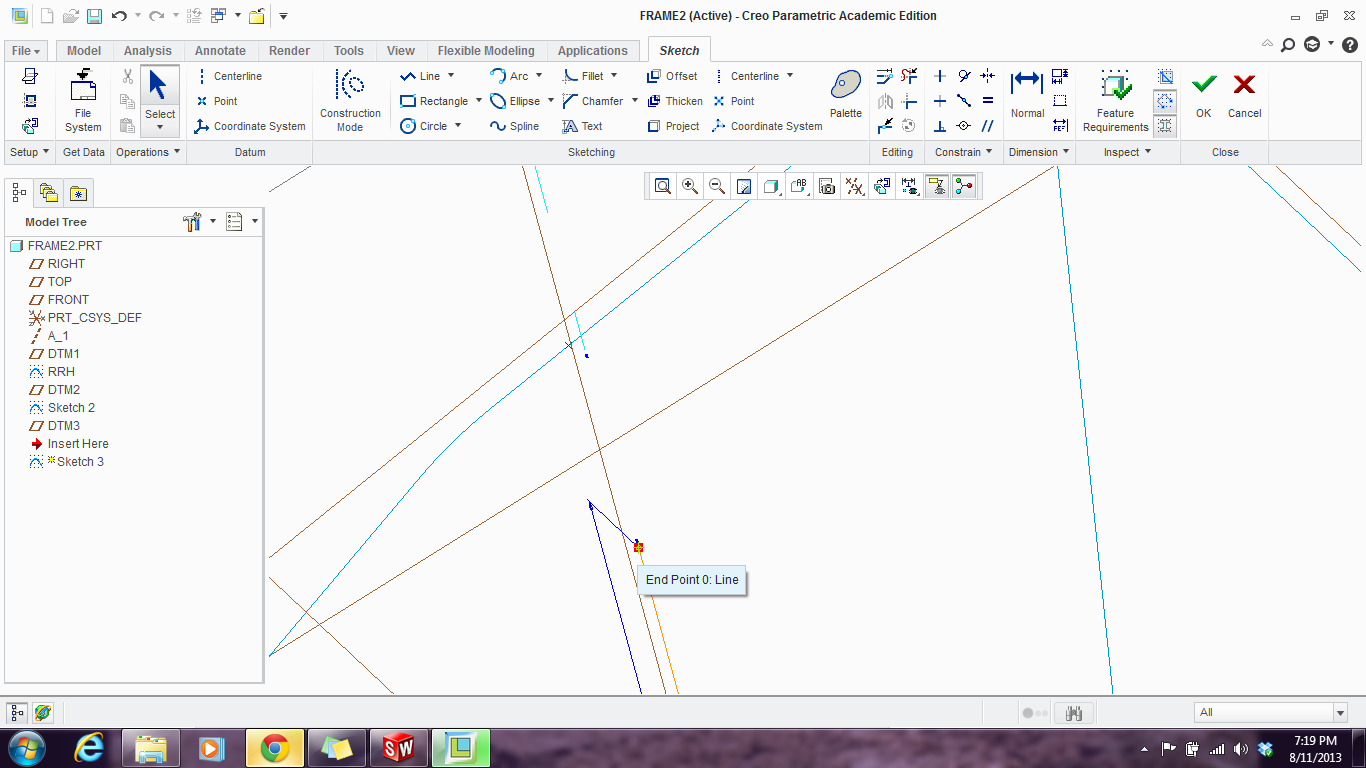
- Mark as New
- Bookmark
- Subscribe
- Mute
- Subscribe to RSS Feed
- Permalink
- Notify Moderator
If you make sketches external, you can use many of their references. You can also add datum points in your sketch to reference later as well.
It does take a little bit of learning but it gets better. Even coming from Pro|E from long ago to Creo today, I am learning new things every day.
- Mark as New
- Bookmark
- Subscribe
- Mute
- Subscribe to RSS Feed
- Permalink
- Notify Moderator
The method I ended up using was creating planes off of datum points made on the lines where I wanted them to intersect. The datum points show up on the new plane and can be used to coincide any lines you create.
- Mark as New
- Bookmark
- Subscribe
- Mute
- Subscribe to RSS Feed
- Permalink
- Notify Moderator
Next you will be intersecting sections to create 3D curves ![]()





