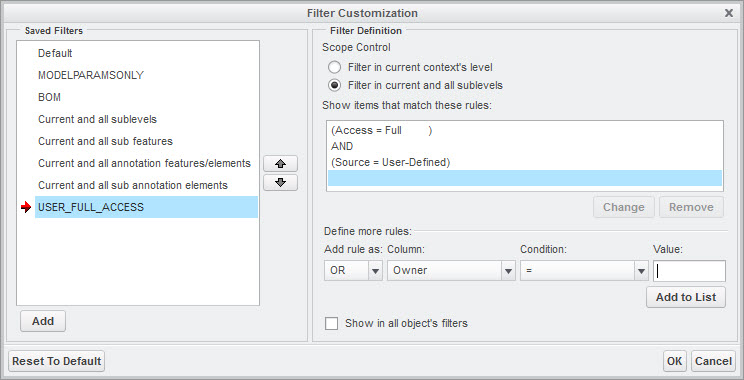Community Tip - You can Bookmark boards, posts or articles that you'd like to access again easily! X
- Community
- Creo+ and Creo Parametric
- 3D Part & Assembly Design
- Re: Delete All Parameters via Mapkey?
- Subscribe to RSS Feed
- Mark Topic as New
- Mark Topic as Read
- Float this Topic for Current User
- Bookmark
- Subscribe
- Mute
- Printer Friendly Page
Delete All Parameters via Mapkey?
- Mark as New
- Bookmark
- Subscribe
- Mute
- Subscribe to RSS Feed
- Permalink
- Notify Moderator
Delete All Parameters via Mapkey?
I can delete all relations from a mapkey, is there anyway to delete all user defined parameters from a mapkey?
I'd like to delete them all without having to know what they are. Then recreate just the ones I want.
This thread is inactive and closed by the PTC Community Management Team. If you would like to provide a reply and re-open this thread, please notify the moderator and reference the thread. You may also use "Start a topic" button to ask a new question. Please be sure to include what version of the PTC product you are using so another community member knowledgeable about your version may be able to assist.
- Labels:
-
General
- Mark as New
- Bookmark
- Subscribe
- Mute
- Subscribe to RSS Feed
- Permalink
- Notify Moderator
You should be able to. The trick is to switch to the old parameter interface first. Take a look at the attached config.pro file for how I create them. You should be able to modify this slightly to delete everything first before recreation.
- Mark as New
- Bookmark
- Subscribe
- Mute
- Subscribe to RSS Feed
- Permalink
- Notify Moderator
You could create a custom filter to filter out all of the user defined parameters that were not restricted and then you can do a CTRL A and delete. The relevant mapkey will look something like this depending on what version you are using:
mapkey(continued) ~ Key `relation_dlg` `ParamsPHLay.ParTable` 37814273 `Ctrl+A`;\
mapkey(continued) ~ Open `relation_dlg` `ParamsPHLay.ParamUtils`;\
mapkey(continued) ~ Close `relation_dlg` `ParamsPHLay.ParamUtils`;\
mapkey(continued) ~ Activate `relation_dlg` `ParamsPHLay.PBDelParam`;
You mentioned deleting relations. The above won't work if one of the parameters are being used in a relation. I am not sure there is a way to filter for that.
- Mark as New
- Bookmark
- Subscribe
- Mute
- Subscribe to RSS Feed
- Permalink
- Notify Moderator
If you use Chris' approach, you could create a custom filter to only display parameters with 'Access' = 'Full'
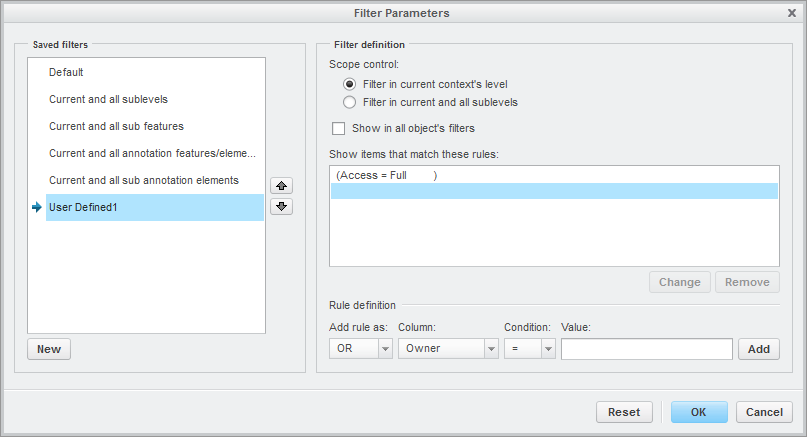
- Mark as New
- Bookmark
- Subscribe
- Mute
- Subscribe to RSS Feed
- Permalink
- Notify Moderator
By the way, once created the filter is preserved for that entire Creo session and can be applied to any model.
- Mark as New
- Bookmark
- Subscribe
- Mute
- Subscribe to RSS Feed
- Permalink
- Notify Moderator
I didn't know you could use CTRL A to select them all. Great tip. I like the idea of using two filters.