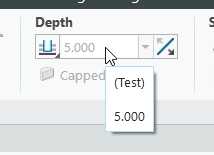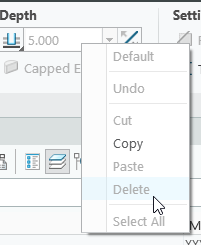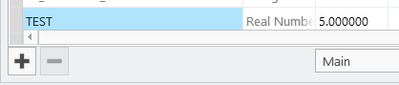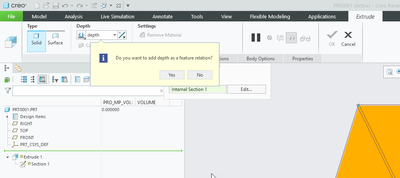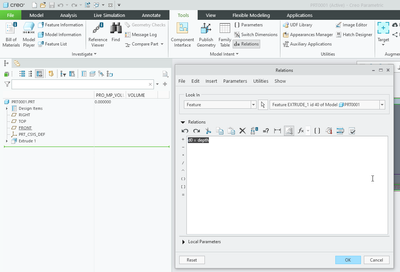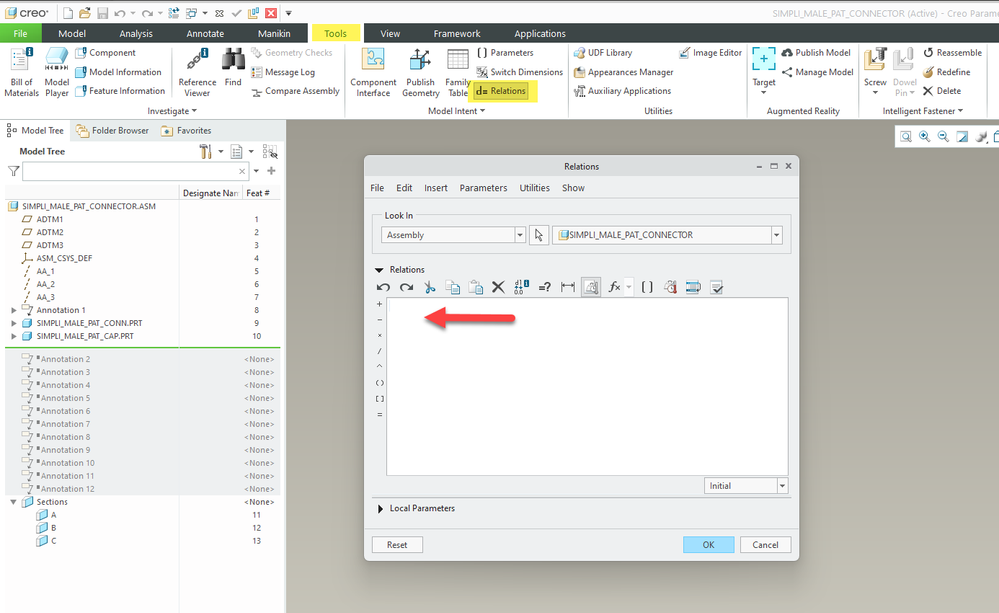Community Tip - You can change your system assigned username to something more personal in your community settings. X
- Community
- Creo+ and Creo Parametric
- 3D Part & Assembly Design
- Re: Delete a Value that is driven by a Parameter
- Subscribe to RSS Feed
- Mark Topic as New
- Mark Topic as Read
- Float this Topic for Current User
- Bookmark
- Subscribe
- Mute
- Printer Friendly Page
Delete a Value that is driven by a Parameter
- Mark as New
- Bookmark
- Subscribe
- Mute
- Subscribe to RSS Feed
- Permalink
- Notify Moderator
Delete a Value that is driven by a Parameter
Hi,
I have an Extrude Feature where the Value "Depth" is driven by a parameter (here: Test). This works, anything ok.
But how is it possible to remove this Parameter there? - Right mouse button "Delete" is greyed out" and the Paramter itself is also not deletable in the Parameter Manger. I just want to enter a value again in "Depth" not this parameter.
Solved! Go to Solution.
- Labels:
-
General
Accepted Solutions
- Mark as New
- Bookmark
- Subscribe
- Mute
- Subscribe to RSS Feed
- Permalink
- Notify Moderator
Hi @MP_9215870,
When adding a parameter as a value for an extrude depth, you should be prompted to set this definition as a feature relation:
This value will be locked by the relation and the parameter will also be protected from deletion as you have discovered.
You can find and delete this relation in Tools > Relations, Change the Look In dropdown to Feature, and select your Extrude feature. The relations associated with that feature will display and you can break this relation by deleting the line. You could also choose another parameter if you are not happy with the initial parameter name.
Another way you would have found this is if you tried to use the Edit Mode on the feature. The message log would have reported Dimension in <model name> is driven by the relation <d#=test>.
The above information can also be found in CS180539 - Unable to modify dimension driven by relation in Creo Parametric.
Regards,
Mike
- Mark as New
- Bookmark
- Subscribe
- Mute
- Subscribe to RSS Feed
- Permalink
- Notify Moderator
You have a relation that was made. Delete the relation first.
- Mark as New
- Bookmark
- Subscribe
- Mute
- Subscribe to RSS Feed
- Permalink
- Notify Moderator
Pls tell me how to delete this relation - I cant find it
- Mark as New
- Bookmark
- Subscribe
- Mute
- Subscribe to RSS Feed
- Permalink
- Notify Moderator
Involute Development, LLC
Consulting Engineers
Specialists in Creo Parametric
- Mark as New
- Bookmark
- Subscribe
- Mute
- Subscribe to RSS Feed
- Permalink
- Notify Moderator
Hi @MP_9215870,
When adding a parameter as a value for an extrude depth, you should be prompted to set this definition as a feature relation:
This value will be locked by the relation and the parameter will also be protected from deletion as you have discovered.
You can find and delete this relation in Tools > Relations, Change the Look In dropdown to Feature, and select your Extrude feature. The relations associated with that feature will display and you can break this relation by deleting the line. You could also choose another parameter if you are not happy with the initial parameter name.
Another way you would have found this is if you tried to use the Edit Mode on the feature. The message log would have reported Dimension in <model name> is driven by the relation <d#=test>.
The above information can also be found in CS180539 - Unable to modify dimension driven by relation in Creo Parametric.
Regards,
Mike