Community Tip - Stay updated on what is happening on the PTC Community by subscribing to PTC Community Announcements. X
- Community
- Creo+ and Creo Parametric
- 3D Part & Assembly Design
- Re: Designate parameters in relations window
- Subscribe to RSS Feed
- Mark Topic as New
- Mark Topic as Read
- Float this Topic for Current User
- Bookmark
- Subscribe
- Mute
- Printer Friendly Page
Designate parameters in relations window
- Mark as New
- Bookmark
- Subscribe
- Mute
- Subscribe to RSS Feed
- Permalink
- Notify Moderator
Designate parameters in relations window
Hello,
is there some way to designate a parameter (defined in the relations window) directly in the relations window itself, with some sort of string special character?
(Otherwise each time one has to close the relations window and open the parameters one, and tick on designate...).
thanks
Tommaso
This thread is inactive and closed by the PTC Community Management Team. If you would like to provide a reply and re-open this thread, please notify the moderator and reference the thread. You may also use "Start a topic" button to ask a new question. Please be sure to include what version of the PTC product you are using so another community member knowledgeable about your version may be able to assist.
- Mark as New
- Bookmark
- Subscribe
- Mute
- Subscribe to RSS Feed
- Permalink
- Notify Moderator
Hi,
if you expand Local Parameters area in Relations dialog box, you can designate model parameters.
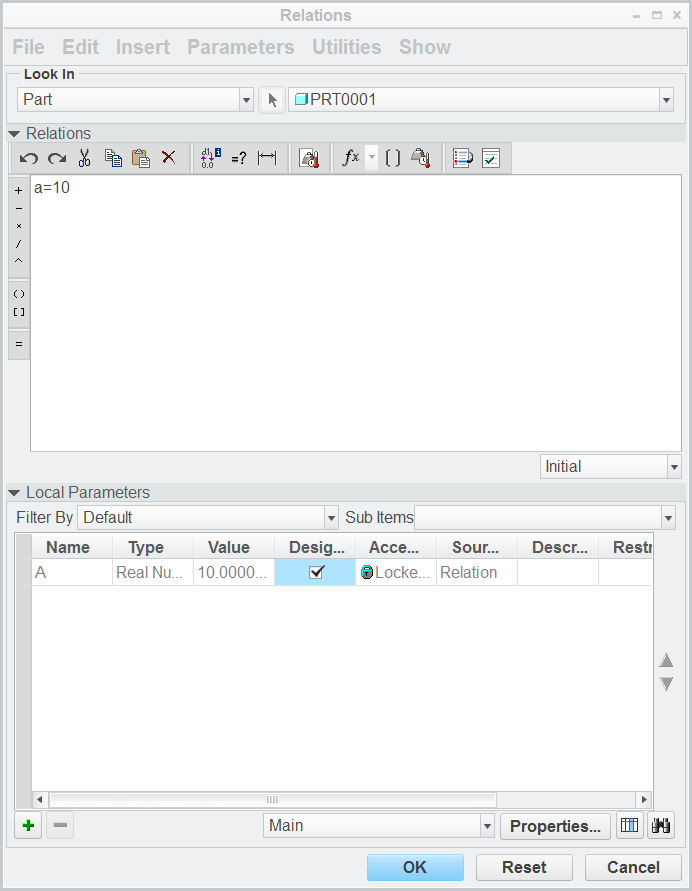
MH
Martin Hanák
- Mark as New
- Bookmark
- Subscribe
- Mute
- Subscribe to RSS Feed
- Permalink
- Notify Moderator
Hi Martin,
thanks for your reply. In this way however one still has to close the window, regen, and then re-open it to see the parameter in the list.
Or is there a way to make it visible in the list without closing, regen and re-opening?
What I am searching is a possible string or way to set it once and for all directly in that window.
bye
- Mark as New
- Bookmark
- Subscribe
- Mute
- Subscribe to RSS Feed
- Permalink
- Notify Moderator
Hi,
All you have to do is press the verify button after defining the relations
& parameter will show up in the window, designate box can be checked off/on at this stage without the need to regenerate
Pushkar
- Mark as New
- Bookmark
- Subscribe
- Mute
- Subscribe to RSS Feed
- Permalink
- Notify Moderator
Hi Pushkar,
ok thank you, indeed Martin's and yours advice can be a good workaround.
bye
Tommaso
- Mark as New
- Bookmark
- Subscribe
- Mute
- Subscribe to RSS Feed
- Permalink
- Notify Moderator
Hi,
There is no way to auto-designate the param created by relation. One way could be to predefine the param in the start part, but rather than that consider using ModelCHECK or the mapkey method described here designation of parameter by mododel check
- Mark as New
- Bookmark
- Subscribe
- Mute
- Subscribe to RSS Feed
- Permalink
- Notify Moderator
Hi James,
thanks for your reply.
your first suggestion about including the param in the start part, I have already made it for internal parts, indeed I forgot to specifiy in the post that my enquiry is meant for the external parts which I download from tracesparts for example, who are imported with no relations at all (unless there is the possibility to define a sort of "importing" start part also for these items, which would be extremely useful to my use)..
I read the ModelCheck post with the mapkey, yes indeed can be a way to do it and it requires a click or key press more, just like the verify button suggested by Pushkar so it would as quick as it. (I was wondering whether ther was a string to avoid further clicks or key press but seems there is no way).
thanks
bye
Tommaso
- Mark as New
- Bookmark
- Subscribe
- Mute
- Subscribe to RSS Feed
- Permalink
- Notify Moderator
If it's a STEP, IGES file or any other universal format then it can be loaded to Creo using start prt and start asm. Even an assembly and all of it's sub assemblies with parts can have parameters, relations, layers etc. loaded automatically using this method.
Either way, I still recommend to have a look at ModelCHECK and the ModelUPDATE functionality it offers especially for Interactive Mode. In a long run it saves a ton of time that is otherwise spent on manual fixing of the existing/legacy models.
http://help.ptc.com/creo_hc/creo30_pma_hc/usascii/#page/pma/model_analysis/ModelCHECK_Overview.html
- Mark as New
- Bookmark
- Subscribe
- Mute
- Subscribe to RSS Feed
- Permalink
- Notify Moderator
Thanks a lot James!!
I had also searched about this possibility but didn't find anything, maybe also because that option is not mentioned by default in the "options" UI in Parametric...
Yes indeed I don't know what ModelCheck is yet, but I will get informed about it.
Have a nice day,
Tommaso





