- Community
- Creo+ and Creo Parametric
- 3D Part & Assembly Design
- Re: Different color's for front and back surface
- Subscribe to RSS Feed
- Mark Topic as New
- Mark Topic as Read
- Float this Topic for Current User
- Bookmark
- Subscribe
- Mute
- Printer Friendly Page
Different color's for front and back surface
- Mark as New
- Bookmark
- Subscribe
- Mute
- Subscribe to RSS Feed
- Permalink
- Notify Moderator
Different color's for front and back surface
I use Creo 2.0.
Under ProE, you could apply the front and back with a different color on a surface (not a Solidsurface).
This was particularly useful for complex/detailed construction tasks.
How do I get this under Creo 2.0 ?
Stephan
Solved! Go to Solution.
Accepted Solutions
- Mark as New
- Bookmark
- Subscribe
- Mute
- Subscribe to RSS Feed
- Permalink
- Notify Moderator
Solution:
https://support.ptc.com/appserver/cs/view/case_solution.jsp?n=CS31449&lang=en
- single_side_surf_color yes
- The ALT key will act as a modifier and will show the direction arrow on the surface when the surface is ALT picked.
Stephan
- Tags:
- config option
- Mark as New
- Bookmark
- Subscribe
- Mute
- Subscribe to RSS Feed
- Permalink
- Notify Moderator
Welcome to the forum, Stephan.
You might be having a problem with your selection filter. You can easily select individual surfaces for appearance changes at part level and assembly levels. The only limitation is that if a surface is broken up but made as one feature, it will remain grouped unless you have the advanced surface model extension.
Try setting the selection filter to "geometry" and select the surface you want to change the color of.
There is also some limitations in the animation tool. If you use transparency in the sequence, it does not act on surfaces with appearance changes.
- Mark as New
- Bookmark
- Subscribe
- Mute
- Subscribe to RSS Feed
- Permalink
- Notify Moderator
Here is an example.
The colors "side one" and "side two" are different.
Stephan
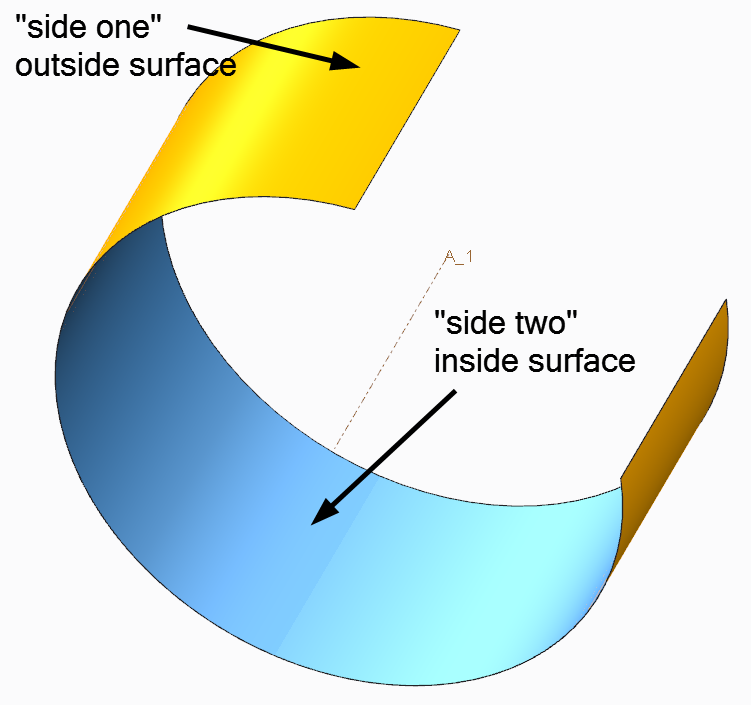
- Mark as New
- Bookmark
- Subscribe
- Mute
- Subscribe to RSS Feed
- Permalink
- Notify Moderator
Config option seems to be single_side_surf_color set to yes tho i still cant apply colour to one side of surface somehow.
- Mark as New
- Bookmark
- Subscribe
- Mute
- Subscribe to RSS Feed
- Permalink
- Notify Moderator
Yep, surfaces are different.
- Mark as New
- Bookmark
- Subscribe
- Mute
- Subscribe to RSS Feed
- Permalink
- Notify Moderator
If you look, config options doesn't maintain this setting. I'm going to suggest this is a style extension only feature.
- Mark as New
- Bookmark
- Subscribe
- Mute
- Subscribe to RSS Feed
- Permalink
- Notify Moderator
Solution:
https://support.ptc.com/appserver/cs/view/case_solution.jsp?n=CS31449&lang=en
- single_side_surf_color yes
- The ALT key will act as a modifier and will show the direction arrow on the surface when the surface is ALT picked.
Stephan
- Tags:
- config option
- Mark as New
- Bookmark
- Subscribe
- Mute
- Subscribe to RSS Feed
- Permalink
- Notify Moderator
Thanks for the follow-up, Stephan! Another hidden jewel in the Creo line.
I suppose the Alt key was getting lonely over there so they had to assign -something- to it ![]()





