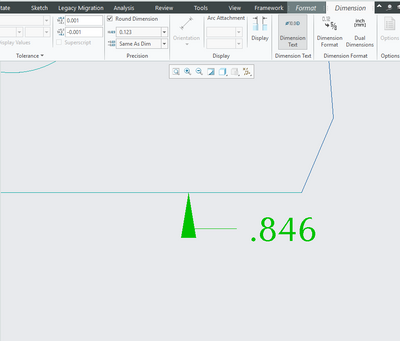- Community
- Creo+ and Creo Parametric
- 3D Part & Assembly Design
- Re: Dimension Text Edit Unavailable Creo 6
- Subscribe to RSS Feed
- Mark Topic as New
- Mark Topic as Read
- Float this Topic for Current User
- Bookmark
- Subscribe
- Mute
- Printer Friendly Page
Dimension Text Edit Unavailable Creo 6
- Mark as New
- Bookmark
- Subscribe
- Mute
- Subscribe to RSS Feed
- Permalink
- Notify Moderator
Dimension Text Edit Unavailable Creo 6
I've started having issues with opening the dimension text window in the drawing tools. Any time I select the dimension text option on the ribbon, it shows it being selected, as shown in the image below, without the window opening. The window still comes up on the other engineer's workstation, so it's only an issue on my machine. Are there any menu options I can check to fix this, or do I just need to try a reinstall?
We are working with Creo Parametric 6.0
Solved! Go to Solution.
Accepted Solutions
- Mark as New
- Bookmark
- Subscribe
- Mute
- Subscribe to RSS Feed
- Permalink
- Notify Moderator
Hi,
click File > Options > Windows Settings > Reset Panels´ Position.
Martin Hanák
- Mark as New
- Bookmark
- Subscribe
- Mute
- Subscribe to RSS Feed
- Permalink
- Notify Moderator
For some reason, is you pop-up window behind the Creo main window? I have had that a couple of time with the print pop-up.
- Mark as New
- Bookmark
- Subscribe
- Mute
- Subscribe to RSS Feed
- Permalink
- Notify Moderator
It doesn't appear to be, unless it moves with the main window when you move it across the screen.
- Mark as New
- Bookmark
- Subscribe
- Mute
- Subscribe to RSS Feed
- Permalink
- Notify Moderator
Hi,
click File > Options > Windows Settings > Reset Panels´ Position.
Martin Hanák
- Mark as New
- Bookmark
- Subscribe
- Mute
- Subscribe to RSS Feed
- Permalink
- Notify Moderator
You're a lifesaver, thanks!
- Mark as New
- Bookmark
- Subscribe
- Mute
- Subscribe to RSS Feed
- Permalink
- Notify Moderator
Thank you so much...
- Mark as New
- Bookmark
- Subscribe
- Mute
- Subscribe to RSS Feed
- Permalink
- Notify Moderator
Thanks a Lot!
It's solved my problem.
Also please save your work before to do these steps. In my case Creo crashed when I apply these stepts and select the Edit dimension tab.
- Tags:
- Lot!