Community Tip - Have a PTC product question you need answered fast? Chances are someone has asked it before. Learn about the community search. X
- Community
- Creo+ and Creo Parametric
- 3D Part & Assembly Design
- Re: Dimension line without data
- Subscribe to RSS Feed
- Mark Topic as New
- Mark Topic as Read
- Float this Topic for Current User
- Bookmark
- Subscribe
- Mute
- Printer Friendly Page
Dimension line without data
- Mark as New
- Bookmark
- Subscribe
- Mute
- Subscribe to RSS Feed
- Permalink
- Notify Moderator
Dimension line without data
Hi
I am working on a machined casting model with detail drawing. I would like to know if I can create a dimension line ( In annotation, create Dimension), the dimension line of cylinder will be used as to attach datum symbol ( the certer axis of the cylinder), however the cylinder is NOT machined, so I would like to del dimension data, only shown witness line and dimension line, NOT data. I try several times and search all community can not find any similar situation. could you please help me.
up to now I do NOT want to use creating new customized symbol solution.
PS: who know where has good GD&T forum, now my company ask all drawing need to follow GD&T Y14.5M-1994, I met some really hard problem, thank you in ahead for any hlep.
Best regards, Hongjie
This thread is inactive and closed by the PTC Community Management Team. If you would like to provide a reply and re-open this thread, please notify the moderator and reference the thread. You may also use "Start a topic" button to ask a new question. Please be sure to include what version of the PTC product you are using so another community member knowledgeable about your version may be able to assist.
Solved! Go to Solution.
- Labels:
-
2D Drawing
Accepted Solutions
- Mark as New
- Bookmark
- Subscribe
- Mute
- Subscribe to RSS Feed
- Permalink
- Notify Moderator
Use a created dimension and replace the @D with @O (letter 'O', not zero; "switch dimension value Off").
From memory, you may have to play some tricks to get the datum flag attached to a created dimension - I think I've created it attached to an axis and shown it in the drawing; then re-defined it in the drawing to change its attachment to the dimension.
Personally, in this situation I usually leave the value visible but make it (reference).
- Mark as New
- Bookmark
- Subscribe
- Mute
- Subscribe to RSS Feed
- Permalink
- Notify Moderator
Use a created dimension and replace the @D with @O (letter 'O', not zero; "switch dimension value Off").
From memory, you may have to play some tricks to get the datum flag attached to a created dimension - I think I've created it attached to an axis and shown it in the drawing; then re-defined it in the drawing to change its attachment to the dimension.
Personally, in this situation I usually leave the value visible but make it (reference).
- Mark as New
- Bookmark
- Subscribe
- Mute
- Subscribe to RSS Feed
- Permalink
- Notify Moderator
Hi Hodgson,
Thank you!
I try several times change @D to @O in Dimension Properties manue Display tab, even choice Override Value in Properties tab and Tolerance Value only and so on, all action can NOT del data, the best result is give a break in the dimension when choice Tolerance value only. Per company request we use ASME Y14.5M annotation, data in medium of line instead of above the line.
It looks Creo 2.0 can not use @O trick, I remember I can do the override in Wild Fire 4.0 previously.
Finally, I choice to set it to reference dimension which make job easy, thank you again.
Best regard, Hongjie
- Mark as New
- Bookmark
- Subscribe
- Mute
- Subscribe to RSS Feed
- Permalink
- Notify Moderator
Were you trying to use @O in a shown, or in a created dimension? AFAIK it only works in created dimensions.
- Mark as New
- Bookmark
- Subscribe
- Mute
- Subscribe to RSS Feed
- Permalink
- Notify Moderator
As Jonathan said, @o is only for created dimensions and you MUST add something after the @o such as a space (or other text but it will show the text).
It will not work on SHOWN dimensions from the model. I verified this is valid for CREO 2.
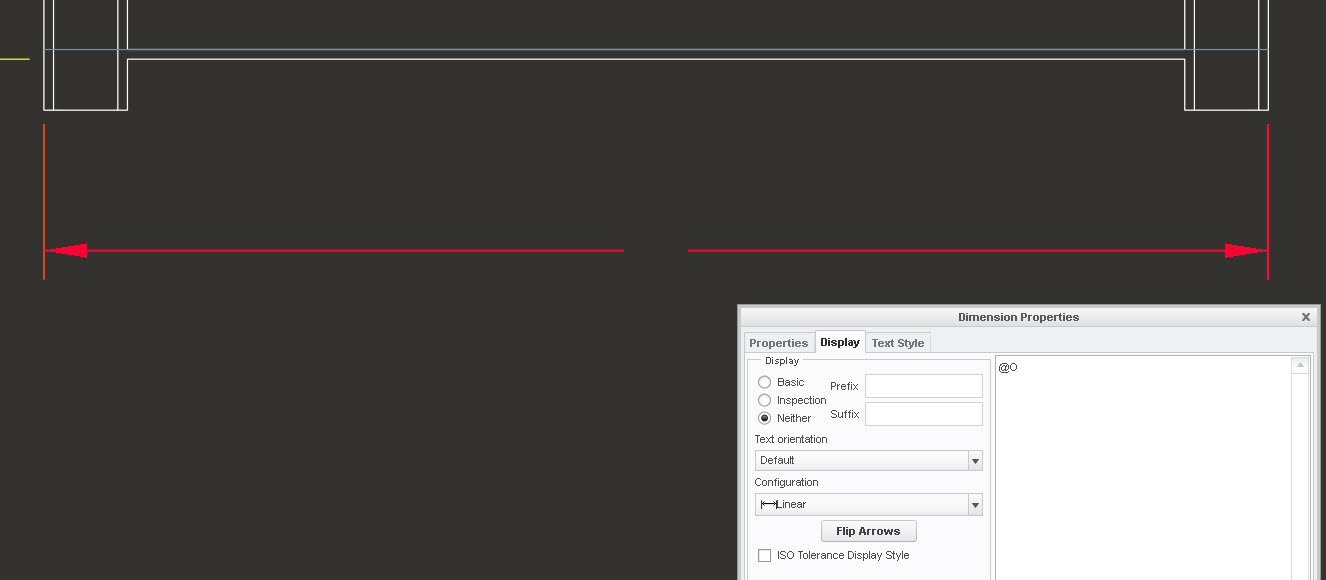
- Mark as New
- Bookmark
- Subscribe
- Mute
- Subscribe to RSS Feed
- Permalink
- Notify Moderator
Stephen and Jonathan,
Thank you for friendly following the thread, I can reach above result which has a space in dimension line. also luck to find when drag the space end, it looks just like what I want.
It is very nice to talke with you, gettting help and inspried here.
Have a nice weekend.
Best regards, Hongjie





