Community Tip - When posting, your subject should be specific and summarize your question. Here are some additional tips on asking a great question. X
- Community
- Creo+ and Creo Parametric
- 3D Part & Assembly Design
- Dimension properties?
- Subscribe to RSS Feed
- Mark Topic as New
- Mark Topic as Read
- Float this Topic for Current User
- Bookmark
- Subscribe
- Mute
- Printer Friendly Page
Dimension properties?
- Mark as New
- Bookmark
- Subscribe
- Mute
- Subscribe to RSS Feed
- Permalink
- Notify Moderator
Dimension properties?
Does anyone know if there is a setting to change the orientation option under dimension properties in a 2d drawing? Mine is graeyed out & I cant find the setting to control this.
See picture.
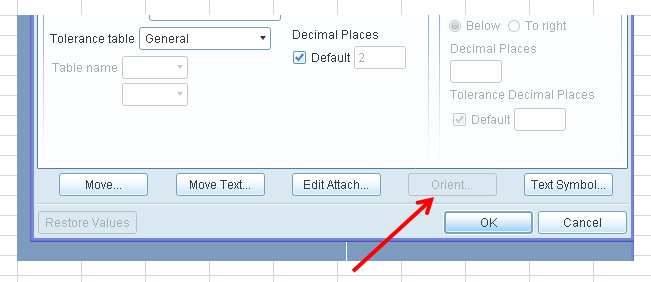
Thanks
Mike
This thread is inactive and closed by the PTC Community Management Team. If you would like to provide a reply and re-open this thread, please notify the moderator and reference the thread. You may also use "Start a topic" button to ask a new question. Please be sure to include what version of the PTC product you are using so another community member knowledgeable about your version may be able to assist.
- Labels:
-
2D Drawing
- Mark as New
- Bookmark
- Subscribe
- Mute
- Subscribe to RSS Feed
- Permalink
- Notify Moderator
Mike;
You may want to try looking at your "Drawing Set-up" file or "Config.pro".
I've been off of WF5.0 for a more than half a year or I may have a better answer.
Good Luck;
Roy
- Mark as New
- Bookmark
- Subscribe
- Mute
- Subscribe to RSS Feed
- Permalink
- Notify Moderator
The option is used for dimensions that use points or vertices for references
- Mark as New
- Bookmark
- Subscribe
- Mute
- Subscribe to RSS Feed
- Permalink
- Notify Moderator
Mike,
The "orient" option in the dimension property box is active only when there are number of possible ways for defining that dimension.
Say that the dimension created between the two entities can be placed horizontal or vertical, normal or parallel to an entity, then only, in such cases we can use the orient option in redifining the orientation of the dimension.
- Mark as New
- Bookmark
- Subscribe
- Mute
- Subscribe to RSS Feed
- Permalink
- Notify Moderator
OK. I was thinking it controlled the orientation of how the dimension was displayed.
I want to display my dimensions as shown in the picture.
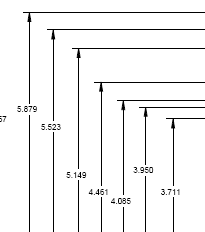
Is there a setting for displaying them in this way?
- Mark as New
- Bookmark
- Subscribe
- Mute
- Subscribe to RSS Feed
- Permalink
- Notify Moderator
That orientation is the default ANSI dimension orientation.
- Mark as New
- Bookmark
- Subscribe
- Mute
- Subscribe to RSS Feed
- Permalink
- Notify Moderator
I changed my settings to ANSI & a few others now I can dimension in this way.
Thanks





