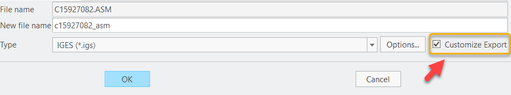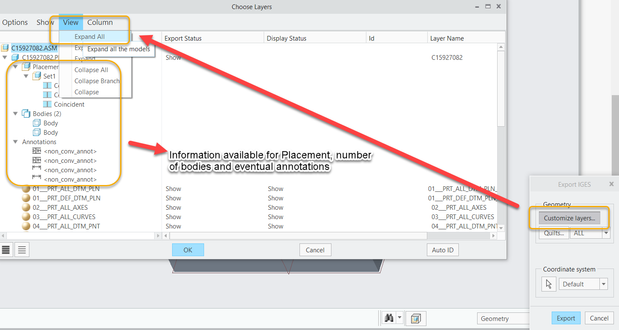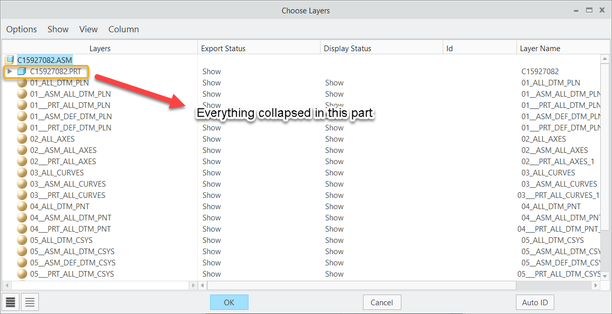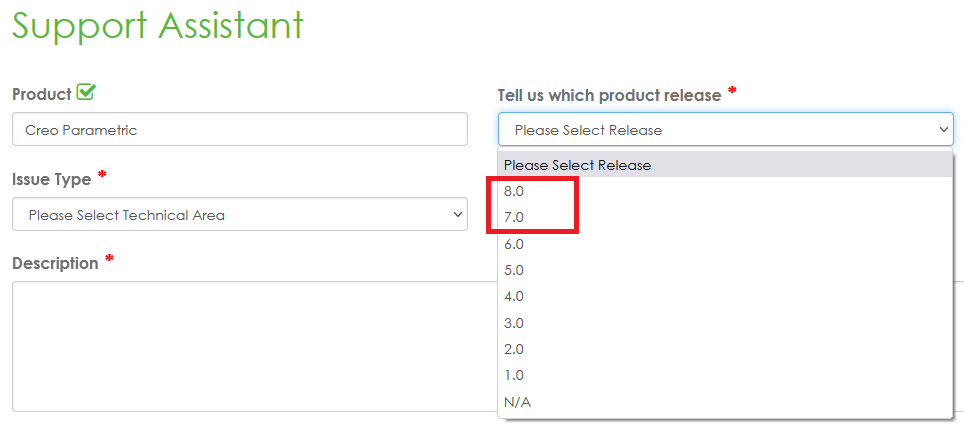Community Tip - When posting, your subject should be specific and summarize your question. Here are some additional tips on asking a great question. X
- Community
- Creo+ and Creo Parametric
- 3D Part & Assembly Design
- Display of unwanted icons/line items in level sett...
- Subscribe to RSS Feed
- Mark Topic as New
- Mark Topic as Read
- Float this Topic for Current User
- Bookmark
- Subscribe
- Mute
- Printer Friendly Page
Display of unwanted icons/line items in level setting editor during iges export
- Mark as New
- Bookmark
- Subscribe
- Mute
- Subscribe to RSS Feed
- Permalink
- Notify Moderator
Display of unwanted icons/line items in level setting editor during iges export
Any way to not display placement and coincident icons under every assembly and part file in the level setting editor during the export of an iges assembly file?
In version 6 I could "expand all" and only the parts and assemblies are line items in the editor.
Here are the errors that I faced
None
- Mark as New
- Bookmark
- Subscribe
- Mute
- Subscribe to RSS Feed
- Permalink
- Notify Moderator
Add a picture to help us understand what you are referring too. I think you are talking about the model tree - placement folder. You can turn off the placement folder in the model tree under tools, tree filters, then unclick the items you don't want to display (placement folder).
- Mark as New
- Bookmark
- Subscribe
- Mute
- Subscribe to RSS Feed
- Permalink
- Notify Moderator
Then you can save your model tree settings
Set your filters and then under the settings drop down select Save Settings File. In your config.pro set the mdl_tree_cfg_file option to the file you created.
- Mark as New
- Bookmark
- Subscribe
- Mute
- Subscribe to RSS Feed
- Permalink
- Notify Moderator
Hello @LK_2171837
If my understanding is correct, you speak about Customize Layer UI accessible when clcining Customize checkbox upon >File >Save as >IGES
If you confirm this understanding:
- We confirm change of behavior starting from Creo Parametric 7.0 where UI displays (in plus of what was offered in pre-Creo 6.0 versions) the following items
- Placement
- Bodies (due to interoduction of MultiBody concpet in Creo parametric 7.0)
- Annotations
- Proceed as follows to get the components "in line" as you would like when accessing Customize Layer in Creo parametric 7.0 +:
- >File >Save as >Iges - give file name wished, and select Customize Export checkbox before pressing Ok (unchanged)
- Select Customize Layers, select TOP Node, and press >View >Expand all (to reproduce the issue described in this post which is actually an enhancement to display additional information of what is about to be exported - this information was NOT available in pre-Creo 6.0 versions upon "Customize Layers" access when exporting IGES files):
- Select TOP Node again and just press >View >Collapse All, and then >View >Expand (!!! not Expand All !!!) to restore the level of visibility you prefer (listing ONLY Assembly and first level of children + assembly layers)
For the eventual question you may have: Is it possible to NOT display Placement/Body and Annotation information in this Customize Layers UI in Creo parametric 7.0 + (and restore what was offered in Creo parametric 6.0-), this is not possible actually. If columns are configurable in this UI, the rows are not (contrarily to Model Tree where they are, via Tree Filters capability).
Regards,
Serge
- Mark as New
- Bookmark
- Subscribe
- Mute
- Subscribe to RSS Feed
- Permalink
- Notify Moderator
Serge,
Your solution of View>Expand only expands one level of the top node.
I am working with many sub-assemblies, so having to expand every sub assembly is time consuming.
The enhancement of additional information is a major hinderance to me. I work with many shared parts within many sub-assemblies.
So I set levels of 20 or so parts by typing the number hitting arrow down and typing the same number. If I Expand All I now need to hit arrow down four times in between every part. Or I have to take the time to expand 30 or so sub assemblies one at a time. I can potentially miss a sub-assembly, causing issues downstream.
Pictures below to clarify for the rest of the group. V6 to V8
- Mark as New
- Bookmark
- Subscribe
- Mute
- Subscribe to RSS Feed
- Permalink
- Notify Moderator
Hello @LK_2171837
I see. I suggest therefore to open a case to PTC Technical Support to discuss this change of behavior between Creo Parametric 6.0 and 7.0 on the Customize Layer UI proposed upon IGES Export process.
This will need further investigation and exchanges with R&D Team to see if we may introduce something which would allow to:
- Either configure the rows displayed (similarly to Tree Filters in Model Tree) => But I guess this request will probably be something to be considered as an enhancement
- Or to prevent somehow Placement/Body and Annotation information to be displayed (like in pre-Creo 6.0 versions) => And on this, I'm not sure yet if this may be considered as a possible submission via a SPR (arguable in discussions as a loss of ergonomy due to UI change), or if it will also be something to be handled as part of an Enhancement Request (only R&D can provide an answer to this question)
Regards,
Serge
- Mark as New
- Bookmark
- Subscribe
- Mute
- Subscribe to RSS Feed
- Permalink
- Notify Moderator
Serge,
I am trying to open a case with technical support. Creo 7.0 / 8.0 are not on the list of products???
Any way of just pointing technical support to this thread?
Thanks,
Lee
- Mark as New
- Bookmark
- Subscribe
- Mute
- Subscribe to RSS Feed
- Permalink
- Notify Moderator
???