Community Tip - Visit the PTCooler (the community lounge) to get to know your fellow community members and check out some of Dale's Friday Humor posts! X
- Community
- Creo+ and Creo Parametric
- 3D Part & Assembly Design
- Displaying threads on a surface in a view perpendi...
- Subscribe to RSS Feed
- Mark Topic as New
- Mark Topic as Read
- Float this Topic for Current User
- Bookmark
- Subscribe
- Mute
- Printer Friendly Page
Displaying threads on a surface in a view perpendicular to the axis
- Mark as New
- Bookmark
- Subscribe
- Mute
- Subscribe to RSS Feed
- Permalink
- Notify Moderator
Displaying threads on a surface in a view perpendicular to the axis
Hello,
I am having issues trying to display cosmetic threads created from the standard "hole" modelling option in CREO 2.0.
Here are some screens to show my problem more clearly.
I have created a test part 50mm in diameter with an M16 hole through the center
Now, on the drawing If I shows a view on the front surface (no section) I would expect there to be the thread displayed with the hole. As you can see this is not the case:
What is interesting is that the auto generated dimension for the thread size points to the cosmetic (in this case it is seen to be pointing to nothing)
Can anyone help with this? I have played around with the thread_standard option and I am not having any joy there.
Thanks,
Joe
This thread is inactive and closed by the PTC Community Management Team. If you would like to provide a reply and re-open this thread, please notify the moderator and reference the thread. You may also use "Start a topic" button to ask a new question. Please be sure to include what version of the PTC product you are using so another community member knowledgeable about your version may be able to assist.
- Labels:
-
2D Drawing
- Mark as New
- Bookmark
- Subscribe
- Mute
- Subscribe to RSS Feed
- Permalink
- Notify Moderator
not sure but you may want to check your dtl option hlr_for_threads and set this to yes.
You may also want to check to be sure that this is not put automatically on a hidden layer.
- Mark as New
- Bookmark
- Subscribe
- Mute
- Subscribe to RSS Feed
- Permalink
- Notify Moderator
Joe,
in my Creo Parametric 2.0 M070 I can see the following drawing view.
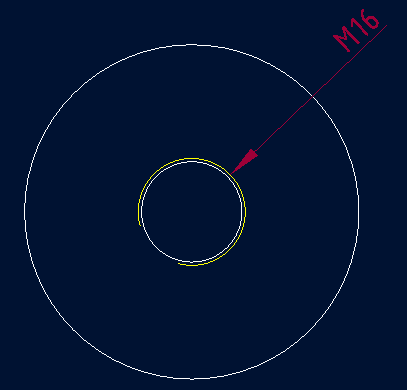
I attached testing.dtl saved from my drawing. You can click File > Prepare > Drawing Properties > change in Detail Options row, save list of detail options from your drawing and compare them with my list.
Martin Hanak
Martin Hanák
- Mark as New
- Bookmark
- Subscribe
- Mute
- Subscribe to RSS Feed
- Permalink
- Notify Moderator
Hi Martin,
Thanks for your help on this. I have loaded in your drawing options but still no luck - which leaves me wondering whether is is hidden in the layer tree somewhere.
any ideas?
- Mark as New
- Bookmark
- Subscribe
- Mute
- Subscribe to RSS Feed
- Permalink
- Notify Moderator
Please upload your model and drawing using How to attach file when you Reply to a discussion.
Martin Hanak
Martin Hanák
- Mark as New
- Bookmark
- Subscribe
- Mute
- Subscribe to RSS Feed
- Permalink
- Notify Moderator
Martin, see the attached files.
Thanks again for looking into this.
- Mark as New
- Bookmark
- Subscribe
- Mute
- Subscribe to RSS Feed
- Permalink
- Notify Moderator
I opened the files and I got this:
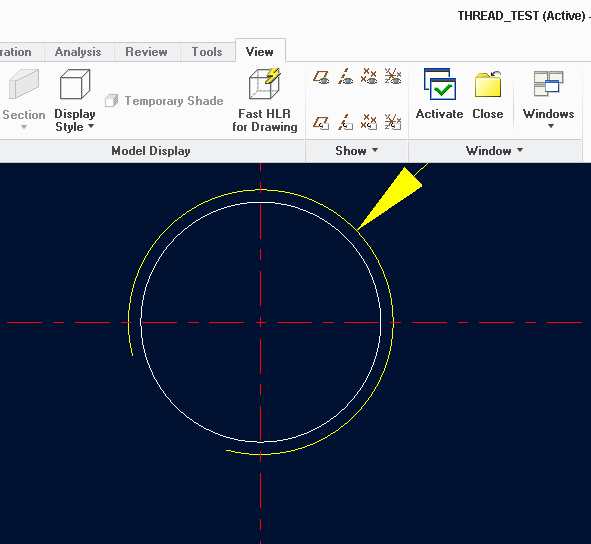
When I select the icon "Fast HLR for Drawing", it replicated what you are experiencing.
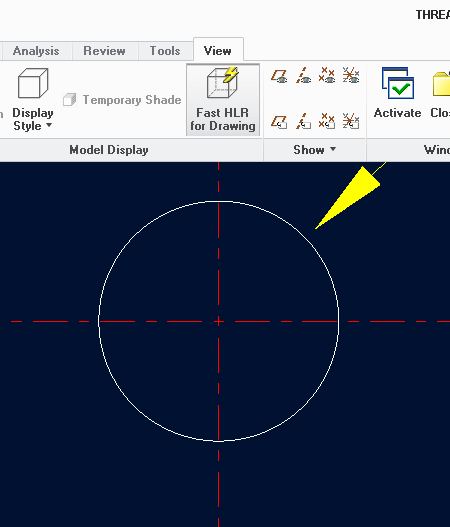
- Mark as New
- Bookmark
- Subscribe
- Mute
- Subscribe to RSS Feed
- Permalink
- Notify Moderator
Thank you Ron, problem solved!





