Community Tip - You can change your system assigned username to something more personal in your community settings. X
- Community
- Creo+ and Creo Parametric
- 3D Part & Assembly Design
- Re: Dragging components individually as in real ti...
- Subscribe to RSS Feed
- Mark Topic as New
- Mark Topic as Read
- Float this Topic for Current User
- Bookmark
- Subscribe
- Mute
- Printer Friendly Page
Dragging components individually as in real time
- Mark as New
- Bookmark
- Subscribe
- Mute
- Subscribe to RSS Feed
- Permalink
- Notify Moderator
Dragging components individually as in real time
Hi everyone,
I have successfully created an assembly with full of mechanisms constraints. It contains 3 cylinders.
1) For Rotating the member
2) Extending the member
3) Clamping the work (Jaw attached with the member)
But i couldnt use drag option and see how it ill work in real time. Since there are 3 cylinders which contains many pin constraints its trying to get collapsed. When i drag 1st cylinder the other two cylinders is also floating/moving which shouldnt move.
How to operate this like in real time. In a sequence without collapsing. Like 1st cylinder should extend and then 2nd and then 3rd...
I have constrained the stroke length of the cylinders also.
Guide me through this ![]()
- Vivek
This thread is inactive and closed by the PTC Community Management Team. If you would like to provide a reply and re-open this thread, please notify the moderator and reference the thread. You may also use "Start a topic" button to ask a new question. Please be sure to include what version of the PTC product you are using so another community member knowledgeable about your version may be able to assist.
- Labels:
-
Assembly Design
- Mark as New
- Bookmark
- Subscribe
- Mute
- Subscribe to RSS Feed
- Permalink
- Notify Moderator
Any suggestions ?
- Mark as New
- Bookmark
- Subscribe
- Mute
- Subscribe to RSS Feed
- Permalink
- Notify Moderator
This is really difficult to picture so you might attach some images or a video.
- Mark as New
- Bookmark
- Subscribe
- Mute
- Subscribe to RSS Feed
- Permalink
- Notify Moderator
Antonius Dirriwachter wrote:
This is really difficult to picture so you might attach some images or a video.
1,2,3 are cylinders enclosed inside supporting steel plates. Black circles are pivot points
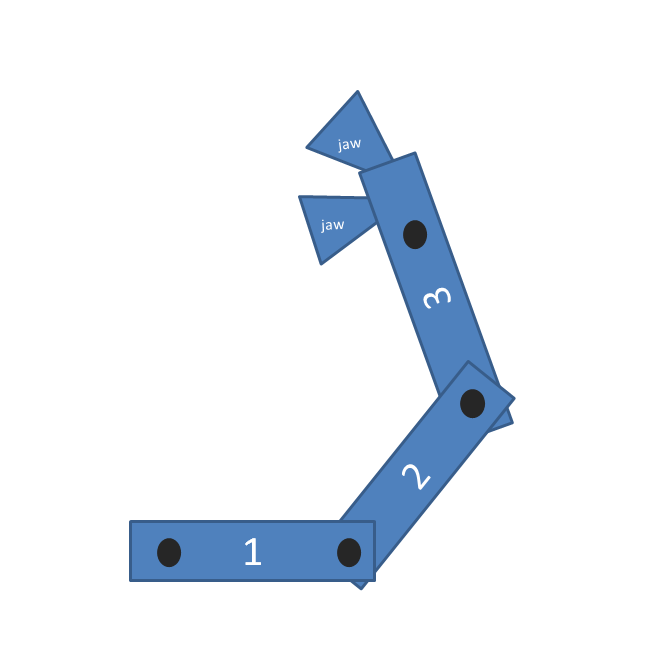
- Mark as New
- Bookmark
- Subscribe
- Mute
- Subscribe to RSS Feed
- Permalink
- Notify Moderator
That helps. What physically maintains the angle?
You might consider putting angle limit on a pin constraints as a second constraint set.
I have seen some success in relations that make sure the rotation angles remain the same for each arm/cylinder.
- Mark as New
- Bookmark
- Subscribe
- Mute
- Subscribe to RSS Feed
- Permalink
- Notify Moderator
Nothing much of an angle.. also i need to work as in real time...
This is how my working process is
1st Step:
Cylinder #1 - Extracts
Cylinder #2 - Freezed
Cylinder #3 - Freezed
2nd Step
Cylinder #1 - Freezed
Cylinder #2 - Extracts
Cylinder #3 - Freezed
3rd Step
Cylinder #1 - Freezed
Cylinder #2 - Freezed
Cylinder #3 - Extracts
This is the exact Order i have to drag the components. Sorry i couldnt provide a backup of the models. Can you please try and let me know how exactly?
- Mark as New
- Bookmark
- Subscribe
- Mute
- Subscribe to RSS Feed
- Permalink
- Notify Moderator
Dragging components really doesn't work that way. It is very challenging to have this work.
Normally, it is done just the way you did with mechanism.
If you really want to get fancy, you could use slider controls to activate the cylinders. Like creating a UI in 3D space with gear links.
You can use save-as and save to ZIP. That creates a file with all the parts and assemblies.





