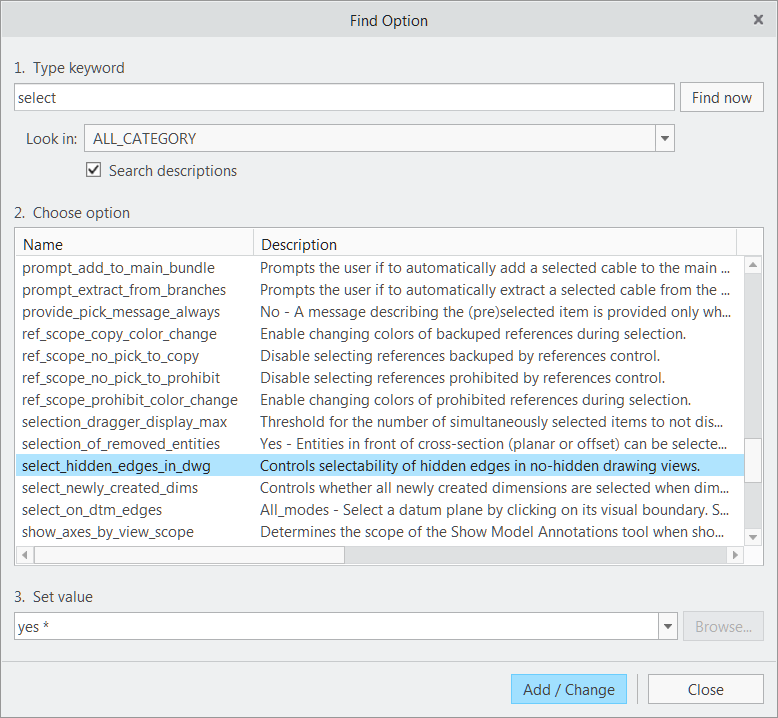Turn on suggestions
Auto-suggest helps you quickly narrow down your search results by suggesting possible matches as you type.
Showing results for
Please log in to access translation
Turn on suggestions
Auto-suggest helps you quickly narrow down your search results by suggesting possible matches as you type.
Showing results for
- Community
- Creo+ and Creo Parametric
- 3D Part & Assembly Design
- Drawing Option to stop Creo from selecting non-vis...
Translate the entire conversation x
Please log in to access translation
Options
- Subscribe to RSS Feed
- Mark Topic as New
- Mark Topic as Read
- Float this Topic for Current User
- Bookmark
- Subscribe
- Mute
- Printer Friendly Page
Drawing Option to stop Creo from selecting non-visible lines when creating a dimension
Mar 18, 2021
12:22 PM
- Mark as New
- Bookmark
- Subscribe
- Mute
- Subscribe to RSS Feed
- Permalink
- Notify Moderator
Please log in to access translation
Mar 18, 2021
12:22 PM
Drawing Option to stop Creo from selecting non-visible lines when creating a dimension
When placing dimensions on our drawings, Creo 4.0 wants to create dimensions to lines which are not visible (because they are at the back side of a part).
It's highly irritating...is there a Drawing Option or Configuration Option that will tell Creo that it may only create dimensions to lines which are visible in a view?
Solved! Go to Solution.
Labels:
- Labels:
-
2D Drawing
- Tags:
- config option
ACCEPTED SOLUTION
Accepted Solutions
Mar 18, 2021
12:33 PM
- Mark as New
- Bookmark
- Subscribe
- Mute
- Subscribe to RSS Feed
- Permalink
- Notify Moderator
Please log in to access translation
- Tags:
- config option
1 REPLY 1
Mar 18, 2021
12:33 PM
- Mark as New
- Bookmark
- Subscribe
- Mute
- Subscribe to RSS Feed
- Permalink
- Notify Moderator
Please log in to access translation
Mar 18, 2021
12:33 PM
Try this config option:
- Tags:
- config option