Community Tip - If community subscription notifications are filling up your inbox you can set up a daily digest and get all your notifications in a single email. X
- Community
- Creo+ and Creo Parametric
- 3D Part & Assembly Design
- Re: Drawing Sketches
- Subscribe to RSS Feed
- Mark Topic as New
- Mark Topic as Read
- Float this Topic for Current User
- Bookmark
- Subscribe
- Mute
- Printer Friendly Page
Drawing Sketches
- Mark as New
- Bookmark
- Subscribe
- Mute
- Subscribe to RSS Feed
- Permalink
- Notify Moderator
Drawing Sketches
Hello,
I would like to understand what is drawing sketches and where it is used?
It will be better if I have some link to documents on Drawing sketches.
Regards
Ketan
This thread is inactive and closed by the PTC Community Management Team. If you would like to provide a reply and re-open this thread, please notify the moderator and reference the thread. You may also use "Start a topic" button to ask a new question. Please be sure to include what version of the PTC product you are using so another community member knowledgeable about your version may be able to assist.
- Labels:
-
2D Drawing
- Mark as New
- Bookmark
- Subscribe
- Mute
- Subscribe to RSS Feed
- Permalink
- Notify Moderator
can you clarify?
Are you talking about putting line elements on a drawing (.drw)
or using the sketcher function to create geometry for models (.prt)
or the product Creo Sketch....
Ron
- Mark as New
- Bookmark
- Subscribe
- Mute
- Subscribe to RSS Feed
- Permalink
- Notify Moderator
Thank you very much for this info..
I was under assumption of only one thing that is lines on a drawing. But still I am not sure about practical use of the same.
Regards
Ketan
- Mark as New
- Bookmark
- Subscribe
- Mute
- Subscribe to RSS Feed
- Permalink
- Notify Moderator
generally speaking, one would not have to put additional lines (sketched) on a drawing.
With that said, there are times when one may have to, especially when you may not have a license and need a work around, like wiring/cable diagrams
If you are going to free form a sketch, suggest to turn your drafting grid on, setting them to a suitable size.
In your sketcher preferences, turn on snap to grid. There are other options in this menu like vertical and horizontal etc., use as needed.
ron
- Mark as New
- Bookmark
- Subscribe
- Mute
- Subscribe to RSS Feed
- Permalink
- Notify Moderator
Hello,
don´t use sketches in drawing to describe/draw something. Part is a owner of all informations and drawing is derived from part.
-------
Good place to use sketches are drawing formats. For examle for a projection symbol. 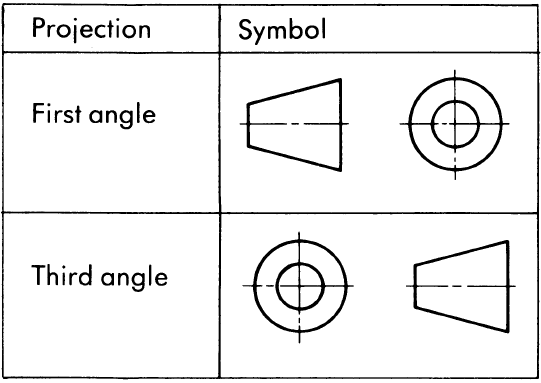
l have never used sketches in drawing, only inside format files.
Regards Milan
- Mark as New
- Bookmark
- Subscribe
- Mute
- Subscribe to RSS Feed
- Permalink
- Notify Moderator
I agree with Milan as I highly recommend adding any needed lines, sketches and similar figures in the parts for numerous reasons. One is the sketching in a drawing is not easy to get exact results and doesn't work the same as a part feature sketch which is much easier and familiar to control. Also if the sketch/lines are in the part they will be available on other drawings whether assembly drawing or save as similar parts or if the drawing has to be recreate due to changes or lost drawing files or whatever. These part sketches can be hidden per view in the drawing if they are only needed or wanted in certain views. If need be assemble the part into an empty assembly and add your sketch or other features so to show them in a drawing of the "assembly" and not in the part.
Mark Peterson
Sr Product Designer
HP - Retail Solutions
- Mark as New
- Bookmark
- Subscribe
- Mute
- Subscribe to RSS Feed
- Permalink
- Notify Moderator
Ketan,
Do you think information provided on post answer your query? If yes, please mark appropriate answer as correct answer.
In addition to all other replies, you can use sketch entities in format creation.





