Community Tip - Did you get called away in the middle of writing a post? Don't worry you can find your unfinished post later in the Drafts section of your profile page. X
- Community
- Creo+ and Creo Parametric
- 3D Part & Assembly Design
- Drawing config option
- Subscribe to RSS Feed
- Mark Topic as New
- Mark Topic as Read
- Float this Topic for Current User
- Bookmark
- Subscribe
- Mute
- Printer Friendly Page
Drawing config option
- Mark as New
- Bookmark
- Subscribe
- Mute
- Subscribe to RSS Feed
- Permalink
- Notify Moderator
Drawing config option
Hi all,
is there a config option to control how far the witness line extends beyond the text in this dimension? i would like to shorten it.
Regards
John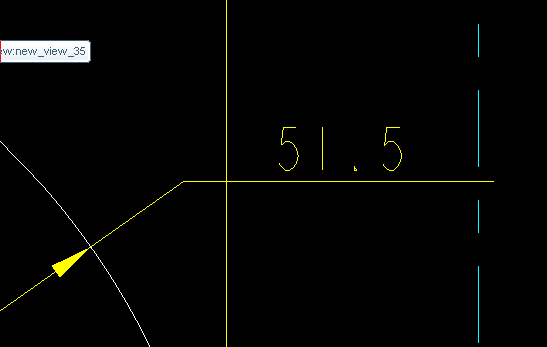
This thread is inactive and closed by the PTC Community Management Team. If you would like to provide a reply and re-open this thread, please notify the moderator and reference the thread. You may also use "Start a topic" button to ask a new question. Please be sure to include what version of the PTC product you are using so another community member knowledgeable about your version may be able to assist.
- Labels:
-
2D Drawing
- Mark as New
- Bookmark
- Subscribe
- Mute
- Subscribe to RSS Feed
- Permalink
- Notify Moderator
hi John,
I can't seem to find out how come you have the leader dim so long. I don't think there is such setting in drawing options.
Are you sure you haven't added couple of spaces behind the dimension text? Behind the @D actually.
- Mark as New
- Bookmark
- Subscribe
- Mute
- Subscribe to RSS Feed
- Permalink
- Notify Moderator
I believe you are looking for one of these.
leader_elbow_length 0.250000
dim_leader_length 0.2500000
dim_text_gap 0.500000
- Mark as New
- Bookmark
- Subscribe
- Mute
- Subscribe to RSS Feed
- Permalink
- Notify Moderator
Thank you for your replies,
Jakub, i can't figure it out either, there are no spaces behind the text. Andrew, i looked at those config options & was hopeful that one of them would do the trick, but no, it did not alter the length of the leader line. It is really not that important, so i won't spend any more time searching for a solution. Thanks again.
Regards
John
- Mark as New
- Bookmark
- Subscribe
- Mute
- Subscribe to RSS Feed
- Permalink
- Notify Moderator
Did you change this in the drawing you were in or in the file itself? If you changed the file directly then you will need to add the new version of the .dtl file to the drawing.
- Mark as New
- Bookmark
- Subscribe
- Mute
- Subscribe to RSS Feed
- Permalink
- Notify Moderator
Hi Andrew,
i did both. This is a set of models & drawings from a customer of mine, so i am working with their .dtl file. I looked at my own file, then compared to theirs, i don't have this issue, but most of my settings are ansi, whereas my customer's are iso, i put it down to that in the end.
John





