Community Tip - Learn all about PTC Community Badges. Engage with PTC and see how many you can earn! X
- Community
- Creo+ and Creo Parametric
- 3D Part & Assembly Design
- Drawing: spline render error
- Subscribe to RSS Feed
- Mark Topic as New
- Mark Topic as Read
- Float this Topic for Current User
- Bookmark
- Subscribe
- Mute
- Printer Friendly Page
Drawing: spline render error
- Mark as New
- Bookmark
- Subscribe
- Mute
- Subscribe to RSS Feed
- Permalink
- Notify Moderator
Drawing: spline render error
Hello,
Has anybody seen the following before, please? I have a harness that renders well in the part and assembly but in the assembly drawing the splines cannot be handled. The image on the left shows the incorrect render in the drawing; the image in the middle shows the harness being hovered over so that the correct profile is visible (although the errant splines also still show); the image on the right is the harness in the assembly. All are displayed as "No hidden". Any ideas on what config settings or drawing sensitivity settings might be able to rectify this, please?

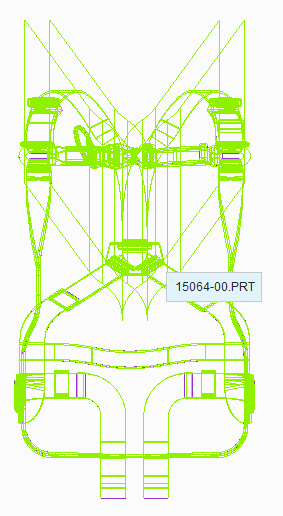
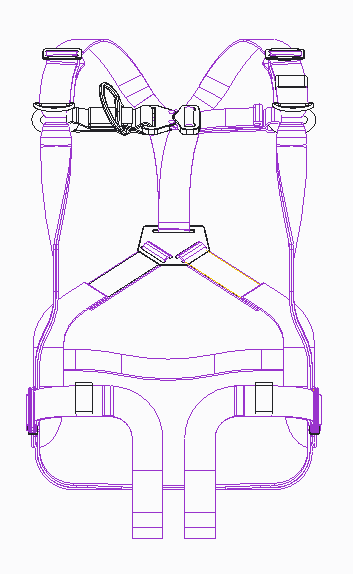
Many thanks.
This thread is inactive and closed by the PTC Community Management Team. If you would like to provide a reply and re-open this thread, please notify the moderator and reference the thread. You may also use "Start a topic" button to ask a new question. Please be sure to include what version of the PTC product you are using so another community member knowledgeable about your version may be able to assist.
- Labels:
-
Routed Syst. Design
- Mark as New
- Bookmark
- Subscribe
- Mute
- Subscribe to RSS Feed
- Permalink
- Notify Moderator
Nudge. Any ideas, please? I've tried changing the angle of the view by 5º but it does not solve it.
- Mark as New
- Bookmark
- Subscribe
- Mute
- Subscribe to RSS Feed
- Permalink
- Notify Moderator
No hidden mode in assembly drawings has difficulty with interferences. Can you run an interference check or try suppressing some of the models? (These look like surfaces, so not sure if this will apply.)





