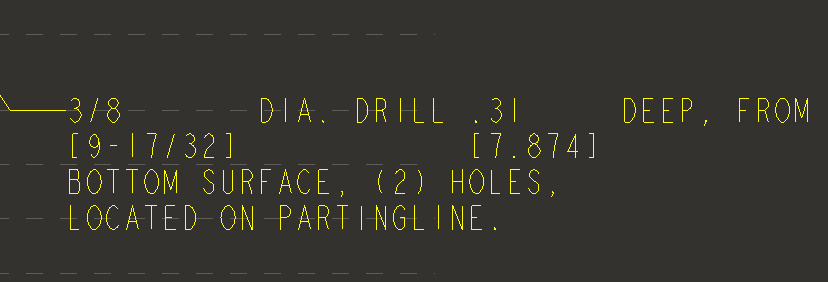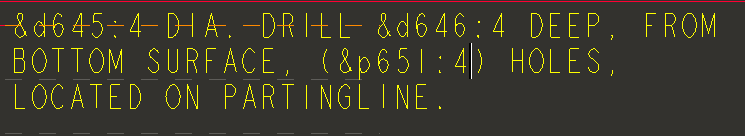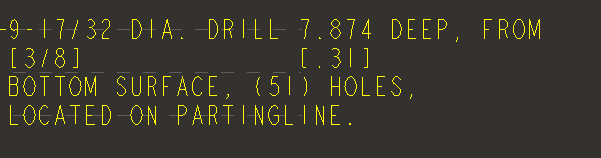- Community
- Creo+ and Creo Parametric
- 3D Part & Assembly Design
- Dual Dimensioning - Pattern quantity
- Subscribe to RSS Feed
- Mark Topic as New
- Mark Topic as Read
- Float this Topic for Current User
- Bookmark
- Subscribe
- Mute
- Printer Friendly Page
Dual Dimensioning - Pattern quantity
- Mark as New
- Bookmark
- Subscribe
- Mute
- Subscribe to RSS Feed
- Permalink
- Notify Moderator
Dual Dimensioning - Pattern quantity
Hello everyone.
I am a Creo 4.0, M080 user.
I am having a problem with Dual Dimensions. My Creo units are in, so my dual dimensioning is in[mm]. I have a drawing showing some notes with pattern quantities using the &pXXX from the model, and when I set the Drawing property dual_dimensioning to secondary[primary] or secondary, it shows my &pXXX*25.4, which is wrong, the pattern quantities must not be multiplied by the conversion factor. Do you know how to solve this?
Thanks in advance.
- Labels:
-
2D Drawing
- Mark as New
- Bookmark
- Subscribe
- Mute
- Subscribe to RSS Feed
- Permalink
- Notify Moderator
I'm using Creo 4 M060 and I don't see the behavior you are reporting. The number of pattern members, or "P" value is the same as a parameter with "INTEGER" as its type, and is thus unitless.
I tested this out via the following:
(1) I created a simple pattern on a part, 4 pattern members.
(2) I created a drawing with the part, and defined a note "BLAH BLAH &p9." (i.e. the pattern member quantity for me was "p9").
(3) The note was shown as "BLAH BLAH 4." regardless of what I set the units display to.
Are you sure you're using &p and not &d? I can't think of any other cause, unless between M060 and M080 they introduced a whopper of an error into the program.
- Mark as New
- Bookmark
- Subscribe
- Mute
- Subscribe to RSS Feed
- Permalink
- Notify Moderator
Hi Ken.
Thank you very much for your reply.
I just noticed that it is not happening in all my drawings, just a few ones have this problem, which makes this even more strange.
In this image I have my drawing property dual_dimensioning as Primary[secondary]:
As you can see, I have the &p value in the note
But, when I change the Drawing property to Secondary[Primary], it changes the qty value from 2 to 51:
I don't know if this is a bug or something, but it is not happening in all the files, just a few ones.
Thank you.