Community Tip - When posting, your subject should be specific and summarize your question. Here are some additional tips on asking a great question. X
- Community
- Creo+ and Creo Parametric
- 3D Part & Assembly Design
- Dual Dimensioning
- Subscribe to RSS Feed
- Mark Topic as New
- Mark Topic as Read
- Float this Topic for Current User
- Bookmark
- Subscribe
- Mute
- Printer Friendly Page
Dual Dimensioning
- Mark as New
- Bookmark
- Subscribe
- Mute
- Subscribe to RSS Feed
- Permalink
- Notify Moderator
Dual Dimensioning
Hi All,
I know this might be a silly question, but I need your help over here
I want the dual dimensioning to be active, whenever I open the new drawing. But unfortunately that is not happening, instead I'm changing the "dual_dimensioning" value to "primary[secondary]" each time. which I feel time consuming. One of my friend suggested me to write the configuration file.
But it was of no use![]() . Guys its a bit urgent, please help me over this.
. Guys its a bit urgent, please help me over this.
Regards,
Yogesh
This thread is inactive and closed by the PTC Community Management Team. If you would like to provide a reply and re-open this thread, please notify the moderator and reference the thread. You may also use "Start a topic" button to ask a new question. Please be sure to include what version of the PTC product you are using so another community member knowledgeable about your version may be able to assist.
Solved! Go to Solution.
- Labels:
-
2D Drawing
Accepted Solutions
- Mark as New
- Bookmark
- Subscribe
- Mute
- Subscribe to RSS Feed
- Permalink
- Notify Moderator
There are two ways; drawing templates with everything preset or a detail.dtl file the way you want it.
This is the config.pro option to have Creo use your file:
drawing_setup_file <drive>:\<path>\<filename>.dtl
- Mark as New
- Bookmark
- Subscribe
- Mute
- Subscribe to RSS Feed
- Permalink
- Notify Moderator
Yogesh,
what software do you use ?
Martin Hanak
Martin Hanák
- Mark as New
- Bookmark
- Subscribe
- Mute
- Subscribe to RSS Feed
- Permalink
- Notify Moderator
Hi Martin,
Its Creo parametric 2.0
- Mark as New
- Bookmark
- Subscribe
- Mute
- Subscribe to RSS Feed
- Permalink
- Notify Moderator
Yogesh,
- open a drawing where dual dimensioning is active
- File > Prepare > Drawing Properties
- click change in Detail Options line
- click Save button and save drawing configuration file ... remember path to directory, enter eq. my_drw into File Name Field and click OK
- exit Creo
- open/create config.pro file located in Creo startup directory
- enter new line ... drawing_setup_file path_to_directory\my_drw.dtl
- start Creo, create new drawing and test dual dimensioning
Martin Hanak
Martin Hanák
- Mark as New
- Bookmark
- Subscribe
- Mute
- Subscribe to RSS Feed
- Permalink
- Notify Moderator
- Mark as New
- Bookmark
- Subscribe
- Mute
- Subscribe to RSS Feed
- Permalink
- Notify Moderator
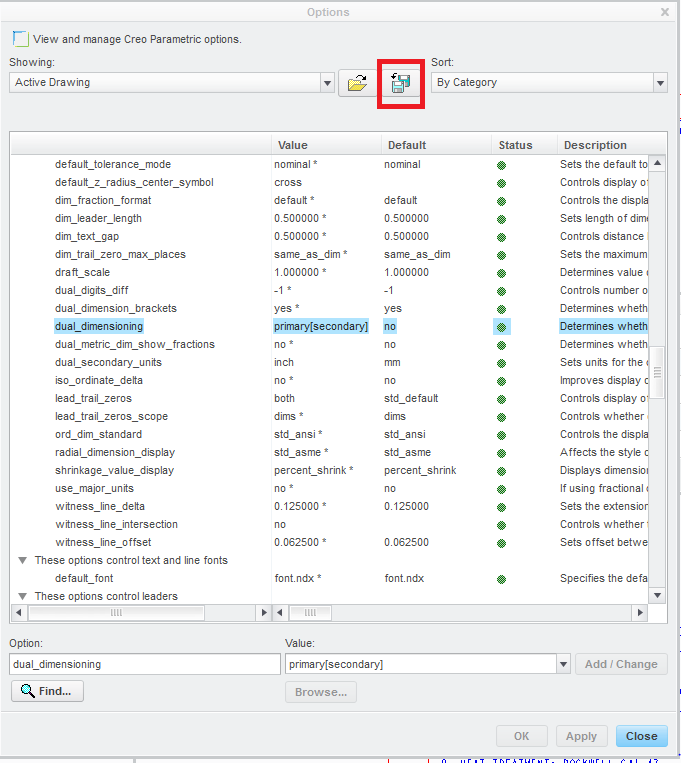
Martin Hanák
- Mark as New
- Bookmark
- Subscribe
- Mute
- Subscribe to RSS Feed
- Permalink
- Notify Moderator
Martin,
I did what you said, but it is not really working out,
I'm fedup with this, for each and every drawing I've to keep doing this![]() .
.
- Mark as New
- Bookmark
- Subscribe
- Mute
- Subscribe to RSS Feed
- Permalink
- Notify Moderator
Yogesh,
please send me your config.pro, dtl file and shortcut properties (see my picture for inspiration).
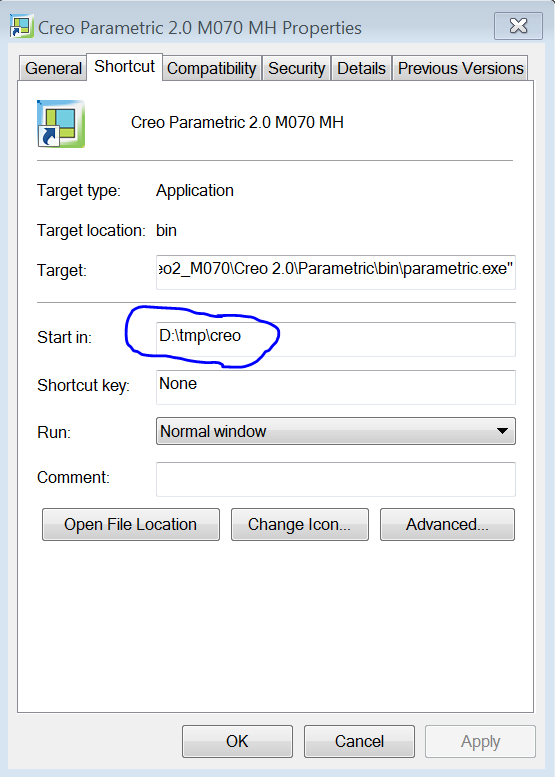
Martin Hanak
Martin Hanák
- Mark as New
- Bookmark
- Subscribe
- Mute
- Subscribe to RSS Feed
- Permalink
- Notify Moderator
There are two ways; drawing templates with everything preset or a detail.dtl file the way you want it.
This is the config.pro option to have Creo use your file:
drawing_setup_file <drive>:\<path>\<filename>.dtl





