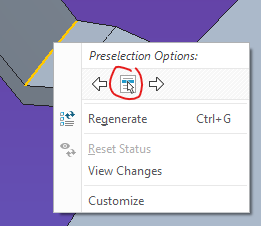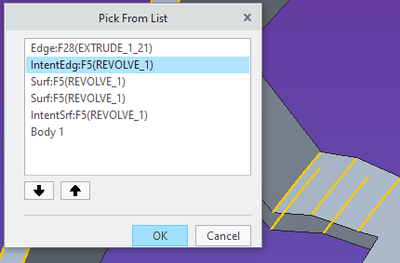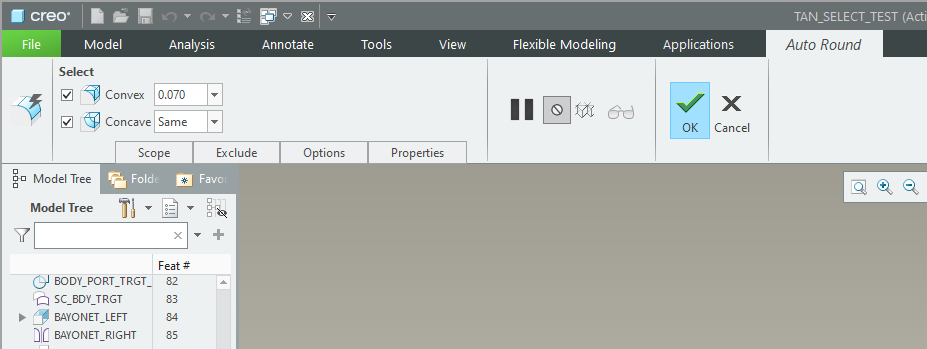Community Tip - Stay updated on what is happening on the PTC Community by subscribing to PTC Community Announcements. X
- Community
- Creo+ and Creo Parametric
- 3D Part & Assembly Design
- Re: Edge Selection by Feature intersection for Rou...
- Subscribe to RSS Feed
- Mark Topic as New
- Mark Topic as Read
- Float this Topic for Current User
- Bookmark
- Subscribe
- Mute
- Printer Friendly Page
Edge Selection by Feature intersection for Rounds
- Mark as New
- Bookmark
- Subscribe
- Mute
- Subscribe to RSS Feed
- Permalink
- Notify Moderator
Edge Selection by Feature intersection for Rounds
I have a hexagonal lattice feature which intersects a flat surface at 90`
I can add the vertical rounds to the lattice itself via the feature, but is there a quicker way to add rounds to the edge that intersects the lattice and flat surface? rather than selecting each of the bottom edge of each of the hexagons? There is approx 150 Cells in the lattice and its quite tiresome to add them all in.
Other CAD platforms have intersection selection control, but i cant seem to find anything in creo, even using closed/partial loop or selecting edges by filter?
Thanks
- Labels:
-
Design Exploration
- Tags:
- re
- Mark as New
- Bookmark
- Subscribe
- Mute
- Subscribe to RSS Feed
- Permalink
- Notify Moderator
I have not worked with lattice features, but I would expect that you could select an IntentEdg.
There are two methods:
- with mouse over edge, use RMB clicks to cycle though possible selections and LMB.
- with mouse over edge, use long RMB and select pick from list icon then select the IntentEdg wanted.
There is always more to learn in Creo.
- Mark as New
- Bookmark
- Subscribe
- Mute
- Subscribe to RSS Feed
- Permalink
- Notify Moderator
Auto-round feature may work. Without access to the model, it is hard to determine options. It is scope limiting functionality options.
Involute Development, LLC
Consulting Engineers
Specialists in Creo Parametric
- Mark as New
- Bookmark
- Subscribe
- Mute
- Subscribe to RSS Feed
- Permalink
- Notify Moderator
This is a good question.
Are you free to share the Creo model - or a simplified version of it?
We might be able to provide more help.
One possibility (without seeing the model) may be to roll back to the point where the intersection exists, then apply auto-round, eliminating autoround affecting all the unwanted areas.